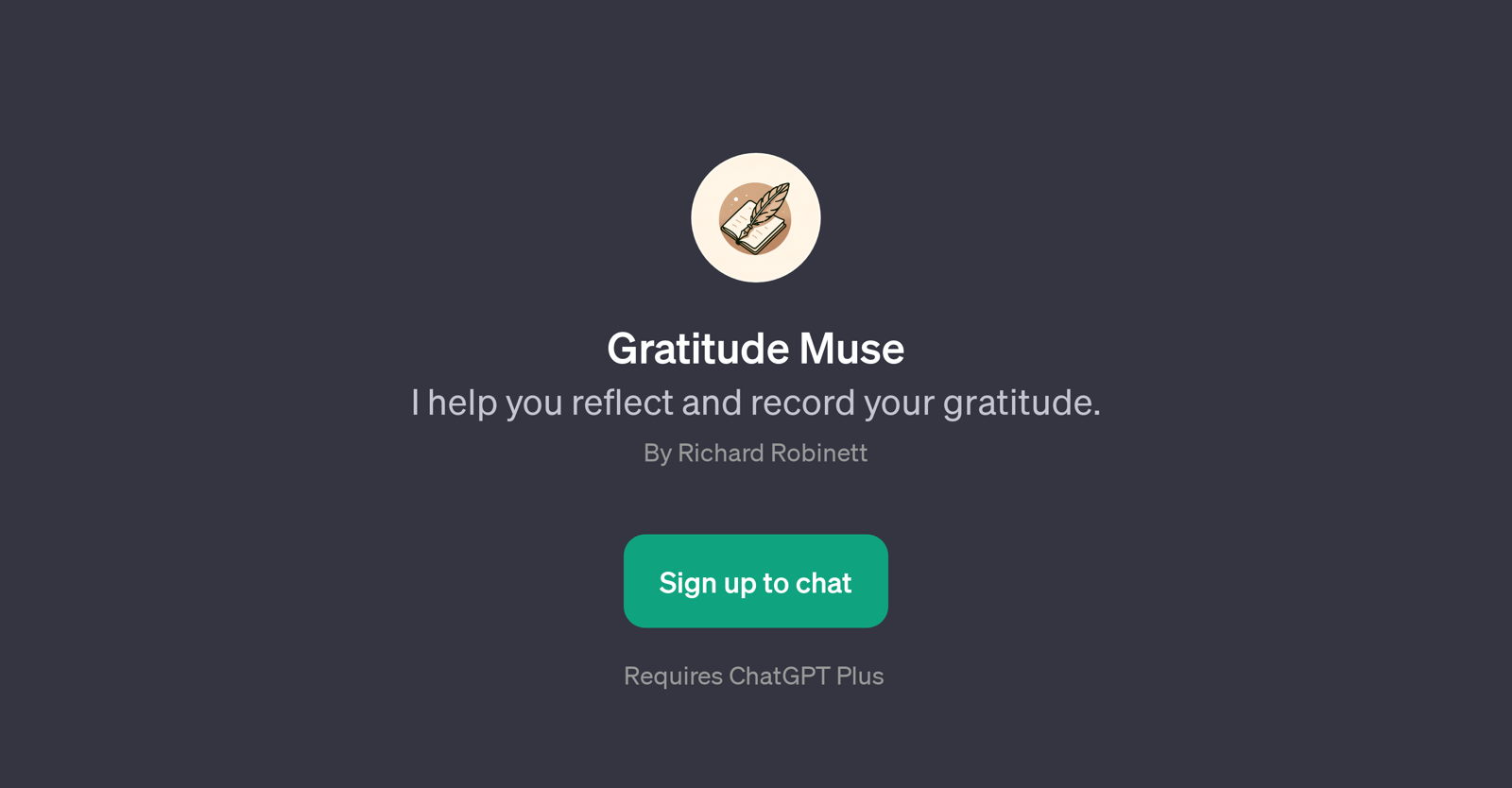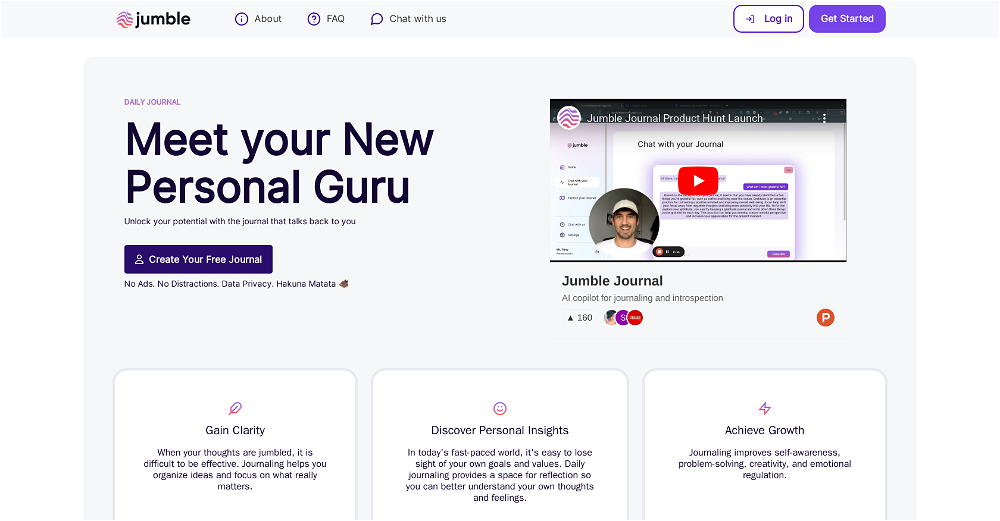Gratitude Muse
Gratitude Muse is a GPT that is designed to aid with gratitude journaling and reflection. Its main objective is to foster positive impressions and thoughts.
This tool prompts interaction by encouraging users to find joy in simple things and to celebrate small victories, acting as a trigger for deeper introspection and appreciation.
Developed by Richard Robinett, Gratitude Muse requires subscribing to the tool via ChatGPT Plus to operate and interact with. It offers a starting message to enhance a user's experience when interacting with the tool, inviting them to their gratitude journal.
Moreover, it provides prompt starters as cues for creating entries in the journal, making it easier for users to engage in the activity of reflection and gratitude journaling.
The tool can be of immense use to individuals who desire to cultivate a gratitude practice habit but may need prompts and encouragement to maintain consistency.
Would you recommend Gratitude Muse?
Help other people by letting them know if this AI was useful.
Feature requests
1 alternative to Gratitude Muse for Gratitude journaling
If you liked Gratitude Muse
Featured matches
Other matches
People also searched
Help
To prevent spam, some actions require being signed in. It's free and takes a few seconds.
Sign in with Google