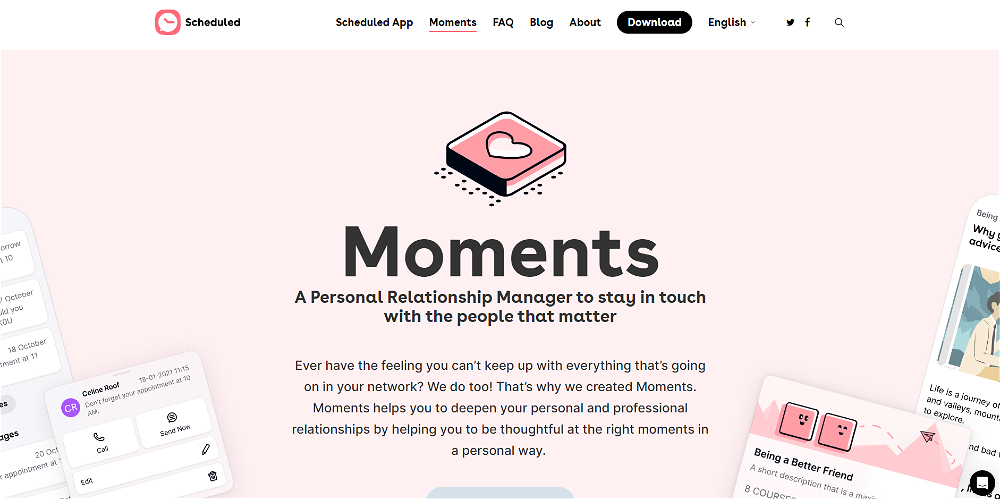How does LifeStory AI work?
LifeStory AI works by integrating your day's locations, photos and scheduled events, and automatically generating a journal entry from these inputs. It allows users to relive, reflect, and personalize their daily stories with great ease.
What is the technology behind LifeStory AI?
The technology behind LifeStory AI primarily includes advanced AI for entry customization and top-tier encryption and data protection technologies for security and privacy. Users can tailor their digital journal entries according to their mood, and the AI modifies their memories accordingly.
How does LifeStory AI generate journal entries?
LifeStory AI generates journal entries by automatically integrating your day's locations, photos and scheduled events. It then produces an auto-generated journal entry from these digital experiences.
What data does LifeStory AI need to work?
LifeStory AI requires data such as your day's locations, captured photos and scheduled events to work efficiently. It uses these inputs to generate a private personal narrative in the form of a digital journal entry.
Can I customize my journal entries with LifeStory AI?
Yes, you can customize your journal entries with LifeStory AI. It provides a feature of AI-powered entry customization that lets you tailor your digital journal entries according to your mood. You have the freedom to choose from different tones, such as positive, professional, or nostalgic.
How does LifeStory AI secure my journal entries?
LifeStory AI secures your journal entries using top-tier encryption and data protection technologies. It ensures that your personal reflections and daily summaries remain private and secure.
What kind of encryption does LifeStory AI use to protect my data?
The specific type of encryption LifeStory AI uses to protect your data is not specified on their website. However, it is mentioned that they use top-tier encryption and data protection technologies.
Can LifeStory AI help me detect patterns in my life?
Yes, LifeStory AI can help you detect patterns in your life. It provides insights into your life patterns, allowing you to recognize patterns and trends in your life through your journal entries.
What kind of insights can I get from using LifeStory AI?
By using LifeStory AI, you can get insights into your life patterns and trends. This not only enhances the value of your digital journal but also gives you a new perspective on your personal growth and development.
How does the AI in LifeStory AI enhance my journal entries?
The AI in LifeStory AI enhances your journal entries by allowing you to tailor your entries according to your mood. You have the option to choose from various tones, and the AI modifies your memories accordingly giving a distinct personal touch to your entries.
How does LifeStory AI automate the journaling process?
LifeStory AI automates the journaling process by seamlessly integrating your day's locations, photos and scheduled events into an auto-generated journal entry. It offers an effortless way of digital journaling.
How does LifeStory AI help me reflect on my daily stories?
LifeStory AI helps you reflect on your daily stories by allowing you to relive them through automated journal entries. It offers a unique way to revisit and introspect your day-to-day life events.
How can I use different tones in my journal entries with LifeStory AI?
With LifeStory AI, you are able to choose between various mood tones for your journal entries. These may include options such as positive, professional, or nostalgic. The advanced AI then refines your memories according to the selected tone.
What are the benefits of using LifeStory AI for journaling?
Benefits of using LifeStory AI for journaling include effortless automated journaling, mood-based customization of entries, privacy ensured with top-tier encryption and data protection, insight into your life patterns, and a modern platform for capturing, organizing, and reflecting on your life's moments.
Does LifeStory AI offer any privacy features?
Yes, LifeStory AI offers privacy features. It prioritizes your privacy by utilizing top-tier encryption and data protection technologies to ensure your personal reflections and daily summaries remain private and secure.
How can LifeStory AI give me a new perspective on my personal growth?
LifeStory AI can give you a new perspective on your personal growth by providing insights into your life patterns through your journal entries. Recognizing these patterns and trends can offer a unique viewpoint on your development.
How can I integrate my day's locations, photos, and events with LifeStory AI?
Your day's locations, photos, and events can be integrated with LifeStory AI to generate a journal entry. This seamless integration of data automates the process of creating a personal narrative from your daily digital experiences.
How can LifeStory AI help me capture and organize my life's moments?
LifeStory AI helps you capture and organize your life's moments by transforming your digital experiences into a private personal narrative. With automated journaling, it makes it incredibly easy to capture, organize, and reflect on life's moments.
What makes LifeStory AI a modern solution for digital journaling?
What makes LifeStory AI a modern solution for digital journaling is its automation features, AI-powered customization options, strong emphasis on privacy and security, and its ability to provide insights into life patterns based on journal entries.
Where can I download LifeStory AI?
The exact download location of LifeStory AI is not specified on their website, but it appears to be a product of Prifina, so it may be available on their platform or another popular app download platform.
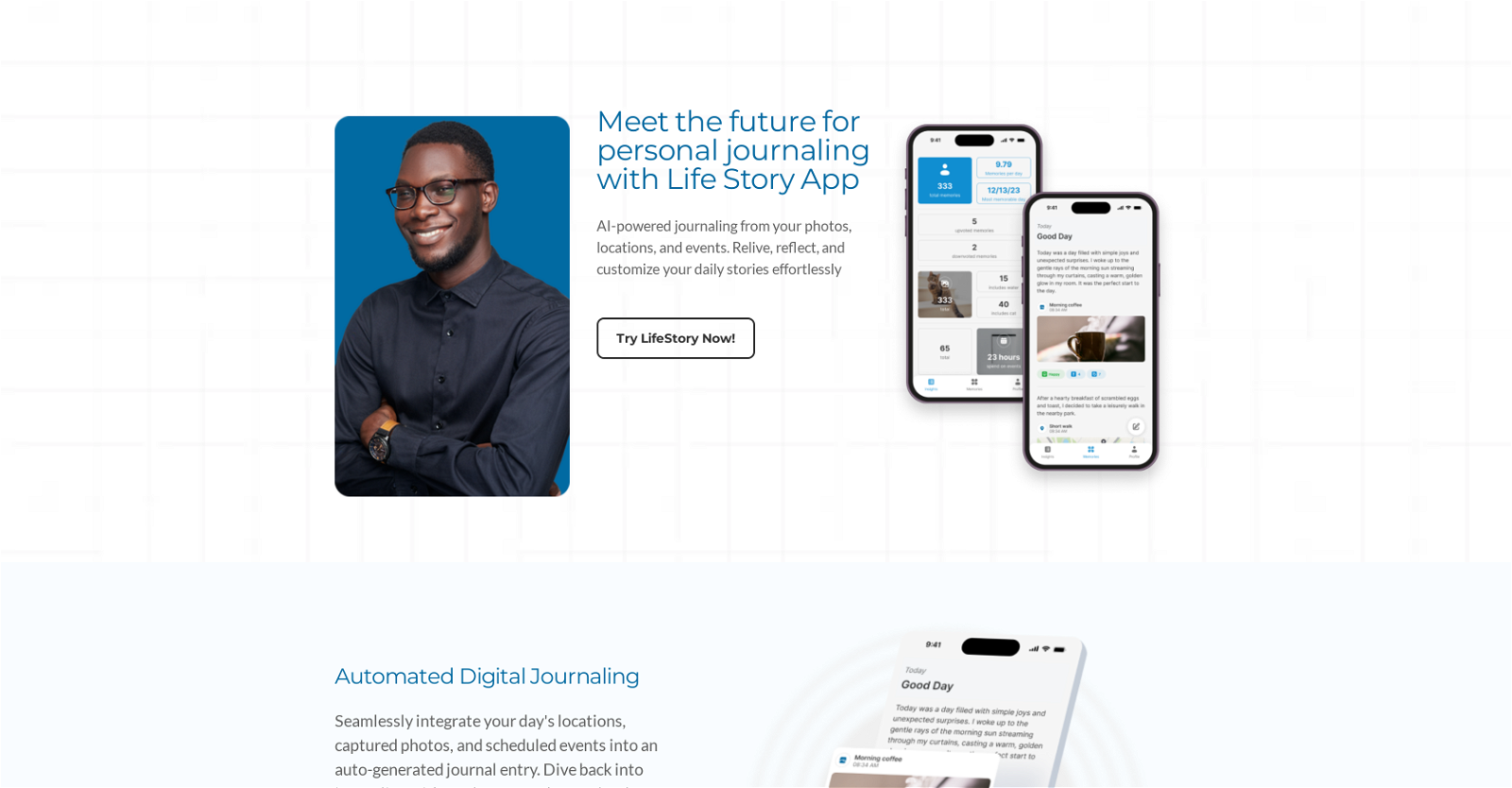
 3792
3792 Mental health assistant guiding through reflective journaling.3185
Mental health assistant guiding through reflective journaling.3185 25
25 29
29 254
254 1
1 151
151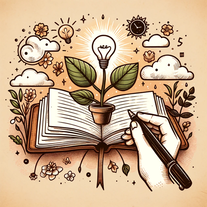 125
125 178
178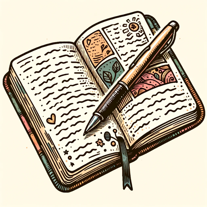 114
114 1267
1267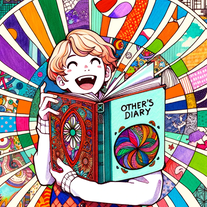 Bringing fictional diaries to life with whimsy and surprise.13
Bringing fictional diaries to life with whimsy and surprise.13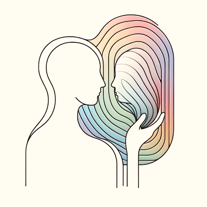 45
45 11
11 40
40 645
645 8
8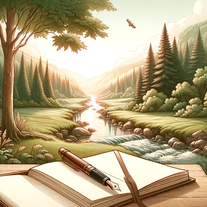 24
24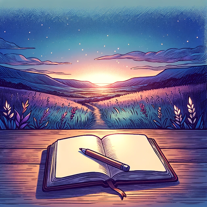 14
14 18
18 200
200 62
62 30
30