What is speakSync?
speakSync is an AI voice translator app created to overcome language barriers for diverse users, including travelers, business professionals, and language learners. The app is capable of real-time speech translation, and incorporates multilingual support for extensive language options.
How does speakSync work using ChatGPT?
speakSync uses ChatGPT to enable real-time speech translation. ChatGPT, developed by OpenAI, is a language prediction model helping to convert spoken language into the target language accurately. It effectively enables seamless conversation between the application user and the recipient without them needing to understand each other’s native language.
Which AI model does speakSync use to enhance its speech recognition capabilities?
speakSync uses OpenAI's Whisper model to strengthen its speech recognition capabilities. The Whisper model is an automatic speech recognition (ASR) system that can convert spoken language into written text. It helps the app understand the user's spoken language properly.
How does the text-to-speech functionality work in speakSync?
speakSync's text-to-speech functionality works by transforming the translated text back into natural-sounding speech. This feature allows users to hear the translated text, providing an enhanced experience and facilitating better comprehension.
What languages does speakSync support?
speakSync supports an extensive range of languages including Arabic, Azerbaijani, Belarusian, Bulgarian, Bengali, Bosnian, Catalan, Chinese Simplified, Chinese Traditional, Czech, Welsh, Danish, English, German, Greek, Spanish, Estonian, Basque, Persian, Finnish, French, Irish, Galician, Gujarati, Hebrew, Hindi, Croatian, Armenian, Indonesian, Italian, Japanese, Kazakh, Kannada, Korean, Konkani, Kashmiri, Kyrgyz, Lithuanian, Latvian, Macedonian, Mongolian, Marathi, Malay, Maltese, Norwegian, Nepali, Dutch, Odia, Punjabi, Polish, Pashto, Portuguese, Romanian, Russian, Sinhala, Slovak, Slovenian, Albanian, Serbian, Swedish, Thai, Turkish, Ukrainian, Urdu, Uzbek, and Vietnamese.
Can users customize the voice in speakSync?
Yes, speakSync does allow users to customize the voice used for translations. This contributes to a more personalized and comfortable translation experience for the user.
How user-friendly is the speakSync interface?
speakSync has a user-friendly interface that enables easy navigation. It boasts a sleek design that simplifies the translation process, making day-to-day operation very straightforward, even for users new to the application.
Does speakSync support direct text input for translations?
Yes, speakSync does support direct text input for translations. Users can type in the text they want to translate, providing a quick and easy way to get translations without needing to speak.
How reliable are the translations made by speakSync?
speakSync leverages the latest GPT models such as GPT-3.5 and GPT-4 Turbo to offer accurate translations. These models' fluency and high-accuracy capabilities improve the app's reliability in providing faithful translations.
In what ways is speakSync beneficial for business professionals?
speakSync proves beneficial for business professionals by enabling hassle-free, real-time speech translation for international communication. It supports a wide variety of languages, making global communication easier. Additionally, business professionals can customize the voice used for translations, making their interactions more comfortable and personalized.
How does speakSync assist travelers with language barriers?
For travelers, speakSync acts as a communication bridge by breaking language barriers. The instant voice translation feature and support for a wide range of languages allow travelers to interact effectively with locals, no matter the language they speak. This facilitates improved communication, enabling a smoother and more enjoyable travel experience.
Can I use speakSync for language learning?
Yes, speakSync can be used for language learning. Its real-time translation and extensive language support can help language learners comprehend and acquire new languages more effectively. Additionally, the text-to-speech feature provides a practical way for learners to hear new words and phrases, assisting in their learning process.
What additional features does speakSync offer for personalizing the translation experience?
speakSync offers several features for a more personalized translation experience, including voice customization and direct text input for translations. The voice customization allows users to choose from various voices for translations, while the direct text input enables quick translations without voice input.
Will speakSync work in real-time during my conversations?
Yes, speakSync will work in real time during your conversations. It is designed to perform instant voice translation, meaning it translates the spoken words instantly as they are spoken.
How does speakSync handle different accents and dialects?
While specific details about how speakSync handles different accents and dialects are not specified on their website, it can be inferred that the utilization of OpenAI's Whisper model for superior speech recognition would provide some level of ability in recognizing and understanding various accents and dialects.
How can I manually input text for translation in speakSync?
You can manually input text for translation in speakSync using the direct text input feature. This allows for quick translations without the need for voice input.
Is speakSync beneficial for non-English speakers as well?
Yes, speakSync is beneficial for non-English speakers as well. It supports an extensive list of languages and its real-time translation and speech-to-text capabilities make it a powerful tool for any user, regardless of their native language.
What is Whisper Technology in speakSync?
Whisper Technology in speakSync refers to the use of OpenAI's Whisper model, an automatic speech recognition (ASR) system. It helps in converting spoken language into written text, enabling superior speech recognition within the speakSync app.
Is speakSync available for all mobile devices?
While the specific compatibility of speakSync with all mobile devices is not specified on their website, it is available for download on Google Play, implying it should be compatible with Android devices.
Does speakSync provide a natural-sounding speech for translated text?
Yes, speakSync does provide natural-sounding speech for translated text. Its Text-to-Speech (TTS) feature is designed to convert translated text back into natural-sounding speech, enhancing the user experience with acoustic clarity and naturalness.
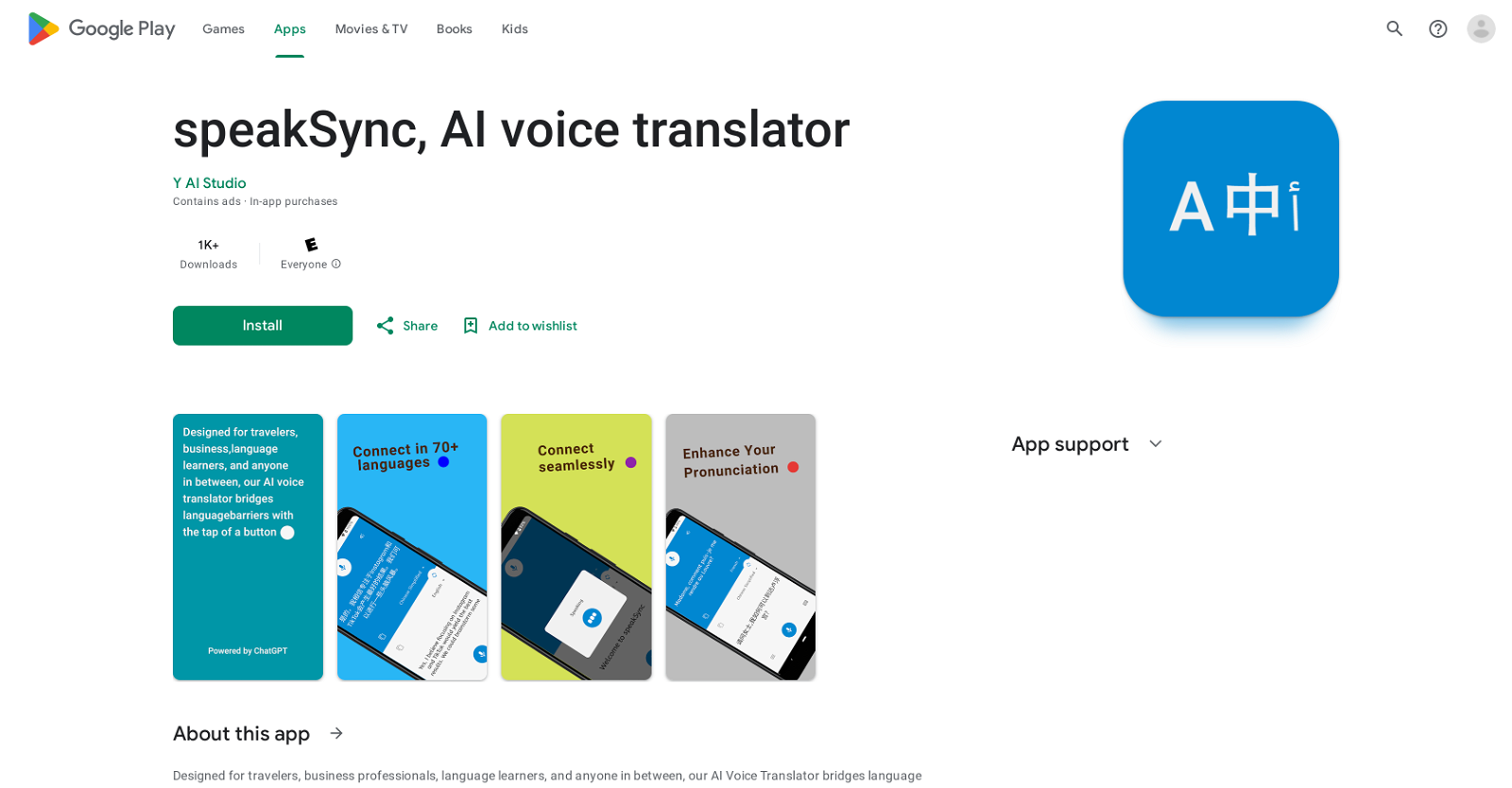



 1118
1118 1100
1100 21
21 96
96 17
17 15
15 8
8 A dedicated Spanish-English translator with a conversational style.9
A dedicated Spanish-English translator with a conversational style.9 Voice-based Japanese-English translator for conversational translations.13
Voice-based Japanese-English translator for conversational translations.13 59
59 23
23









