Chatty Buddy
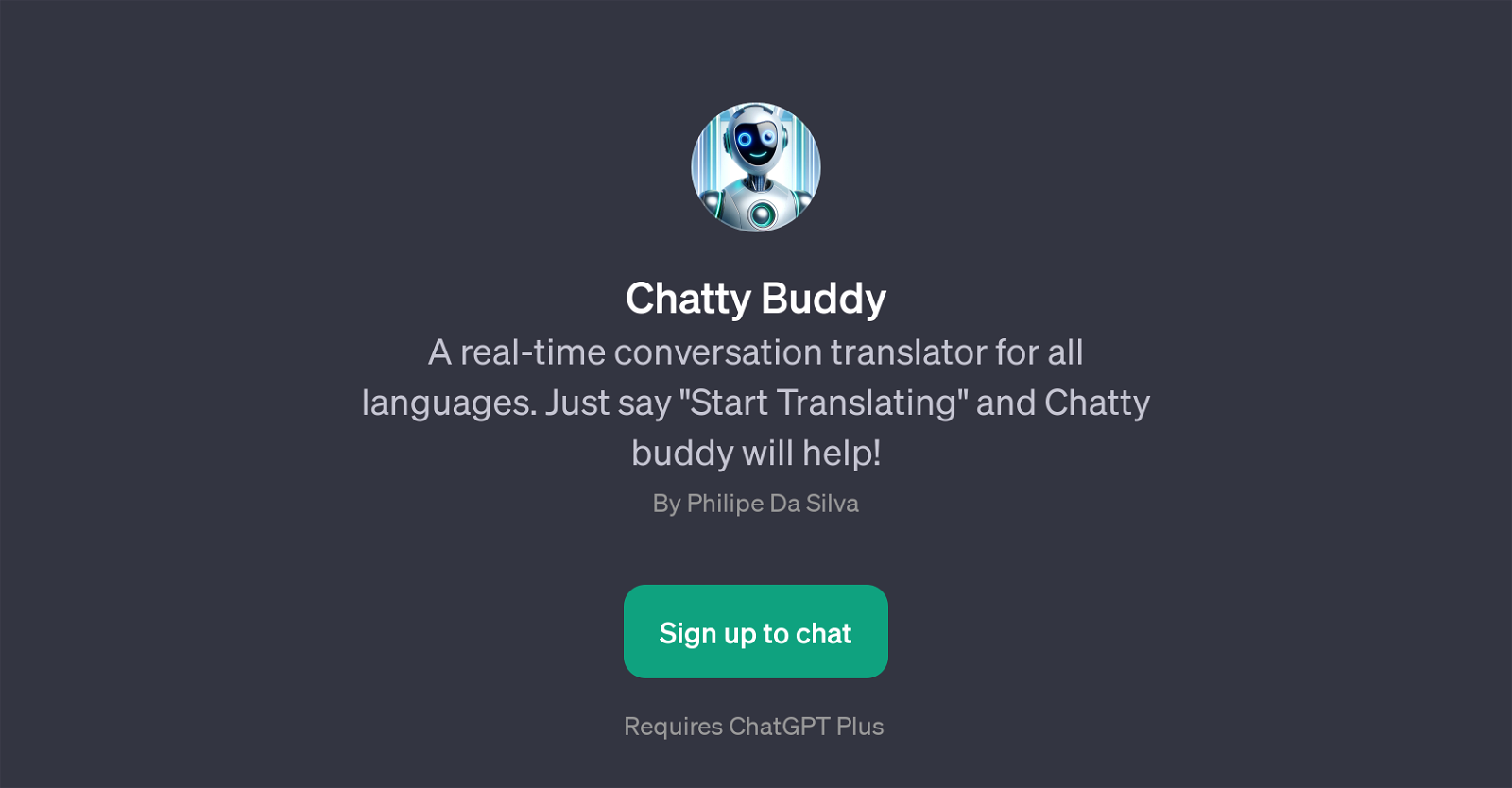
Chatty Buddy is a GPT which functions as a real-time conversation translator across all languages. Developed by Philipe Da Silva, this tool integrates with ChatGPT, adding functionality to translate live conversations on demand.
To activate Chatty Buddy, a user simply has to utter the phrase 'Start Translating', and the GPT starts performing its duties. It is designed to interpret various languages and convert them into the user's preferred language efficiently, easing the language barriers in real-time conversation scenarios.
It can interpret an array of languages, including but not limited to Spanish, French, German, and Arabic, making it usable in diverse linguistic situations.
By inputing prompts like 'Translate this live Spanish conversation' or 'Interpret this ongoing French discussion', the tool gets triggered into action.
It can be used to assist in situations like business discussions, international conferences, or personal interactions where real-time translation is required.
Bear in mind that to use Chatty Buddy, a ChatGPT Plus subscription is required.
Would you recommend Chatty Buddy?
Help other people by letting them know if this AI was useful.
Feature requests



15 alternatives to Chatty Buddy for Live translations
-
14
-
 7
7 -
AI-driven online meeting translator for clear understanding in any language.6
-
5.0Facilitating Cross-Cultural Communication through Real-Time Translation66
-
4
-
 1118
1118 -
 1100
1100 -
 21
21 -
 96
96 -
 17
17 -
 15
15 -
 A dedicated Spanish-English translator with a conversational style.9
A dedicated Spanish-English translator with a conversational style.9 -
 Voice-based Japanese-English translator for conversational translations.13
Voice-based Japanese-English translator for conversational translations.13 -
 59
59 -
 23
23
If you liked Chatty Buddy
Featured matches
Other matches
Help
To prevent spam, some actions require being signed in. It's free and takes a few seconds.
Sign in with Google









