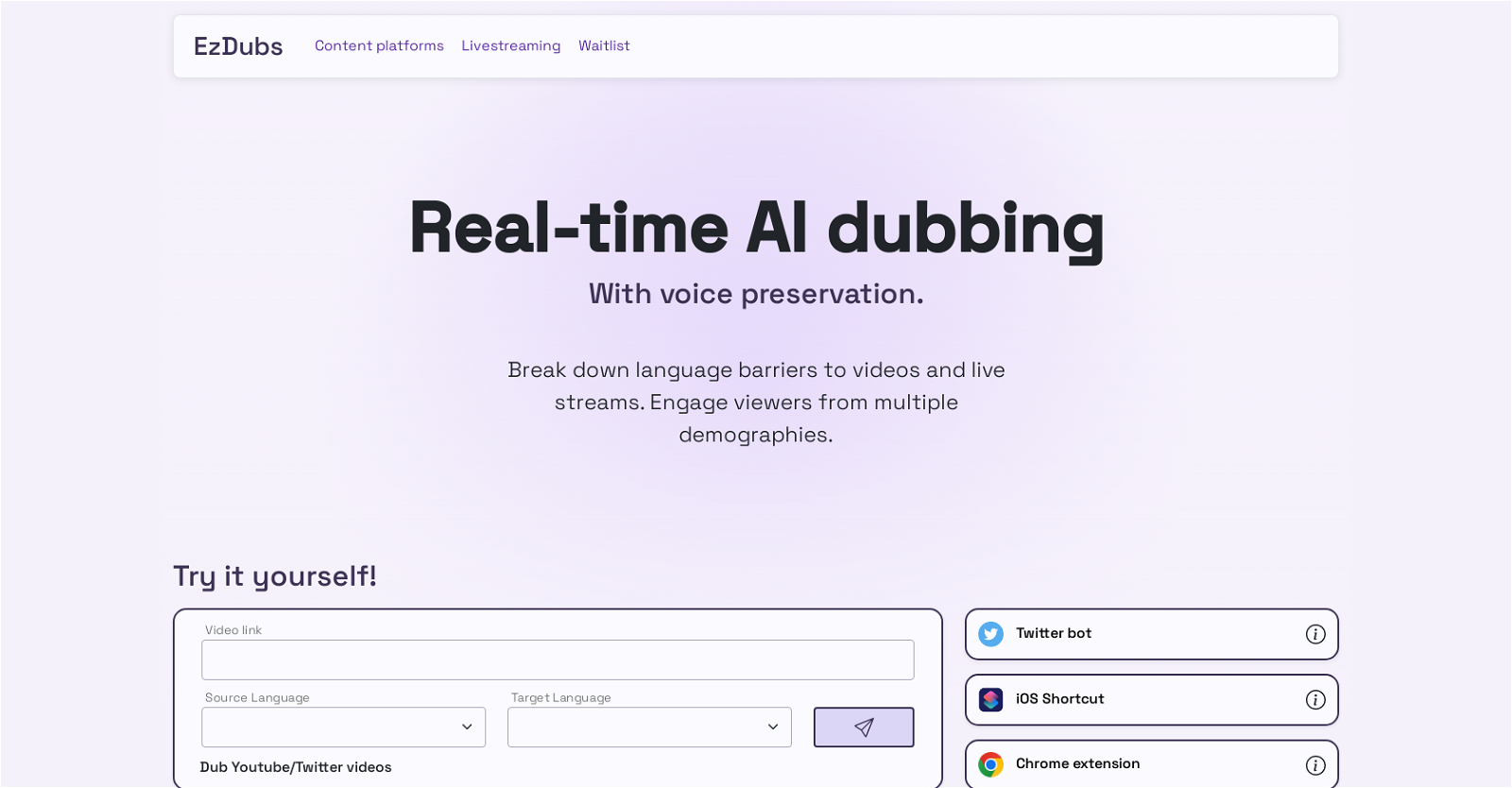How does EzDubs work?
EzDubs uses AI to offer real-time, on-demand dubbing for videos and livestreams with voice preservation. Its technology can translate content across different languages instantly, enabling immediate engagement from foreign audiences. The translations retain the voice of the original speaker, preserving the authenticity of the content.
What platforms does EzDubs support?
EzDubs supports various content platforms such as YouTube, Twitter, and CNN. It also supports livestreaming platforms including Zoom, BlueJeans, and Teams.
Can EzDubs translate live streams in real-time?
Yes, EzDubs can translate livestreams in real-time, in your voice, allowing wider audiences to attend and engage with the event simultaneously.
What languages can EzDubs translate to and from?
EzDubs can translate between a broad range of languages including but not limited to English, Catalan, Spanish, Japanese, French, German, Portuguese, Hindi, Kannada, Tamil, Telugu, Malayalam, Arabic, Turkish, Ukrainian, and Russian.
Can I keep my own voice with EzDubs?
Yes, with EzDubs, videos and livestreams retain the voice of the original speaker, including in the translated content.
Does EzDubs have any integration options?
Yes, EzDubs offers several integration options such as a Twitter bot, an iOS shortcut, and a Chrome extension.
How can I access EzDubs?
Access to EzDubs can be requested by submitting your name and email address on their website or by reaching out to
[email protected].
What does 'on-demand video translation' mean?
'On-demand video translation' refers to EzDubs' capacity to translate videos instantly and automatically upon request. Translations are available in seconds, playing in-place in the context of the original video.
Does EzDubs function with Zoom, BlueJeans, and Teams?
Yes, EzDubs functions with popular videotelephony services such as Zoom, BlueJeans, and Teams.
How fast can EzDubs translate my video?
EzDubs translates videos in seconds, making them promptly available to the viewers.
Can EzDubs translate webinars?
Yes, EzDubs can translate webinars in real-time, enabling foreign language speakers to attend and interact along with the rest of the audience.
How can I request early access to EzDubs?
Early access to EzDubs can be requested by providing your name and email address on their website, or by directly reaching out via
[email protected].
Does EzDubs offer a Chrome extension?
Yes, EzDubs offers a Chrome extension to facilitate easy access to its services.
Can EzDubs retain the voice of the original speaker in the translated video?
Yes, EzDubs retains the voice of the original speaker in the translated video, preserving the authenticity of the content.
How can foreign speakers engage with a live event translated by EzDubs?
Foreign speakers can engage with a live event translated by EzDubs in real-time, thanks to its feature that transforms webinars and livestreams into their native language while preserving the original voice.
What is the Twitter bot offered by EzDubs?
The Twitter bot offered by EzDubs is one of the integration options that allow users to conveniently use the service.
What's the iOS shortcut for EzDubs?
The iOS shortcut for EzDubs is one of the various integration options offered to provide easy access to its services on Apple devices.
Can EzDubs be used for content on YouTube and CNN?
Yes, EzDubs can be used for content available on YouTube and CNN, translating their videos for a wider, international audience.
How does EzDubs aid in breaking down language barriers in videos and livestreams?
EzDubs aids in breaking down language barriers in videos and livestreams by providing real-time, on-demand translations. This allows viewers from different linguistic backgrounds to understand and engage with the content.
How does EzDubs improve accessibility of content across different languages and demographics?
EzDubs improves the accessibility of content across different languages and demographics by providing instant translation services. This allows a larger audience, irrespective of their language, to engage with the content simultaneously and in their own language.