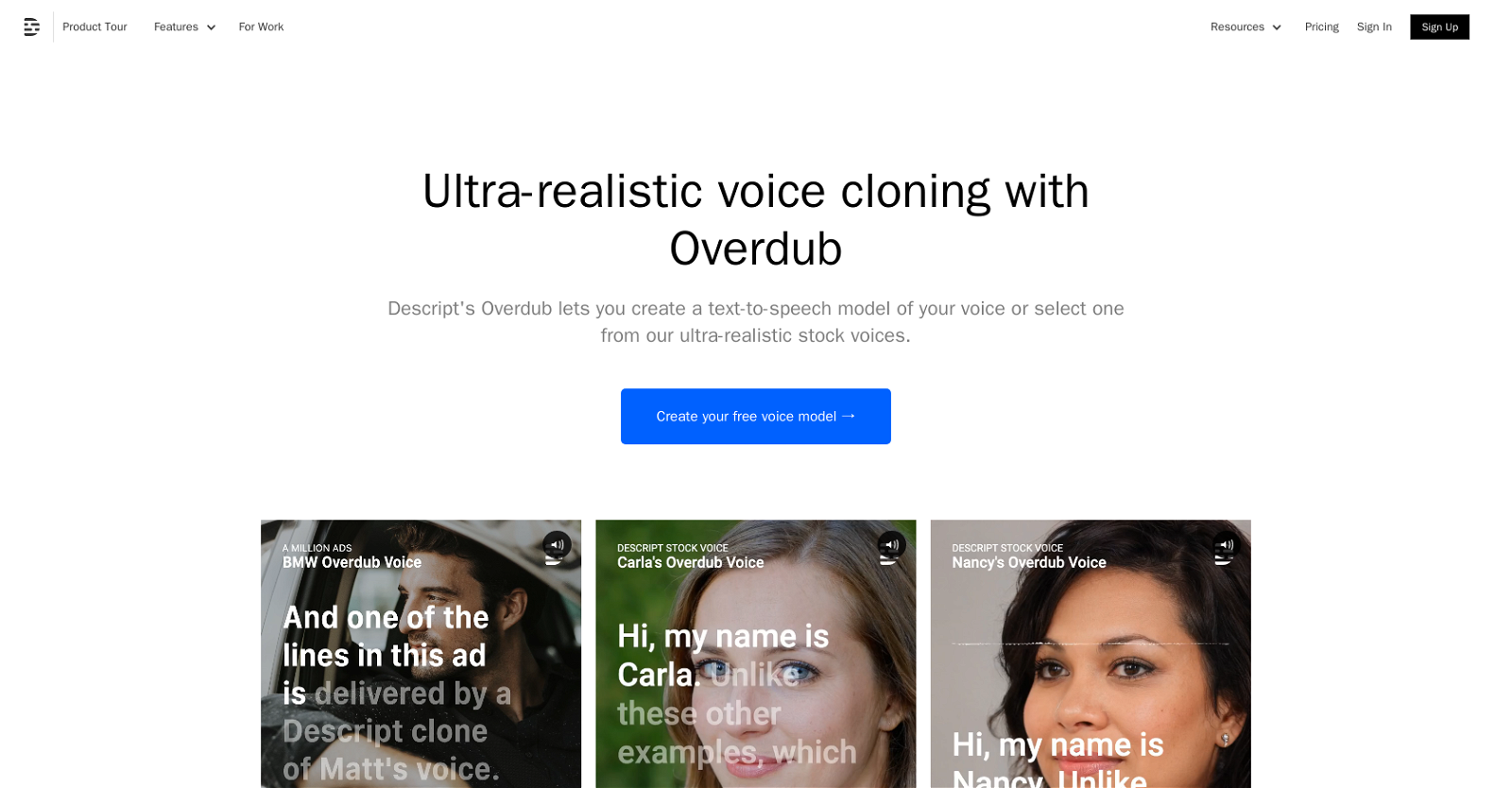What is Descript's Overdub?
Descript's Overdub is a superior text-to-speech generator that offers voice cloning capabilities. This tool allows users to create high-quality text-to-speech models of their own voice, or choose from a selection of stock human voices for various use cases. Offering an ultra-realistic voice cloning service, Overdub produces synthetic voices that can blend seamlessly with real recordings.
How does Overdub work?
Overdub uses Lyrebird AI technology to synthesize voices. Users can create multiple voices to fit any performance style or setting. It lets you make changes to your recordings as simple as typing, allowing you to input any missing words without the need to rerecord the entire track.
What is the quality of the voices generated by Overdub?
The voices generated by Overdub are of superior quality. Overdub is the only 44.1kHz broadcast-quality speech synthesizer when compared to similar services. Using state-of-the-art Lyrebird AI, Overdub produces ultra-realistic, high-quality text-to-speech voices.
Can I create my own voice model with Overdub?
Yes, users can create a text-to-speech model of their own voice using Overdub.
How many voice models can I create with Overdub?
Overdub allows users to create multiple voices. The specific number is not mentioned on their website, implying that there may not be a set limit on the number of voice models a user can create.
Can I allow others to use my Overdub voice?
Yes, Overdub allows users to share their voice model with trusted collaborators, who can then generate audio using that voice.
Is Overdub free to use?
Yes, Overdub is free to use on all Descript accounts.
What benefits do Pro account users get with Overdub?
Pro account users of Descript get unlimited Overdub vocabulary, which means they have more flexibility and options when it comes to creating and using voice models.
Is Overdub a privacy-first tool?
Yes, Overdub prioritizes privacy. It allows users to clone only their own voice, ensuring individual privacy and security.
Can Overdub fix missing words in my recordings?
Yes, Overdub can supplement missing words in recordings. Users can simply type any missing words in the editor, and Overdub will generate the corresponding audio in the selected voice.
Which AI technology does Overdub use?
Overdub uses Lyrebird AI for voice synthesis, producing high-quality, ultra-realistic voices.
What are the other features of Descript apart from Overdub?
Descript offers a suite of features apart from Overdub, including transcription, screen recording, filler word removal, subtitles and captions, a collaborative audio/video editor, and the ability to publish directly from the platform.
Can Overdub be used for making voiceovers for videos?
Yes, users can utilize Overdub's high-quality pre-recorded stock voices to create voiceovers for their videos.
How does Overdub handle mid-sentence changes?
Overdub is equipped to handle mid-sentence changes in recordings beautifully, achieving a seamless blend through matching the tonal characteristics on both sides of the change.
Does Overdub integrate with other Descript features?
Yes, Overdub fully integrates with Descript's collaborative audio/video editor, enabling a smooth workflow that includes transcription, screen recording, and publishing.
Can Overdub be used for Podcasting and Screen Recording?
Yes, Overdub can be used in combination with Descript's other features for podcasting and screen recording, which includes transcription and editing features.
Is Overdub the only high-quality speech synthesizer?
While Overdub offers high-quality voice synthesis, other speech synthesizers exist. However, Overdub is unique in offering 44.1kHz broadcast-quality speech synthesis.
Does Overdub offer pre-recorded stock voices?
Yes, Overdub offers a diverse library of high-quality pre-recorded stock voices for use by its users.
How is Overdub compared to other text-to-speech services?
Overdub compared to other text-to-speech services offers higher broadcast quality. It is the only 44.1kHz text-to-speech service, outperforming others like Amazon and Google.
Can I try a live Overdub demo?
Yes, a live Overdub demo is available for users to try out. They can type anything they want and then click 'Speak it' to hear the output in various voices.