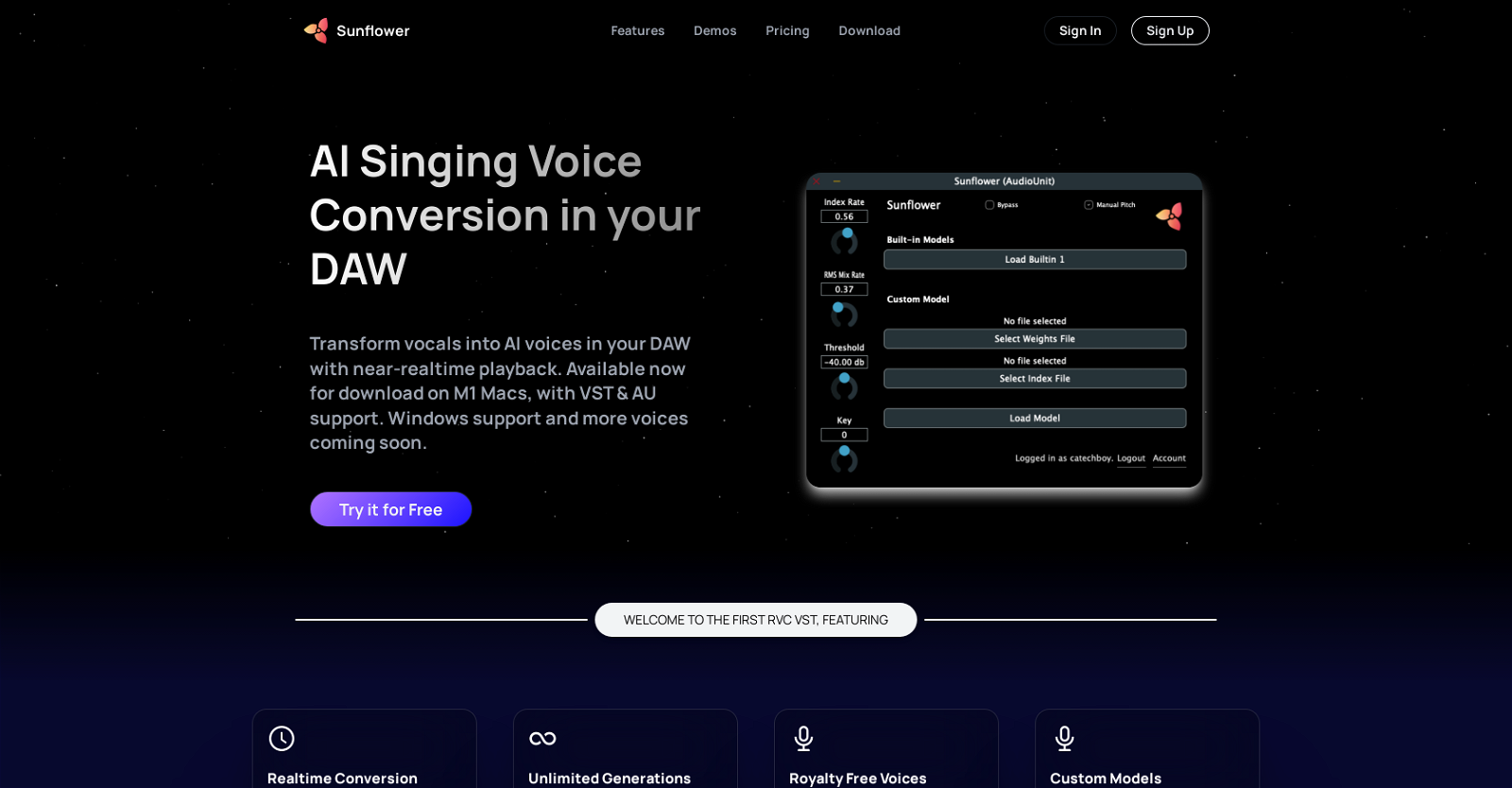What is the main function of Sunflower Sparrow?
Sunflower Sparrow's primary function is to transform vocals into Artificial Intelligence (AI) voices in a Digital Audio Workstation (DAW) with near-real time playback.
How does Sunflower Sparrow transform vocals into AI voices?
Sunflower Sparrow utilizes AI algorithms and models to transform vocals into AI voices. This involves analyzing the input voice and applying AI voice conversion techniques to produce the output voice in near-realtime playback. User can also load custom models in standard format to add their models, even from external community sources.
What are the benefits of unlimited voice conversions in Sunflower Sparrow?
Unlimited voice conversions allow users to convert as many voices as required without worrying about running out of conversions. This is particularly useful for users who require expansive conversions as there are no imposed limits on the volume of voices that can be converted.
What does it mean that voice conversions by Sunflower Sparrow are royalty-free?
Royalty-free voice conversions mean that the voices generated by Sunflower Sparrow are free of any licensing fees and can be used for commercial purposes. Users aren't required to pay any additional charges to use the voices converted by the tool, even in commercial spaces.
What is the custom model load feature in Sunflower Sparrow?
The custom model load feature allows users to load custom models in Sunflower Sparrow's standard format. This means users can bring their own models or include models from external community sources, increasing the tool's flexibility and adaptability.
How can I modify the character of my voice with Sunflower Sparrow?
The character of the voice can be modified using Sunflower Sparrow's vocal transformation features. These facilitate alterations to the character of your voice, helping in improving or changing the nature or tone depending on the user's requirement.
What is the purpose of the virtual singer audition feature in Sunflower Sparrow?
The virtual singer audition feature allows users to simulate a singer's voice when they aren't available. This can be particularly useful during song compositions or rehearsals, where the original singer's voice is temporarily unavailable.
How can I create new voices using Sunflower Sparrow?
New voices can be created using Sunflower Sparrow by transforming and altering existing vocals or completely customizing the AI voice. This includes changing the character of the voice or loading custom models.
What plugins does Sunflower Sparrow support?
Sunflower Sparrow supports VST (Virtual Studio Technology) and AU (Audio Units) plugins. These plugins provide users with additional functionalities, and they can directly interact with them in their DAW.
Is Sunflower Sparrow available for download on all devices?
Currently, Sunflower Sparrow is available for download on M1 Macs. However, plans to extend its availability to Windows platform and non-M1 Macs are in the works.
What is the plan for Windows platform support in Sunflower Sparrow?
Sunflower Sparrow plans on expanding its software to support the Windows platform in the near future. However, a specific timeline or date hasn't been provided yet.
Will I be able to train Sunflower Sparrow on my own voice in the future?
Yes, Sunflower Sparrow has plans of enabling users to train the AI on their own voices. This would allow users to create more personalized and individual character voices.
How does the performance mode of Sunflower Sparrow work?
Sunflower Sparrow's performance mode aims to reduce latency even further. This means it strives to provide a smoother user experience by facilitating voice transformations with less delay or lag between command and response.
What is the vision behind the creation of Sunflower Sparrow?
The vision behind Sunflower Sparrow is to enable new modes of musical expression for both new and experienced users. This aligns with the mission of Sunflower Industries to harness technology in creating cutting-edge musical tools.
What does Ethical usage promotion mean for Sunflower Sparrow?
Promoting ethical usage in the context of Sunflower Sparrow refers to the responsible use of the AI tool. This includes respecting copyrights, using the tool for legitimate purposes, and maintaining a sense of integrity and respect while using the software for voice transformation.
What is the pricing for Sunflower Sparrow?
Sunflower Sparrow pricing is categorized into two tiers: Standard ($6/month or $59/year) and Pro (price upon contacting) tiers. They also offer a free trial with no credit card requirement.
Where can I find demos on how to use Sunflower Sparrow?
You can find demos on how to use Sunflower Sparrow on the Sunflower Industries' website, where they transform a voice as well as turn a synth into a synthesized voice.
Can I use Sunflower Sparrow for commercial purposes?
Yes, Sunflower Sparrow can be used for commercial purposes. It offers royalty-free voices cleared for commercial use, meaning users can use the AI-converted voices for commercial projects without incurring any additional fees.
What types of voices can I convert with Sunflower Sparrow?
Sunflower Sparrow can convert any type of voice input into AI voices. This includes human voices, instrumental sounds or any type of vocal input provided to the DAW.
How can I sign up for updates about Sunflower Sparrow?
To sign up for updates about Sunflower Sparrow, you can visit the Sunflower Industries' website and click on the 'Sign Up' option. This will keep you updated about new features, updates, and platform availability.