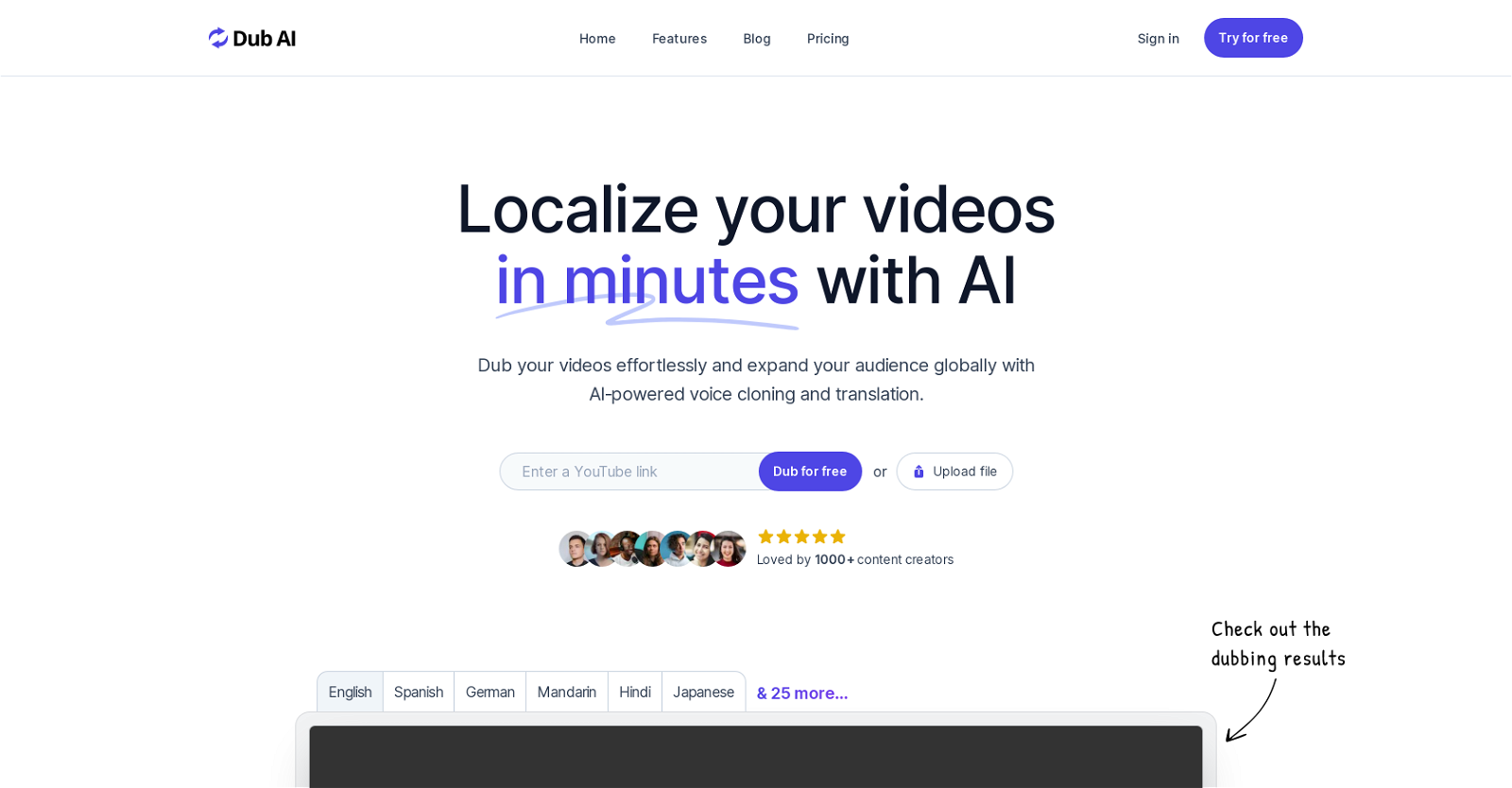What is Dub AI?
Dub AI is an AI-powered tool designed to aid in the localization of videos. It provides services such as translation, voice cloning and automatic speaker detection, supporting translation to over 25 languages.
How does Dub AI translate videos?
Dub AI translates videos by using advanced AI technology. After the user uploads a video file or enters a YouTube URL, the AI tool translates the content and dubs it in the desired language.
Can Dub AI clone voices?
Yes, Dub AI has the capacity to clone voices. This feature assists in maintaining a consistent brand identity across diverse markets.
How does Dub AI's automatic speaker detection work?
The automatic speaker detection in Dub AI operates by supporting up to ten speakers at once. The tool locates individual speakers and applies appropriate voice cloning and translation, enhancing multi-speaker dialogues.
How many languages can Dub AI translate a video to?
Dub AI can translate a video to more than 25 languages, supporting a broad global audience access.
Can Dub AI translate and dub a YouTube video directly?
Yes, Dub AI can directly translate and dub a YouTube video. Users just need to provide the YouTube URL and the tool will handle the rest.
What is the process of dubbing a video using Dub AI?
The process of dubbing a video using Dub AI involves uploading the video file or entering a YouTube URL, enabling AI to instantly translate and dub the content to the desired language, and ultimately downloading the final dubbed audio or video file.
How do I upload a file to Dub AI?
Users can upload a file to Dub AI by selecting the 'Upload file' option provided on the platform. The platform allows for the uploading of both audio and video files.
What types of files can I upload to Dub AI?
IDK
How many speakers can Dub AI support at once?
Dub AI can support up to ten speakers at once, which is particularly beneficial for content that involves several individuals speaking.
Does Dub AI detect speakers automatically?
Yes, Dub AI does detect speakers automatically. This functionality is part of its multi-speaker support, which caters to up to ten speakers simultaneously.
Can I access translated transcripts after dubbing a video with Dub AI?
Yes, after dubbing a video with Dub AI, users can access translated transcripts for post-processing or additional usage.
Does Dub AI provide dubbed audio clips for post-processing?
Yes, Dub AI provides dubbed audio clips for post-processing. Users are able to download transcripts, audio clips, and the final dubbed audio or video files.
Can Dub AI help in maintaining brand identity across different markets?
Yes, Dub AI can help in maintaining brand identity across different markets by cloning any voice. This ensures that your brand's unique voice is preserved, even when content is translated and localized for diverse markets.
Is Dub AI user-friendly for non-technical users?
Yes, Dub AI is a user-friendly tool. It has a simple interface and a three-step process for localizing and translating video content, making it accessible even for non-technical users.
How can Dub AI assist in expanding my audience globally?
Dub AI assists in expanding your audience globally by localizing your video content. It translates and dubs content into more than 25 languages, thus aiding in reaching a wide global audience.
What are the three steps involved in using Dub AI?
The three steps involved in using Dub AI are: 1. Upload the audio or video file or enter the YouTube URL, 2. Enable AI to translate and dub the content in the desired language, 3. Download the final dubbed audio or video file, transcripts, and audio clips.
How am I able to download the final dubbed audio or video file from Dub AI?
After Dub AI has translated and dubbed the video content, users can download the final dubbed audio or video file, in addition to the translated transcripts and audio clips. This is a part of the third step in the Dub AI process.
Can Dub AI be used for content localization and translation?
Yes, Dub AI is a tool designed for content localization and translation. By translating video content into over 25 languages and providing additional features like voice cloning, it significantly aids in content localization.
What makes Dub AI different from other AI dubbing tools?
What sets Dub AI apart from other AI dubbing tools is its comprehensive set of features. These include translation to 25+ languages, support for up to 10 speakers with automatic detection, voice cloning and the ability to provide transcripts and audio clips for further post-processing. Additionally, it offers a user-friendly experience with a simple three-step process.