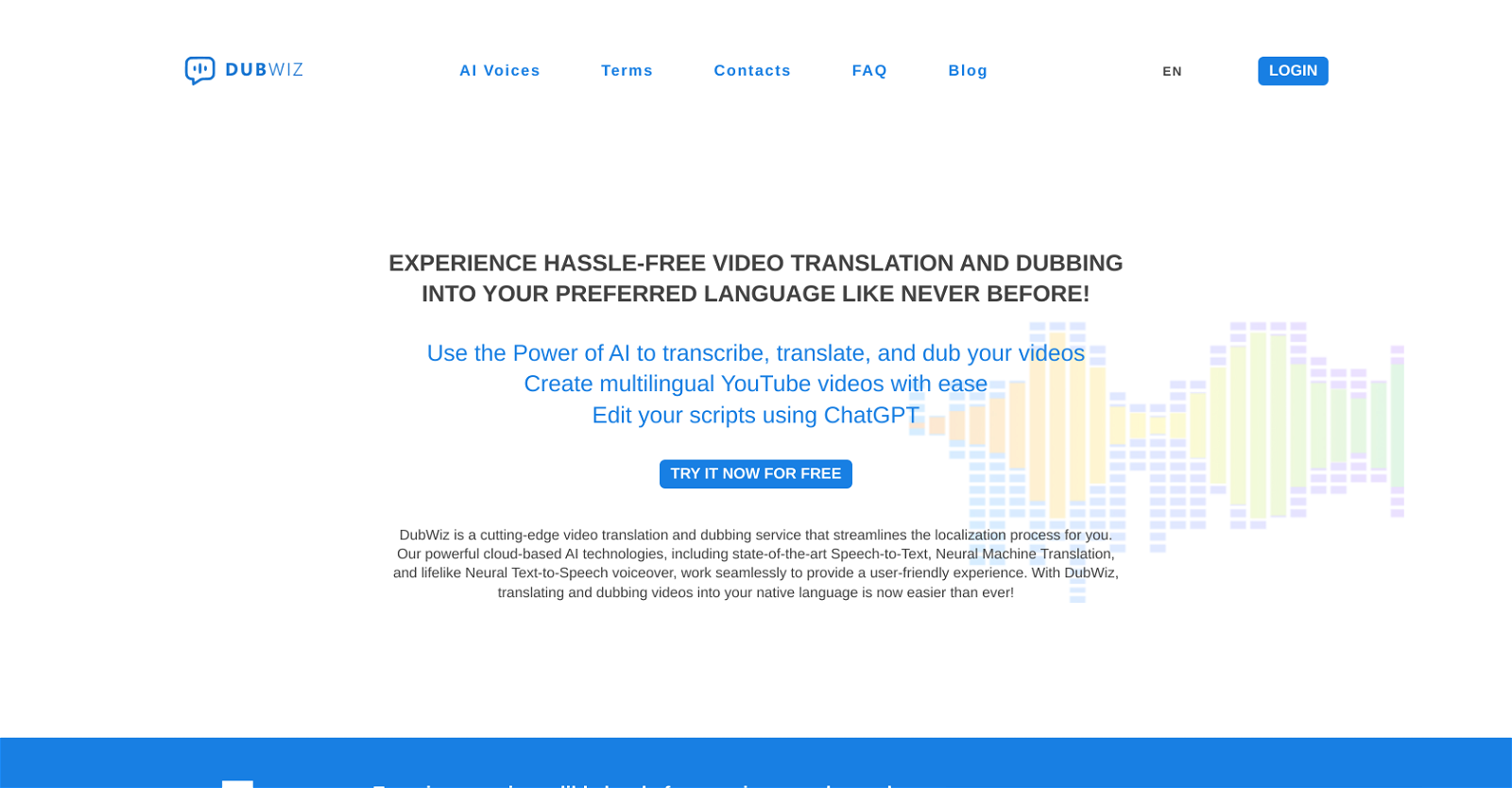What is DubWiz's neural machine translation feature?
DubWiz's Neural Machine Translation feature is a sophisticated AI technology which provides high-quality translations while maintaining the context of the subject. It can automatically detect the subject of the text, ensuring superior translation quality. The translation can be applied to the entire text or selected sentences only, making it a flexible tool.
Does DubWiz support voice distinction in its speech-to-text feature?
Yes, DubWiz's Speech-to-Text feature does support speaker distinction. This means that it can differentiate between the voices of multiple speakers in a video and attribute the relevant text to the correct person.
Can I refine the AI-generated transcripts on DubWiz?
Yes, DubWiz provides a user-friendly transcript editor that allows you to refine and edit the AI-generated transcripts. The editor enables users to make necessary changes efficiently and accurately to ensure the validity of the subsequent translation and voiceover generation.
Do I need to be a professional translator to use DubWiz?
No, professional translation or editing skills are not required to use DubWiz. Its design emphasizes user-friendliness and its interface is intuitive, enabling users to start working on their projects immediately.
What can be achieved with DubWiz's text-to-speech feature?
With DubWiz's Neural Text-to-Speech feature, users can create lifelike voiceovers. The AI technology generates a voiceover that sounds natural, making the dubbed content engaging for the audience. It retains background sounds and music while replacing the original language voice.
Does DubWiz allow me to translate just a part of my video's text?
Yes, DubWiz allows users to translate selected parts of their video's text if they choose. This provides great flexibility, as you can choose to translate either the entire text or just selected sentences depending on your requirement.
What is the process of dubbing a video on DubWiz?
The process of dubbing a video on DubWiz involves several steps. First, human speech in the video is converted into text using the Speech-to-Text feature, with options for speaker distinction and use of custom dictionaries. Then, using the Neural Machine Translation engine, the text is translated while maintaining the subject's context. Users have the option to review and edit both the transcription and the translation. Finally, the Neural Text-to-Speech feature is used to create a lifelike voiceover in the user's chosen language, easily replacing the original foreign-language voice while retaining background audio and music.
How does DubWiz handle voice removal in a video?
DubWiz handles voice removal in a video by automatically stripping the original foreign-language voice to the maximum possible extent. This ensures that the newly generated voiceover doesn't overwrite the original voice, creating a seamless dubbing experience.
Can DubWiz retain background sounds and music while removing voices?
Yes, DubWiz has the capability to retain the background sounds and music of a video while removing the original voice. This feature allows users to create professional voiceovers in their native language without impacting the original sound ambiance of the video.
What makes DubWiz user-friendly?
DubWiz is designed with a focus on user-friendliness, making it very easy to use. It provides an intuitive interface that empowers users to start working immediately without any need for setup or training. Beyond its simple-to-navigate design, its Transcript Editor, Translation Editor, and Dubbing Studio keep the process straightforward and efficient for the user.
Is it possible to create custom dictionaries for transcription in DubWiz?
Yes, DubWiz allows users to upload their custom dictionaries for transcription. The custom dictionary could include specific terms, names, or abbreviations that might be challenging for computer speech recognition. This feature helps to increase the accuracy of the transcripts and save editing time.
How is the original context maintained during translation in DubWiz?
DubWiz's Neural Machine Translation engine ensures that the original context is maintained during translation. The engine is intelligent enough to auto-detect the subject of the text, allowing it to provide translations that retain the intended meaning and context of the original dialogue.
Can I create professional voiceovers in my native language using DubWiz?
Yes, DubWiz allows users to create professional voiceovers in their native language. By utilizing DubWiz's Neural Text-to-Speech technology, the original foreign-language voice can be automatically removed from a video while retaining the background sounds and music, allowing users to create natural-sounding voiceovers.
How does the scripting process work in DubWiz?
In DubWiz, the scripting process starts with the Speech-to-Text technology converting audio in a video to text. Then, users can refine the AI-generated transcript using the Transcript Editor. The next step is translation, which is done using the Neural Machine Translation engine. Users can also refine the translated text, and translate either the entire script or select parts. The final step is to generate the voiceover with the Text-to-Speech feature.
How quickly can I expect results from DubWiz?
DubWiz utilises modern neural networks and powerful AI technologies to deliver fast results. While the exact time can vary based on the length or complexity of the video, the service is designed to deliver translations, transcriptions and voiceovers in an efficient and streamlined manner.
Can I control the level of original background sound in my dubbing project?
With DubWiz, users can indeed adjust the level of the original background sound in the video according to their preference, offering them greater control over their dubbed content.
How accurate is DubWiz's speech-to-text transcription?
DubWiz uses advanced AI technologies for its Speech-to-Text transcription, ensuring a high level of accuracy. It also offers features like speaker distinction and the ability to upload custom dictionaries to further improve the precision of its transcriptions.
Is there a free trial available for DubWiz?
Yes, DubWiz offers a free trial for users. No credit card is required for signing up to the free trial.
How does DubWiz ensure the quality of translations?
DubWiz ensures the quality of translations through its state-of-the-art Neural Machine Translation engine. This AI technology automatically detects the subject of the text and translates the content accordingly, ensuring high-quality translations that maintain the original context.
What are the supported languages in DubWiz?
IDK