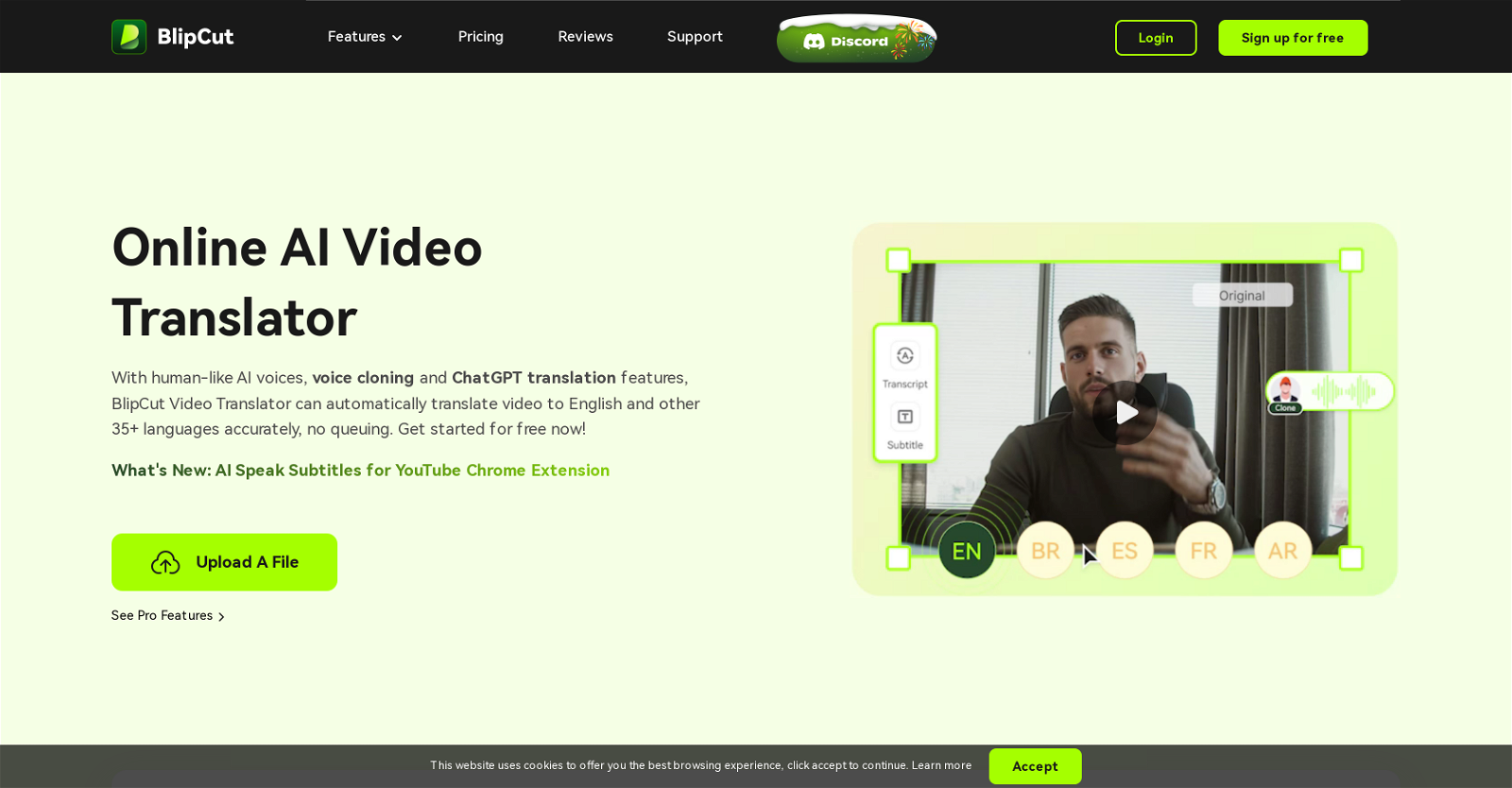What languages can BlipCut translate to and from?
BlipCut can translate to and from English and over 35 other languages. These languages include the most commonly spoken ones globally such as Spanish, French, German, Chinese, Japanese, Russian, Portuguese, and more.
How does BlipCut AI Video Translator's voice cloning feature work?
BlipCut's AI-powered voice cloning feature utilizes advanced technology to mimic the user's voice and maintains its natural, human-like sound. This cloned voice can then be used to deliver translations across various languages, achieving a consistent and natural voice for the translated content.
What does it mean when you say BlipCut provides a chatbot-powered translation?
The term 'chatbot-powered translation' in BlipCut refers to the use of AI and machine learning algorithms to power the translation process. This ensures accurate and quick translations while retaining the original message's context and nuances.
Does BlipCut translate in real-time or do I need to queue for translation?
BlipCut's translation does not require queuing. It provides an efficient and rapid translation experience, delivering translations accurately and promptly.
Can you tell me more about the dubbing feature in BlipCut?
BlipCut's dubbing feature allows you to overlay the original audio of a video with a translated version in a different language. This is achieved using high-quality, human-like AI voices, enhancing the user's understanding of the content.
What's the quality of the AI voices provided by BlipCut for dubbing?
BlipCut offers a range of high-quality AI voices for dubbing. These AI voices are designed to sound natural and human-like, achieving a high level of clarity and expressiveness to ensure a great user experience.
What does automatic caption generation mean in the context of BlipCut AI Video Translator?
Automatic caption generation in BlipCut refers to the creation of subtitles or captions in a video automatically. BlipCut uses AI technology to transcribe the audio into text and then translate it into the desired language, speeding up the subtitle creation and editing process.
How does BlipCut’s voice changer option work?
The voice changer option in BlipCut adjusts the voices in videos to speak in any desired language. It uses AI technology to alter the voices in a video in a way that is realistic, maintaining the natural, human-like quality of the voice.
What languages can the BlipCut AI Video Translator voice changer speak?
BlipCut's voice changer can speak in over 35 languages, including English, Spanish, French, German, Chinese, Japanese, Russian, Portuguese, and more.
What does 'hyper-realistic' mean when you refer to the voice changer feature in BlipCut?
'Hyper-realistic' in the context of BlipCut's voice changer feature refers to the accuracy and naturalness with which the AI reproduces human speech. The AI voice changer doesn't just alter the voices, but also mimics the nuances and distinctive qualities of human speech, making it sound as realistic and natural as possible.
What can I expect from BlipCut's upcoming lip syncing feature?
BlipCut is currently developing a lip syncing feature, which will match the movement of lips to the spoken language. This will create a more natural and believable translation experience for the user where voice and visual elements are in sync.
What are the benefits of using the AI Speak Subtitles for YouTube Chrome extension provided by BlipCut?
The AI Speak Subtitles for YouTube Chrome extension translates and voices YouTube subtitles in various languages, thereby improving the accessibility and reach of your YouTube content. It allows for better engagement with a global audience by eliminating language barriers.
Who can benefit from using the BlipCut AI Video Translator?
A broad range of users can benefit from the BlipCut AI Video Translator. This includes content creators for YouTube, international marketers, educators, journalists, media companies, gamers, film distributors, and anyone who requires efficient and accurate multilingual video translation.
How is BlipCut helpful in international marketing and language education?
BlipCut is extensively useful in international marketing as it allows marketers to adapt their video content for diverse international audiences, enhancing the global appeal of their products. In terms of language education, BlipCut can translate e-learning videos or PowerPoint tutorials, making educational content accessible to a wider global audience.
Can I use BlipCut for translating video game content?
Yes, BlipCut can be used for translating video game content. It allows game developers to break language barriers, connect with players worldwide, and enhance the overall gaming experience for all.
How effective is BlipCut in translating film content and generating subtitles?
BlipCut is an effective tool for translating film content to multiple languages. It automatically generates movie subtitles, allowing for consistent and accurate translation regardless of the source language of the movie.
Does BlipCut support batch translation of multiple videos?
While BlipCut provides efficient and accurate video translation, it does not mention a batch translation feature on its website.
What are the steps to translate a video using BlipCut?
To translate a video using BlipCut, you first upload a video or audio for video localization or paste a YouTube link directly. Then, you select the target language and speaker you want for the translation. Finally, you preview the translated video, modify the translation as necessary, and download the final product.
How is BlipCut's translation compared to a human translator?
BlipCut's translation quality is high, aiming to match a human translator's accuracy. Its AI-enabled features like voice cloning and chatbot-powered translation help in maintaining the context and nuances of the original text while transitioning between languages.
How can I sign up and start using BlipCut AI Video Translator?
Users can sign up for free to start using BlipCut AI Video Translator. This can be done by visiting their website and clicking on the 'Sign up for free' button. Once registered, you can start utilizing the features of BlipCut for your video translation needs.