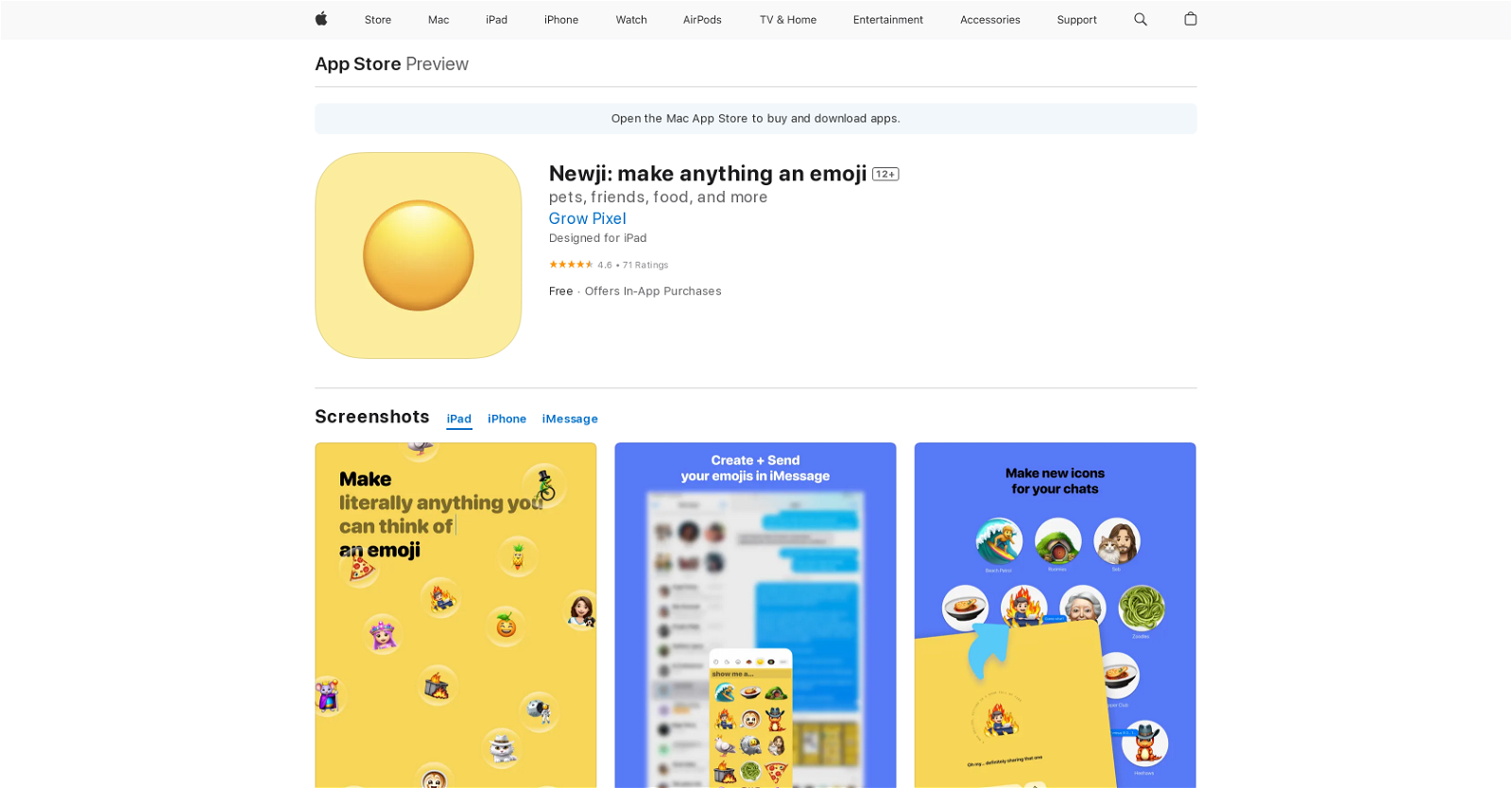What is the Newji?
Newji is an intuitive application that allows users to transform any object or symbol into an emoji. It not only enables personalization of digital interactions but also adds a unique touch to messages.
How does Newji transform objects into emojis?
Newji simplifies the process of turning an object into an emoji. It provides an easy-to-use interface where users can select any object to transform into an emoticon.
What features set Newji apart from other emoji creation tools?
What sets Newji apart is its ability to enable users to create highly personalized emojis from any object or symbol. It also offers versatility by allowing emojis to be used across various platforms.
How intuitive is the user interface of Newji?
Newji's user interface is highly intuitive. It is designed to make the process of creating an emoji simple, efficient, and user-friendly.
Can the emojis created by Newji be used across various platforms?
Yes, emojis created in Newji can be used across various platforms. This enhances the application's versatility and adaptability.
Is Newji exclusively available for Apple devices?
Newji is available for download and use on Apple devices including iPhone, iPad, and iPod touch.
How often does Newji update its features and specifications?
Newji periodically updates its features and specifications. However, the frequency of these updates isn't explicitly stated on their website.
How can I download and use Newji on my iPhone?
Newji can be downloaded and used on an iPhone via the App Store. Once installed, the user can start creating and using unique emojis.
What does Newji offer for enhancing the digital communication experience?
Newji brings a sense of creativity and customization to digital communication. The application enables users to create their own personalized emojis, adding a unique and distinctive touch to their messages.
How can I personalize and add a unique touch to my messages using Newji?
Users can personalize their messages with Newji by creating unique emojis from any object or symbol. This feature enables users to express themselves more creatively in digital communication.
What is the process for creating an emoji on Newji?
Creating an emoji on Newji involves selecting any object or symbol in the intuitive interface and transforming it into an emoji. The process is simplified to make it user-friendly.
Does Newji offer cross-platform compatibility for its emojis?
Yes, Newji offers cross-platform compatibility, allowing users to use the emojis they create across various platforms.
Where can I consult the most accurate and current information about Newji?
For the most accurate and current information about Newji, it is advised to consult the official app source or Newji's official website.
What are the user reviews about Newji?
User reviews about Newji on the App Store indicate a generally positive response. Many appreciate the creative possibilities the app offers, as well as its ease of use.
Are there any in-app purchases within Newji?
Yes, there are in-app purchases within Newji. Users can buy credit packs at varying prices, enhancing their ability to create new emojis.
How can I access my Newji emoji gallery?
Users can access their Newji emoji gallery through a downward arrow icon shown within the app, indicating that saved emojis are kept in a gallery below the main interface.
How does Newji ensure the privacy and security of my data?
Newji collects user data for purposes such as identifying usage patterns and diagnostics. However, this collected data is not tied to a user's identity, ensuring user privacy.
What languages is Newji available in?
Newji is currently available in English.
What age rating has been applied to Newji?
Newji has an age rating of 12+ due to instances of infrequent or mild cartoon or fantasy violence and drug use or reference.
How does Newji support creativity and customization in digital communication?
Newji enhances creativity and customization in digital communication by allowing users to create their own emojis. This introduces a unique level of personalization to digital interactions, making communication more expressive and personalized.