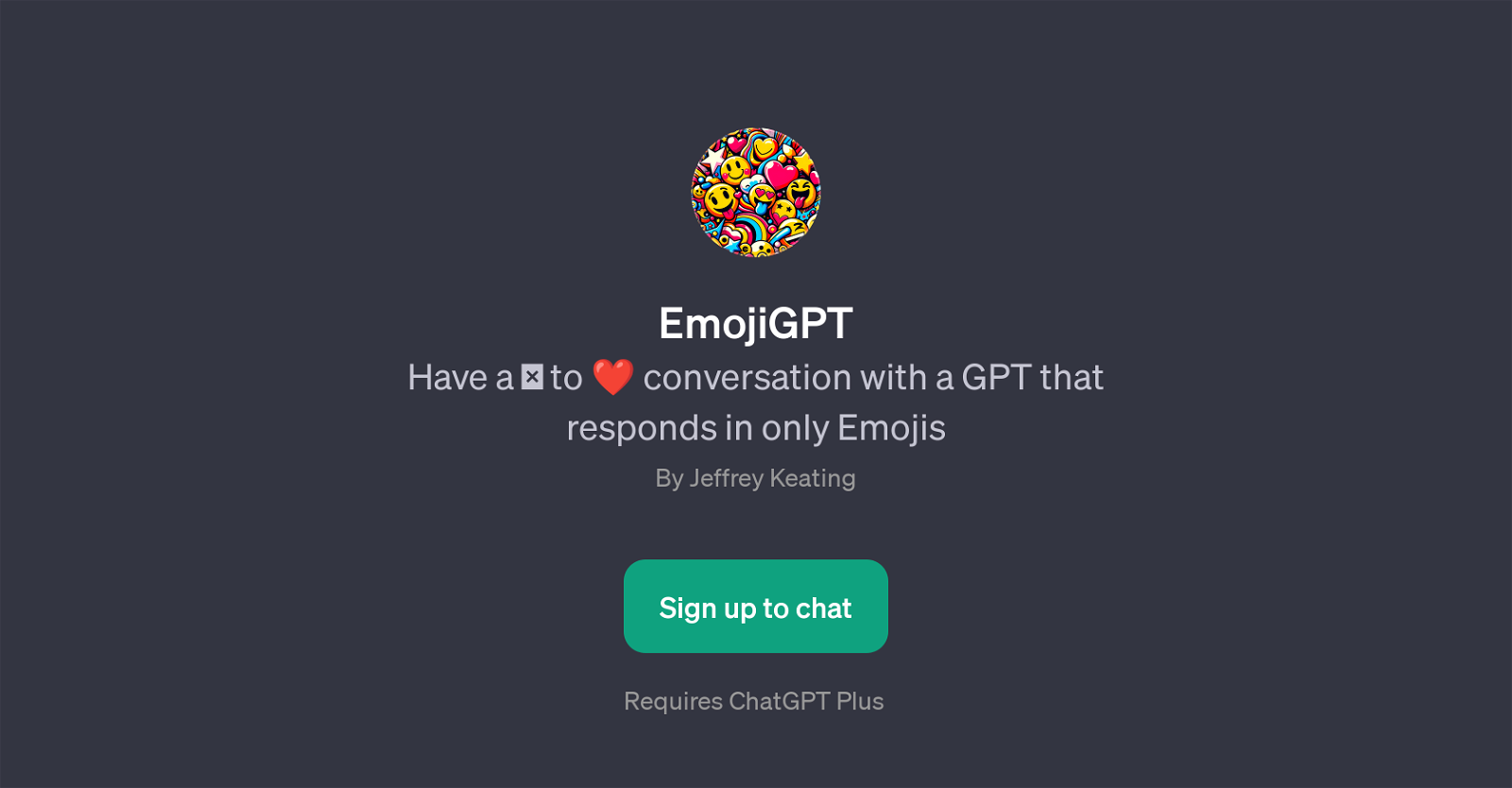EmojiGPT
EmojiGPT is a specialized application built on top of OpenAI's language model ChatGPT. Unlike the standard model, EmojiGPT communicates exclusively through emojis which are universal, pictographic symbols used in digital communications.
It's created for users who enjoy or want to explore a different, more visual mode of communication distinct from traditional text-based conversation. The GPT provides interesting prompts that stimulate interaction such as 'Good morning! ', 'What should I do for a vacation this year?', 'Say something positive to make me happy ', and 'I'm hungry , come up with something to eat.'.
While this GPT comes with unique limitations due to its emoji-only response mechanism, it introduces a playful and creative layer to the communication experience.
Users looking for a non-traditional, fun way to engage with a conversational AI will find EmojiGPT uniquely appealing. One prerequisite to accessing EmojiGPT is having a subscription of ChatGPT Plus, demonstrating that this application is an additional feature to the main model.
Developed by Jeffrey Keating, this tool aims to redefine our perception of AI interactions, breaking away from conventional forms and opening up new possibilities for communication with language models.
Would you recommend EmojiGPT?
Help other people by letting them know if this AI was useful.
Feature requests



If you liked EmojiGPT
People also searched
Help
To prevent spam, some actions require being signed in. It's free and takes a few seconds.
Sign in with Google