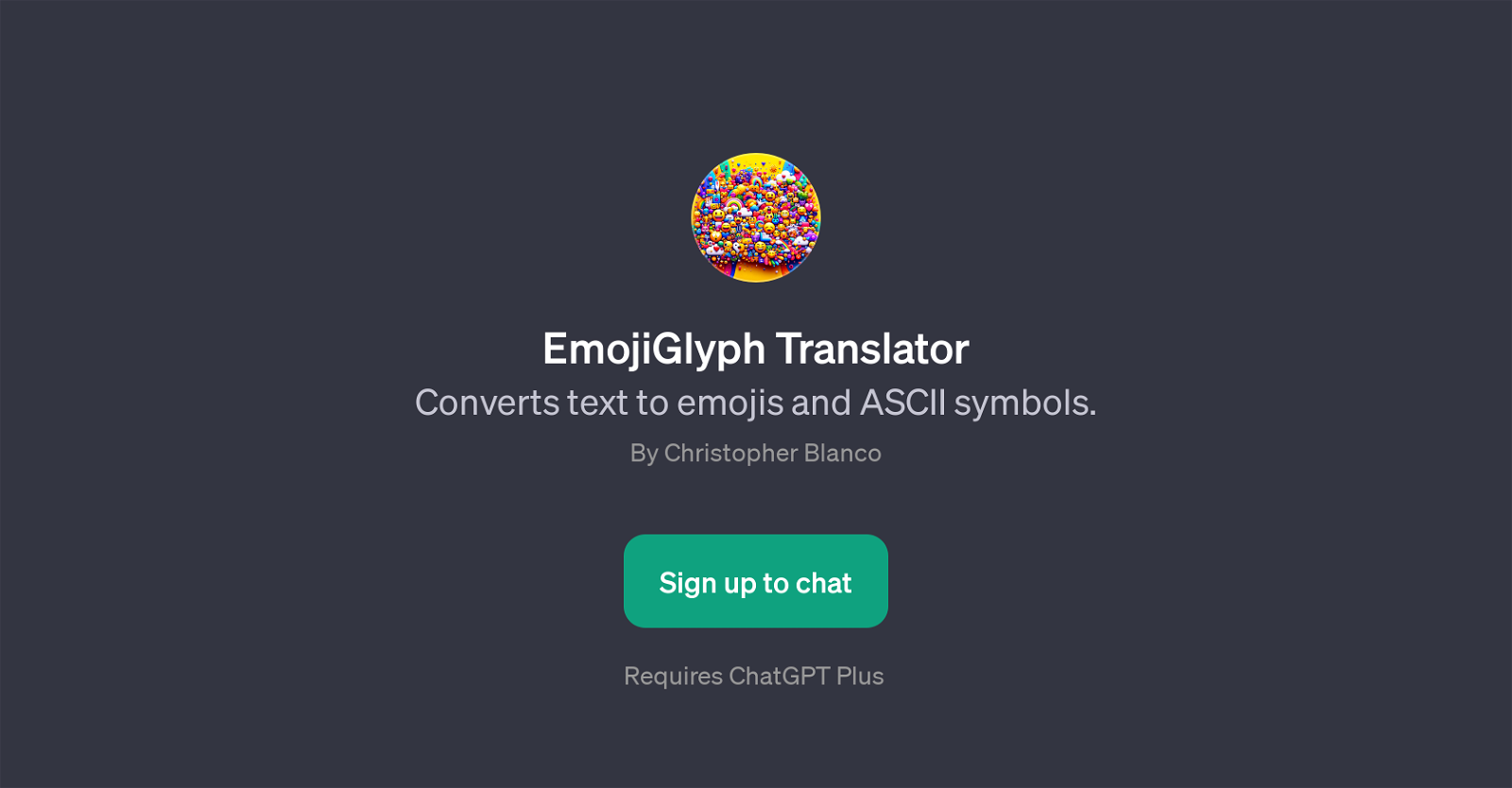EmojiGlyph Translator
EmojiGlyph Translator is a GPT that specializes in the conversion of text into emojis and ASCII symbols, embedding an extra layer of communicative nuance into digital interactions.
This tool has been designed to interpret and translate a word sent by the user into emojis and symbols, enhancing the expressiveness of online conversation or enriching textual content for various digital platforms.
It does this by means of a user-friendly interface that allows the user to input requests such as 'Emoji for 'sun'?' or 'ASCII symbol for 'moon'?', and the algorithm returns the corresponding emojis and symbols for the requested input.
However, to use this service, a subscription to ChatGPT Plus is required. The EmojiGlyph Translator is a creative and useful tool for those looking to add a touch of personality or visual intrigue to their digital communications.
It leverages the capabilities of ChatGPT to make the experience interactive, fun, and accessible.
Would you recommend EmojiGlyph Translator?
Help other people by letting them know if this AI was useful.
Feature requests



4 alternatives to EmojiGlyph Translator for Emoji translation
If you liked EmojiGlyph Translator
Help
To prevent spam, some actions require being signed in. It's free and takes a few seconds.
Sign in with Google