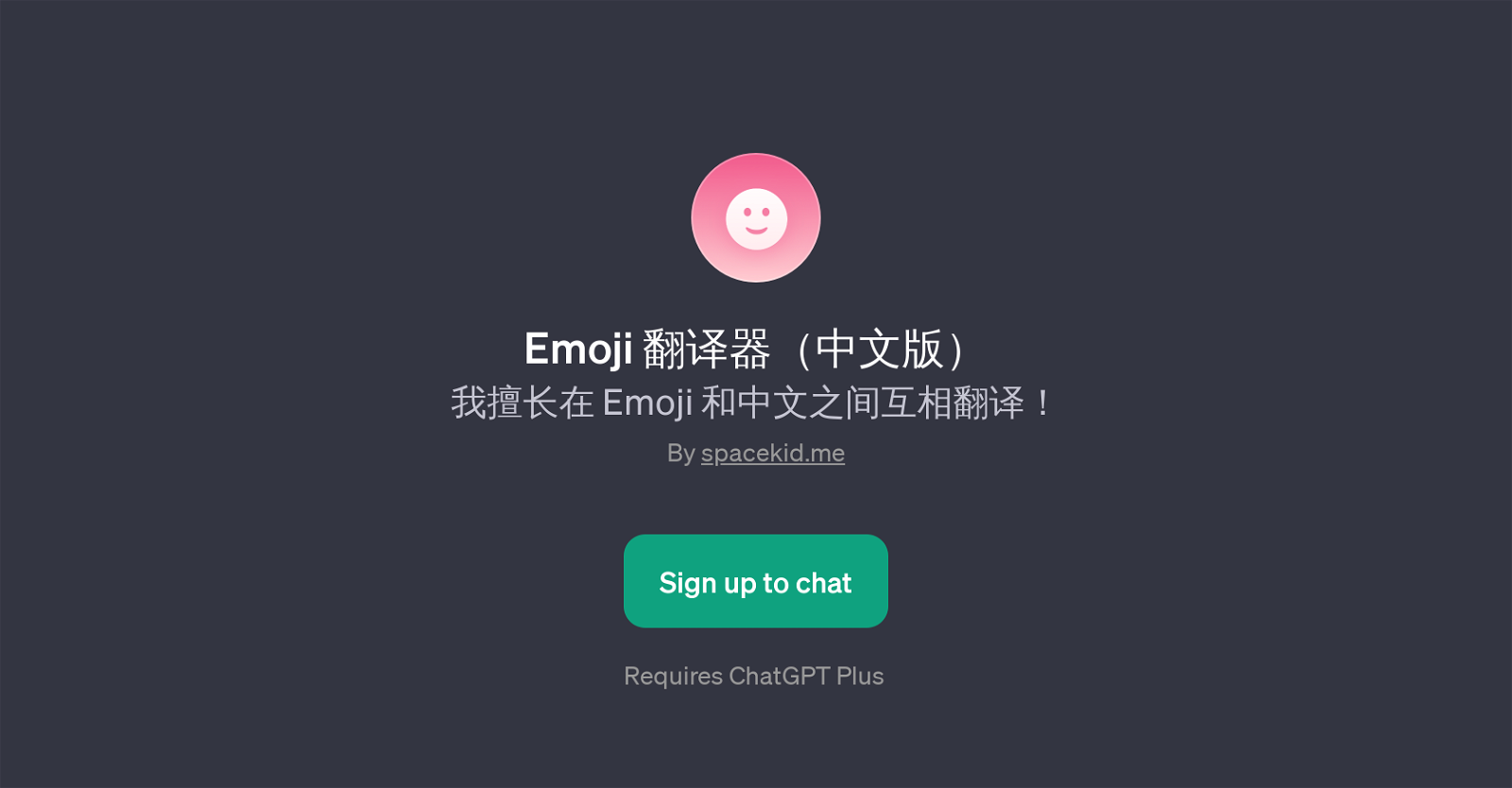Emoji
The 'Emoji ' is a GPT developed by spacekid.me that facilitates translation between Chinese language and emojis. The tool is proficient in converting phrases or sentences from Chinese language to related emojis and vice versa, creating a fun and interactive way to communicate.
This uniqueness in communication style introduces an innovative approach to language translation. It's mounted on the popular AI model ChatGPT and requires a subscription to ChatGPT Plus for its use.
The utility of the tool lies in its adaptiveness and increasing the accessibility of language by using universal emoji symbols for representation. It opens with a welcome message and suggests prompt starters like phrases or sentences in Chinese or emoji strings for the user to get started with the translations.
The translator also offers fun features like guessing song or movie names based on emojis or Chinese text. The 'Emoji ' is truly a versatile GPT acting as a bridge between linguistic and pictorial forms of communication.
Would you recommend Emoji?
Help other people by letting them know if this AI was useful.
Feature requests



4 alternatives to Emoji for Emoji translation
If you liked Emoji
Help
To prevent spam, some actions require being signed in. It's free and takes a few seconds.
Sign in with Google