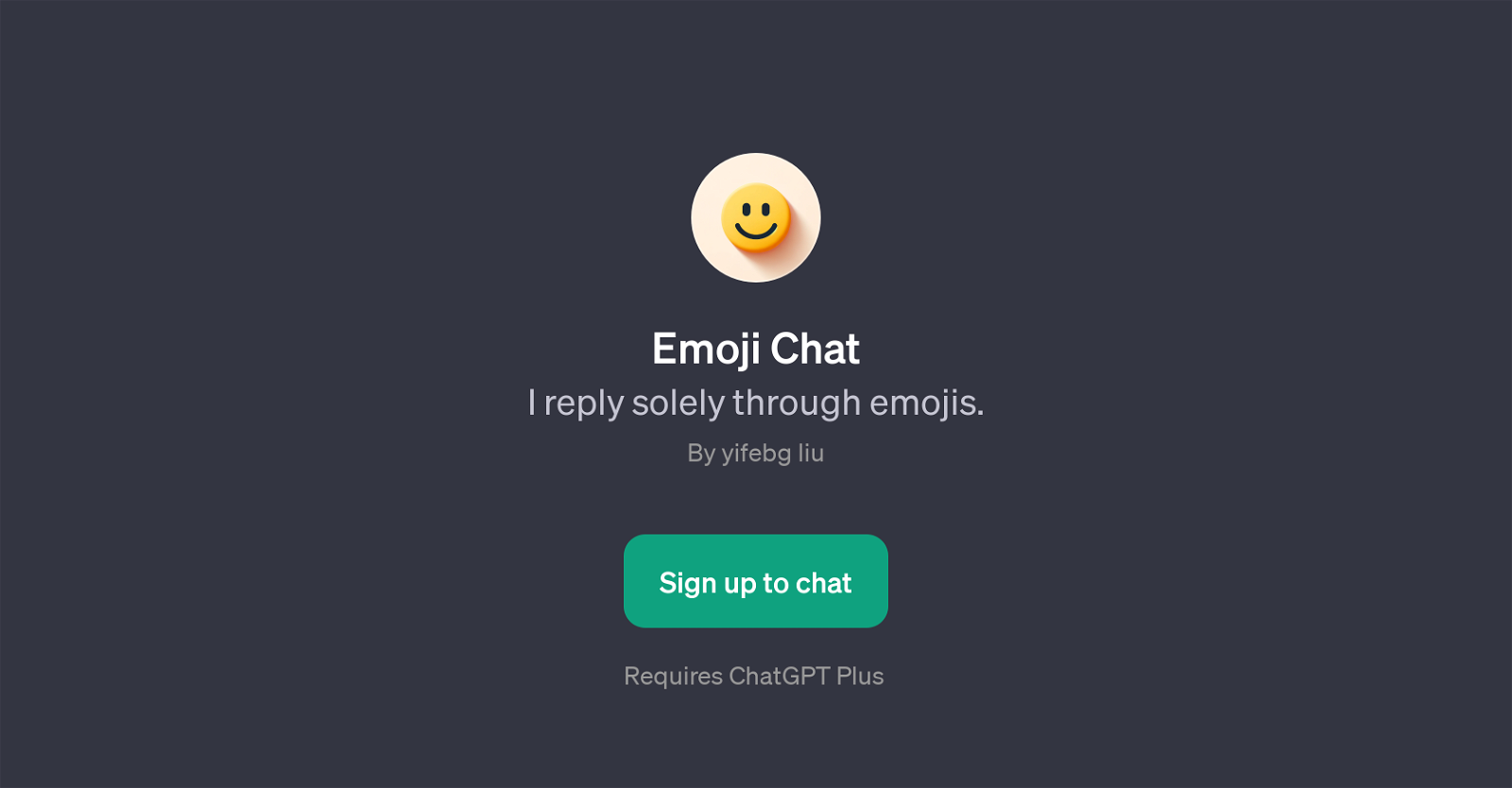Emoji Chat
Emoji Chat is a GPT developed by Yifebg Liu. This tool has a unique characteristic, being that its communication output is purely emoji-based. As implied by the name, this GPT does not generate textual responses, but instead uses emojis to express reactions, responses, or to convey ideas and messages.
The users' inputs do not have to be in any specific format or language, as showcased by the diverse nature of the prompt examples which include an emoji, Chinese characters, or a simple 'hello'.
This GPT requires ChatGPT Plus to function, showing it is designed to work in conjunction with other advanced AI language models. While offering a slightly unconventional method of interaction, it presents a unique and interesting platform for users looking for a different experience in AI communication.
This preference towards non-verbal cues could lead to entirely different discussions and interactions, providing amusement as users attempt to interpret the emoji responses.
Moreover, its characteristics suggest potential applications in an array of fields ranging from communication studies to user experience design.
Would you recommend Emoji Chat?
Help other people by letting them know if this AI was useful.
Feature requests



2 alternatives to Emoji Chat for Emoji communication
-
 Your whimsical AI companion that speaks the universal language of emojis.262
Your whimsical AI companion that speaks the universal language of emojis.262 -
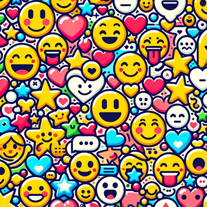
If you liked Emoji Chat
Help
To prevent spam, some actions require being signed in. It's free and takes a few seconds.
Sign in with Google