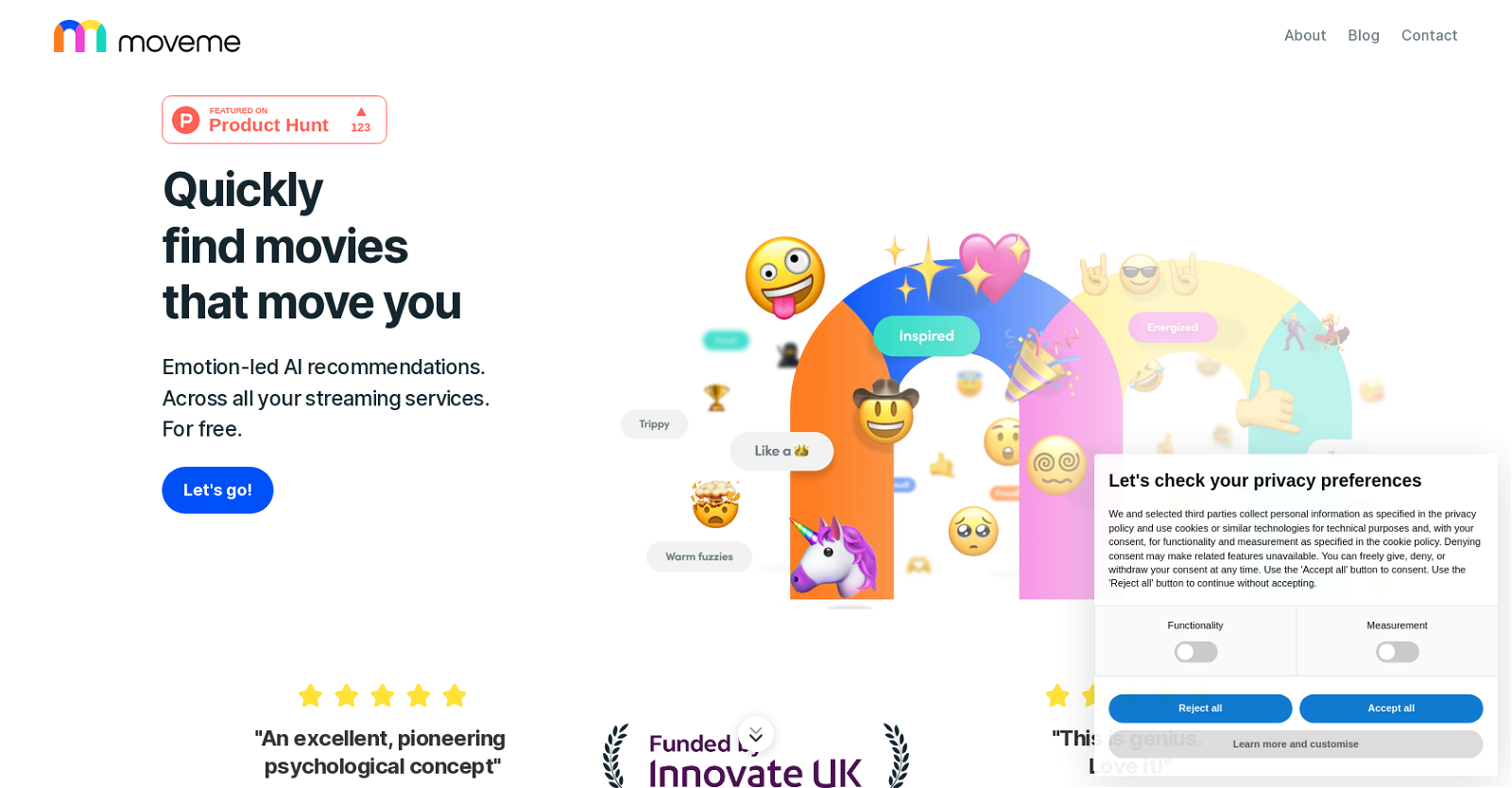How does Moveme.tv work?
Moveme.tv operates by using an emotion-led AI recommendation system. This system helps users quickly find movies across all their streaming services, which are emotionally appealing to them. The AI tool starts recognizing what users enjoy according to the emojis they select and suggests a customized list of movies which align with users' emotions.
What is the 'emotion-led AI recommendation system' that Moveme.tv uses?
The 'emotion-led AI recommendation system' on Moveme.tv is a technology that taps into the power of emotions and emojis to define a tailored movie list for the users. When a user selects a specific emoji representing an emotion, Moveme.tv uses AI technology to provide a list of movies that align with these emotions.
How does Moveme.tv decide on the movies to recommend to me?
Moveme.tv decides on the movies to recommend to a user based on the emotions the user is feeling at that moment. The AI tool starts recognizing user preferences based on the emojis they select. The AI recommendation system then suggests a tailored list of movies, which align with these emotions.
Does Moveme.tv require me to download any apps or software?
Moveme.tv is accessible on all devices without the need for any app or software downloads.
What kind of movies does Moveme.tv recommend? Are indie and foreign movies included?
Moveme.tv recommends a variety of movies across different genres and categories, including classic, indie, and foreign movies.
How does Moveme.tv decide which streaming services to display movies from?
Moveme.tv makes use of a filter bubble to narrow down search results by streaming services. This ensures users can find and watch movies for free from any of the 516 streaming services that Moveme.tv supports.
Do I need to pay to use Moveme.tv?
Moveme.tv is a completely free service and does not require any payment.
Does Moveme.tv have a filter feature?
Moveme.tv indeed has a filter feature. By using a filter bubble, users can narrow down search results by streaming services where they can find movies for free.
How can Moveme.tv help me find movies that suit my mood?
Moveme.tv helps users find movies that suit their mood by leveraging an emotion-led AI system. Users can select from different emojis representing various emotions, and the AI system then provides a tailored movie list, which aligns with these selected emotions.
Can I use Moveme.tv on my mobile device?
Yes, Moveme.tv can be used on all devices, including mobile devices, without the need to download an app.
Why does Moveme.tv use emojis in the recommendation process?
Moveme.tv uses emojis in the recommendation process to understand the user's emotion. The emojis serve as an intuitive way for users to communicate their feelings, which the AI then uses to generate a tailored movie list.
How is Moveme.tv different from other movie recommendation tools?
Moveme.tv differs from other movie recommendation tools by its use of an emotion-led AI recommendation system. Where traditional recommendation systems might focus on user ratings or genres, Moveme.tv instead uses the power of emotions and emojis to suggest movies to the users that align with their feelings.
How many movies has Moveme.tv analyzed up to now?
Moveme.tv 's AI has analyzed over 676,906 movies till now.
What are the legal terms, privacy policy, and cookie policy related to Moveme.tv?
Legal terms, privacy policy, and cookie policy pages related to Moveme.tv can be found directly on their website.
What is Moveme.tv's filter bubble feature and how does it work?
Moveme.tv's filter bubble feature is a tool used to narrow down search results by streaming services. Through this feature, users can find and watch movies for free from any of the numerous streaming services that Moveme.tv supports.
Does Moveme.tv's AI recommendation system learn from my choices over time?
Yes, Moveme.tv's AI recommendation system learns from user choices over time. It picks up what users love through the emojis they select and provides a list of corresponding movies.
How many countries and streaming services does Moveme.tv support?
Moveme.tv supports up to 118 countries and 516 streaming services.
How does Moveme.tv ensure the movies recommended are available for free on my streaming services?
Moveme.tv's filter bubble feature allows users to narrow down search results by streaming services where they can find movies to watch for free.
What information will Moveme.tv collect about my movie preferences?
Moveme.tv collects about a user's selection of emojis, which represent different feelings, to understand their preferences and suggests corresponding movies.
How reliable is the movie list generated by Moveme.tv's AI recommendations?
Given that the AI has analyzed 676,906 movies across 516 streaming services and 118 countries, the movie list generated by Moveme.tv's AI recommendations is highly reliable and diverse, meeting various mood-driven requirements.