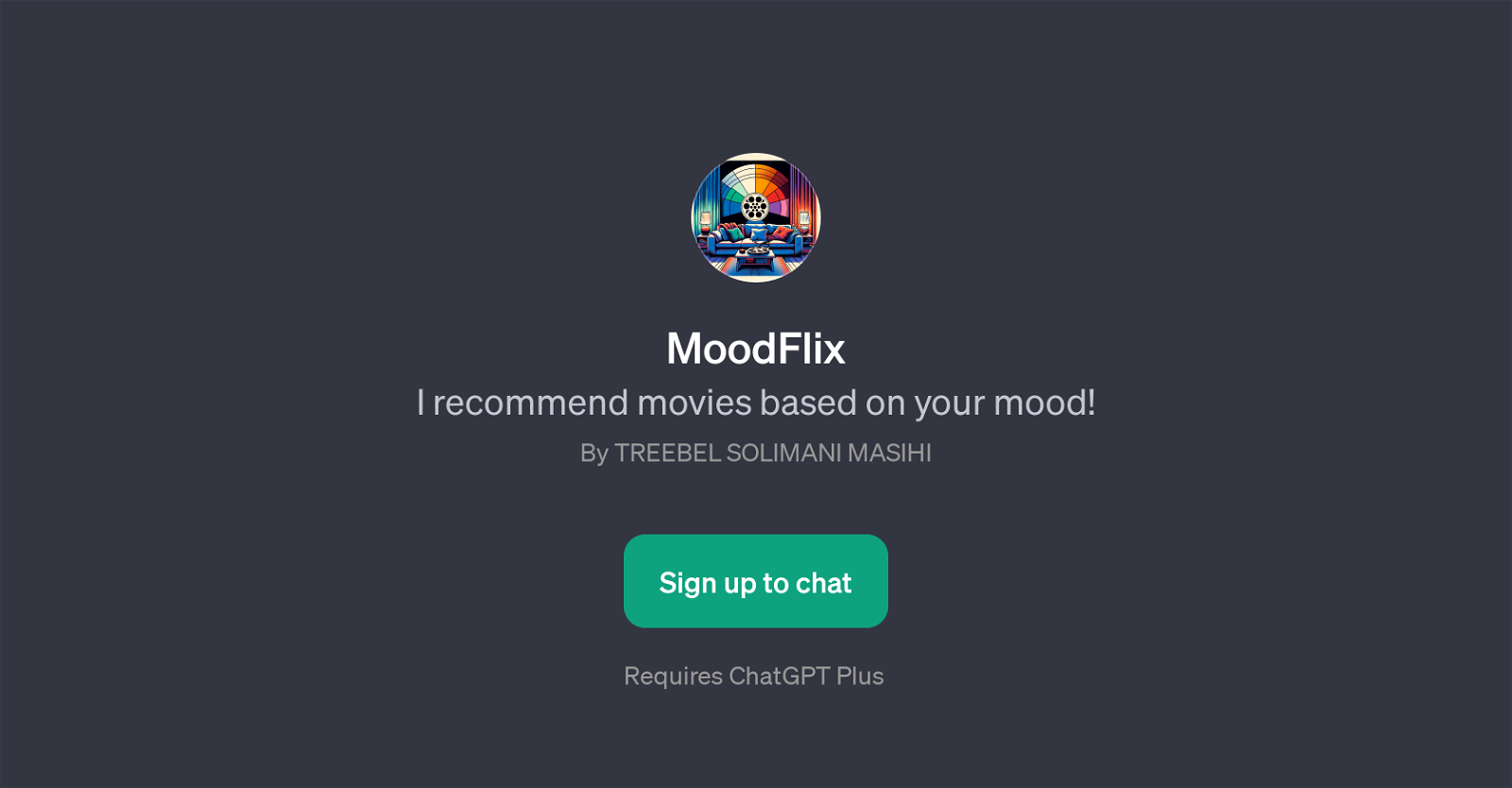MoodFlix
MoodFlix is a GPT that offers personalized movie recommendations based on the user's current mood. This tool has been designed to interact with users in an intuitive manner where users express their mood or even a particular context, like a date night or solo evening, and MoodFlix suggests a suitable movie.
This GPT aspires to make movie selection a more tailored and emotion-centric experience, removing the need for users to spend long periods of time deciding what to watch.
It is a useful system for those who frequently watch movies and want recommendations aligned with their current feelings or gatherings. MoodFlix uses the capabilities of ChatGPT to perform its function, thereby requiring a ChatGPT Plus subscription for usage.
The tool's interface is interactive, with a variety of prompt starters listed to get users started. Some examples include 'Suggest a movie for date night', 'I'm feeling sad, any movie ideas?', 'What's a good film for a solo evening?', and 'Recommend a movie for a family gathering.' The ultimate goal of MoodFlix is to enhance the user's experience of movie selection based on mood-specific criteria, turning the previously complex decision-making process into a simple and enjoyable conversation.
Would you recommend MoodFlix?
Help other people by letting them know if this AI was useful.
Feature requests



If you liked MoodFlix
Featured matches
-
Spotify Playlist & Netflix recommendations based on user preferences.★★★★★★★★★★19

Other matches
People also searched
Help
To prevent spam, some actions require being signed in. It's free and takes a few seconds.
Sign in with Google