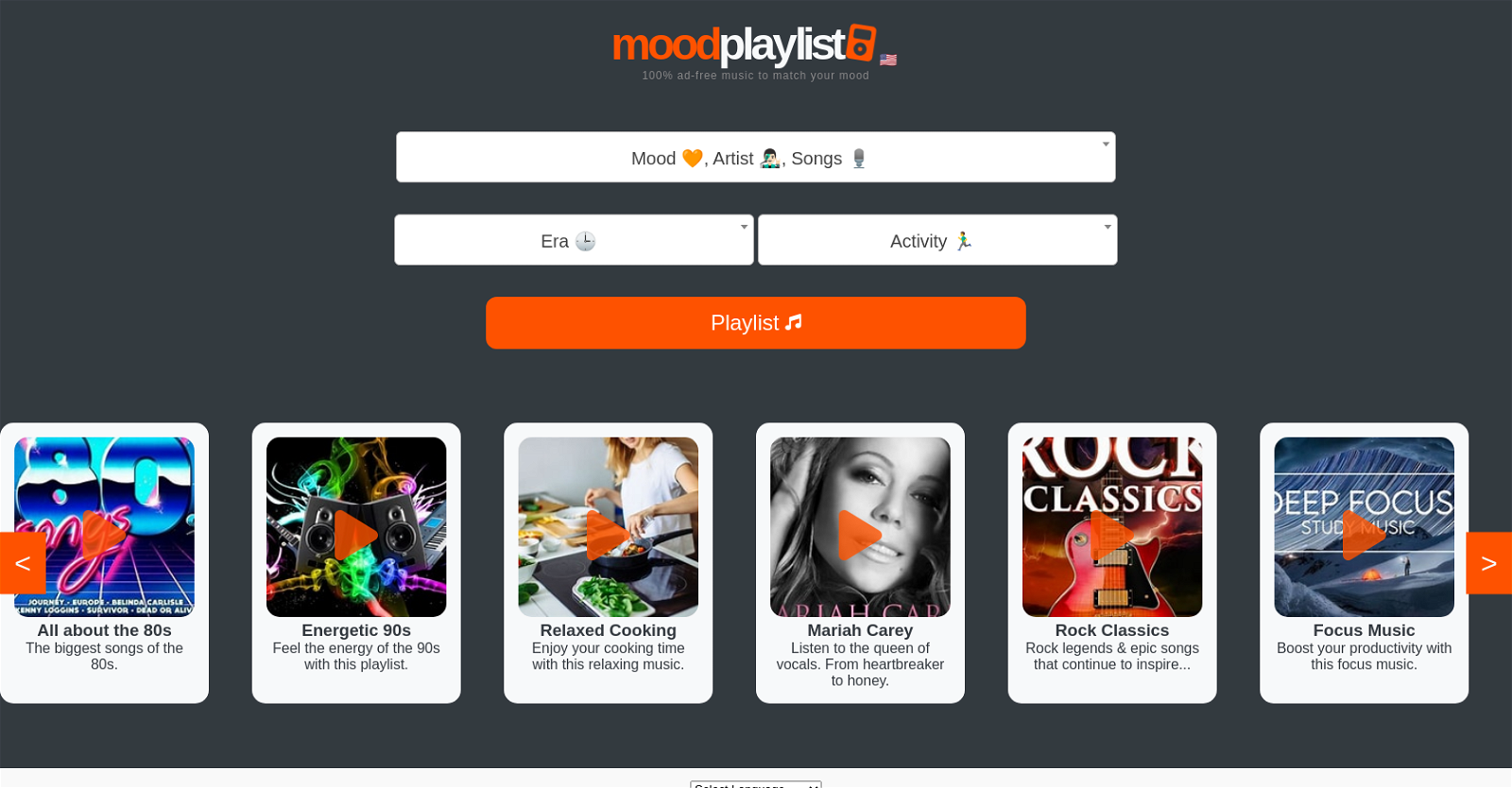What is MOODPlaylist?
MOODPlaylist is a free online music streaming service that provides personalized playlists that match user's specified moods, activities, or preferred era. Utilizing an AI-powered music recommendation engine, this platform delivers a tailored, ad-free music experience to match the listener's mood or situation.
How does MOODPlaylist generate personalized playlists?
MOODPlaylist uses an AI-based music recommendation engine to generate personalized playlists. This involves analyzing the user's specified mood or activity, music trends, and consultations with music experts. It leverages the expertise to craft curated music selections that align best with the user's preferences.
How does MOODPlaylist analyze my current mood?
MOODPlaylist utilizes Artificial Intelligence to determine your current mood. It does this by analyzing the choices you've made on their website. The exact mechanism is not specified, but it involves studying the moods, activities, and era selections you've made.
Can I listen to music on MOODPlaylist without ads?
Yes, MOODPlaylist offers an ad-free listening experience. As such, users can enjoy uninterrupted music that matches their mood, activity, or chosen era.
How do I choose my mood on MOODPlaylist?
On MOODPlaylist, you may choose your mood from a predefined list of options. Feelings such as 'Angry', 'Happy', 'Relaxed', 'Romantic', and many others are available for selection and will influence the playlist that the system generates for you.
Can I also select music based on activities on MOODPlaylist?
Yes, MOODPlaylist allows users to choose playlists based on their current activity. Some of the activities on the list include cooking, exercising, studying, focusing, gaming, and others. This gives users the option to get the perfect soundtrack for whatever they are doing.
Does MOODPlaylist allow me to explore songs from different eras?
Yes, playing songs from different eras is a feature offered by MOODPlaylist. Users can explore music from the 2020s, 2010s, 2000s, the 90s, and even back to classical music. This feature allows users to relive past decades or explore the sounds of different times.
How can I import or export my playlists to Spotify on MOODPlaylist?
MOODPlaylist provides the feature to export your personalized playlist to Spotify. It also allows importing playlists from Spotify. Both of these features are accessible from their website.
Does MOODPlaylist include different genres of music in its playlists?
MOODPlaylist includes a wide variety of music genres in its playlists. Their service provides everything from alternative rock, classical music, disco, and electronic dance music, to jazz, Latin pop, punk rock, and many more. It caters to most, if not all, musical preferences a user may have.
Can I listen to my playlist while using other applications with MOODPlaylist?
Yes, the platform guarantees background playback, which means you can enjoy the selected music while using other applications or browsing the web, thus providing a seamless music experience.
Is it possible to get a playlist from a specific genre or decade?
Yes, MOODPlaylist is designed to provide playlists from specific genres or decades. Through the use of an AI-powered music recommendation engine, users can explore and discover playlists based on their specified genre or favorite musical era.
Can MOODPlaylist recommend a playlist for me?
Yes, MOODPlaylist utilizes an AI-powered music recommendation engine that can recommend a playlist based on the user's chosen mood, activity, or preferred era. This recommendation is personalized and is designed to enhance the user's listening experience.
Can I create my own playlists on MOODPlaylist?
The webpage doesn't specifically mention the ability for users to create their own playlists. However, users can select music based on their mood, preferred era, and activities, therefore customizing their listening experience.
How does MOODPlaylist suggest songs based on moods?
The AI system used by MOODPlaylist analyzes mood selections from a predefined list made by a user. After analyzing, the system generates a playlist that corresponds to the selected mood. The exact model of AI analysis isn't specified.
Does MOODPlaylist work with music experts in crafting the playlists vs fully automated?
MOODPlaylist combines consultations with music experts and AI-powered analysis to create its playlists. This hybrid model brings the best of both worlds - the intuitive understanding of human experts and the data-crunching capabilities of AI, to provide a more thoroughly curated music experience.
What's the process of mood analysis in MOODPlaylist?
The method used by MOODPlaylist for mood analysis involves understanding user preferences by their interaction on the platform. After the user selects a mood, activity, or preferred era, the AI engine processes this information and crafts a playlist that matches the user's choices.
Can MOODPlaylist play music in the background?
Yes, MOODPlaylist supports music playback in the background. This means that users can use other applications or browse the web while the music plays, optimizing the user's multitasking experience.
Is MOODPlaylist 100% free?
Yes, MOODPlaylist is a 100% free service. This applies to all the features it offers, including personalized playlists, ad-free listening, and background playback.
Does MOODPlaylist analyze music trends?
Yes, MOODPlaylist takes into account music trends as part of its playlist generation process. This, combined with mood and activity selections from users, and consultations with music experts, ensures a comprehensive and updated music experience is delivered.
What types of music does MOODPlaylist offer in its playlists?
The playlists offered by MOODPlaylist encompass a wide range of music types. These include, but are not limited to, alternative rock, classical music, disco, electronic dance music, jazz, Latin pop, punk rock, R&B, reggae, rock, soundtracks, world music, and much more.