PlaylistAI
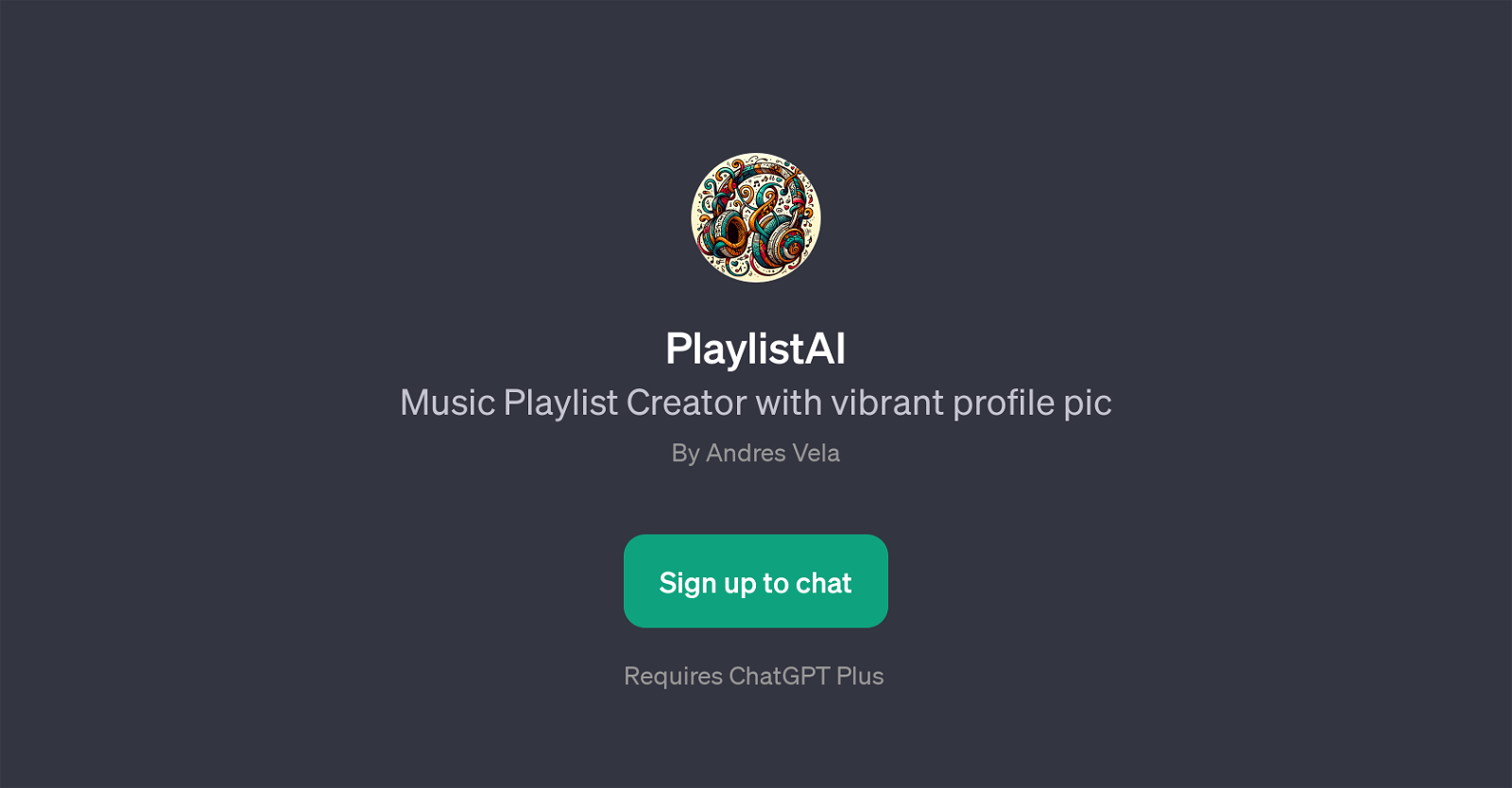
PlaylistAI is a GPT designed to assist in creating personalized music playlists. This tool leverages the intelligent capabilities of ChatGPT to communicate with users and understand their individual tastes and the specific mood or occasion they want their music to reflect.
Once a user signs up, they are engaged in conversation with PlaylistAI which prompts with queries such as asking about their favoured music genre, particular artist preference, the kind of mood they are in or the nature of the event for which the music playlist is being curated.
The tool then uses the data gathered from this interaction to put together the 'perfect' playlist, tailored according to the unique preferences of the user.
The user profile of PlaylistAI also features a vibrant profile picture which enhances user interaction. This AI tool offers a unique blend of technology and entertainment, revolutionizing the experience of creating music playlists.
However, the user would require a ChatGPT Plus subscription to be able to use PlaylistAI. This GPT proves particularly useful for those who need assistance in curating mood-specific music playlists and those seeking a more interactive and personalized music selection experience.
Would you recommend PlaylistAI?
Help other people by letting them know if this AI was useful.
Feature requests



2 alternatives to PlaylistAI for Personalized music playlists
If you liked PlaylistAI
Featured matches
-
Spotify Playlist & Netflix recommendations based on user preferences.★★★★★★★★★★19

Other matches
People also searched
Help
To prevent spam, some actions require being signed in. It's free and takes a few seconds.
Sign in with Google


