PowerHour
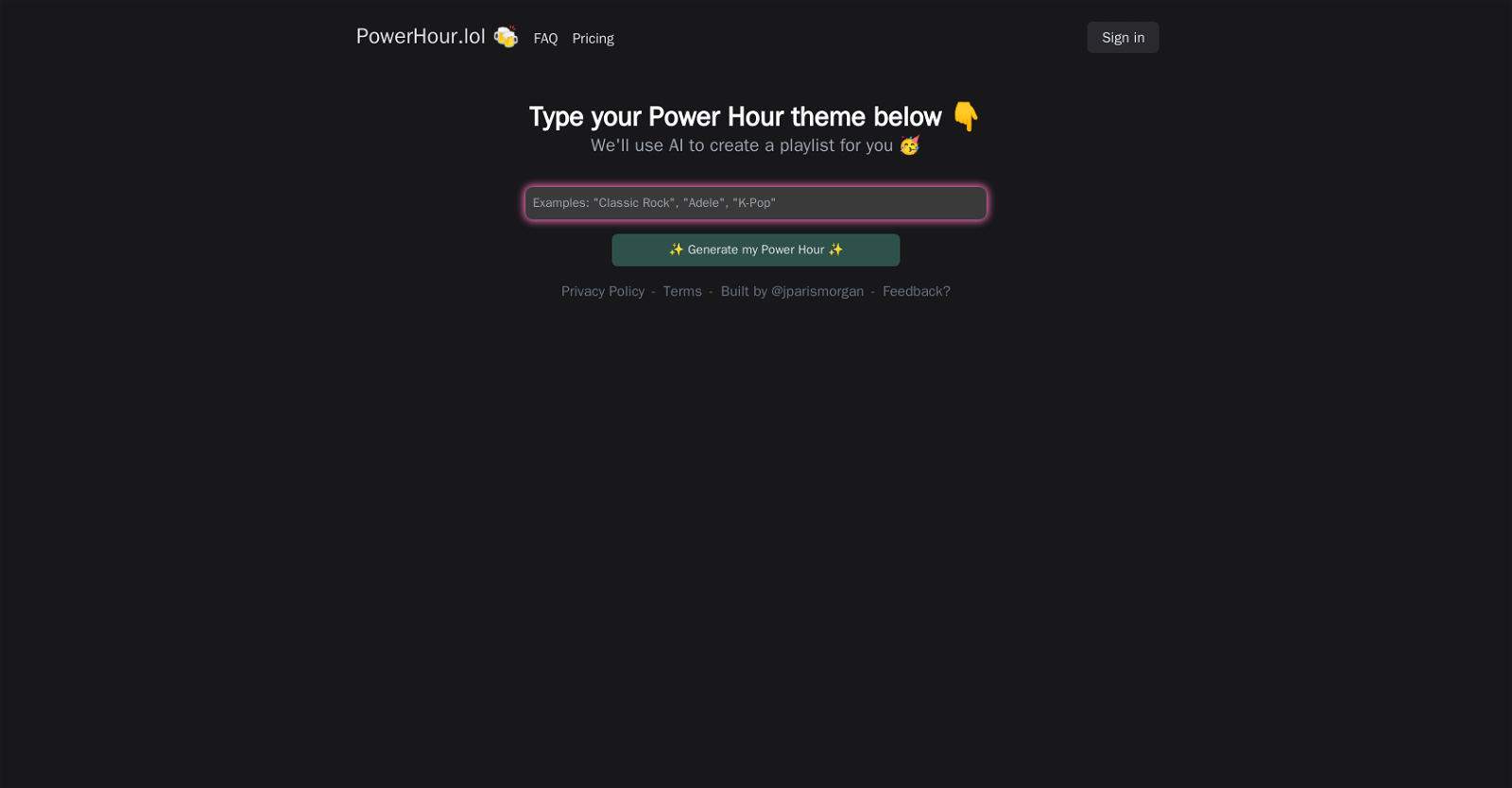
PowerHour.lol is an AI-powered tool that allows users to create Video Power Hours, which are hour-long playlists of video clips. The tool offers a simple and intuitive web interface for editing the playlists.
Once created, users can watch and share these Video Power Hours with others. The tool emphasizes its simplicity, power, and availability at no cost.Users can generate their own Power Hour theme by entering their desired theme, and the AI will create a playlist based on that theme.
The tool also provides sample Power Hours for users to test the edit mode. However, editing other Power Hours requires users to sign in and generate their own Power Hour.The available Power Hour themes range from various music genres like rap, rock, and pop to specific topics such as movies, sports, and AI.
The tool also includes themes related to nature, art, and culture. Users can customize and edit these themes as much as they want, and the Power Hours will reset to their default settings every hour.PowerHour.lol prioritizes a user-friendly experience, enabling users to easily and effortlessly create, edit, and share Video Power Hours.
The tool's free accessibility makes it an attractive option for individuals looking to create and enjoy personalized video playlists. Users can visit the website for further information on the privacy policy, terms of service, and to provide feedback to the tool's creator.
Would you recommend PowerHour?
Help other people by letting them know if this AI was useful.
Feature requests



11 alternatives to PowerHour for Music playlists
If you liked PowerHour
Featured matches
-
Spotify Playlist & Netflix recommendations based on user preferences.★★★★★★★★★★19

Other matches
Help
To prevent spam, some actions require being signed in. It's free and takes a few seconds.
Sign in with Google








