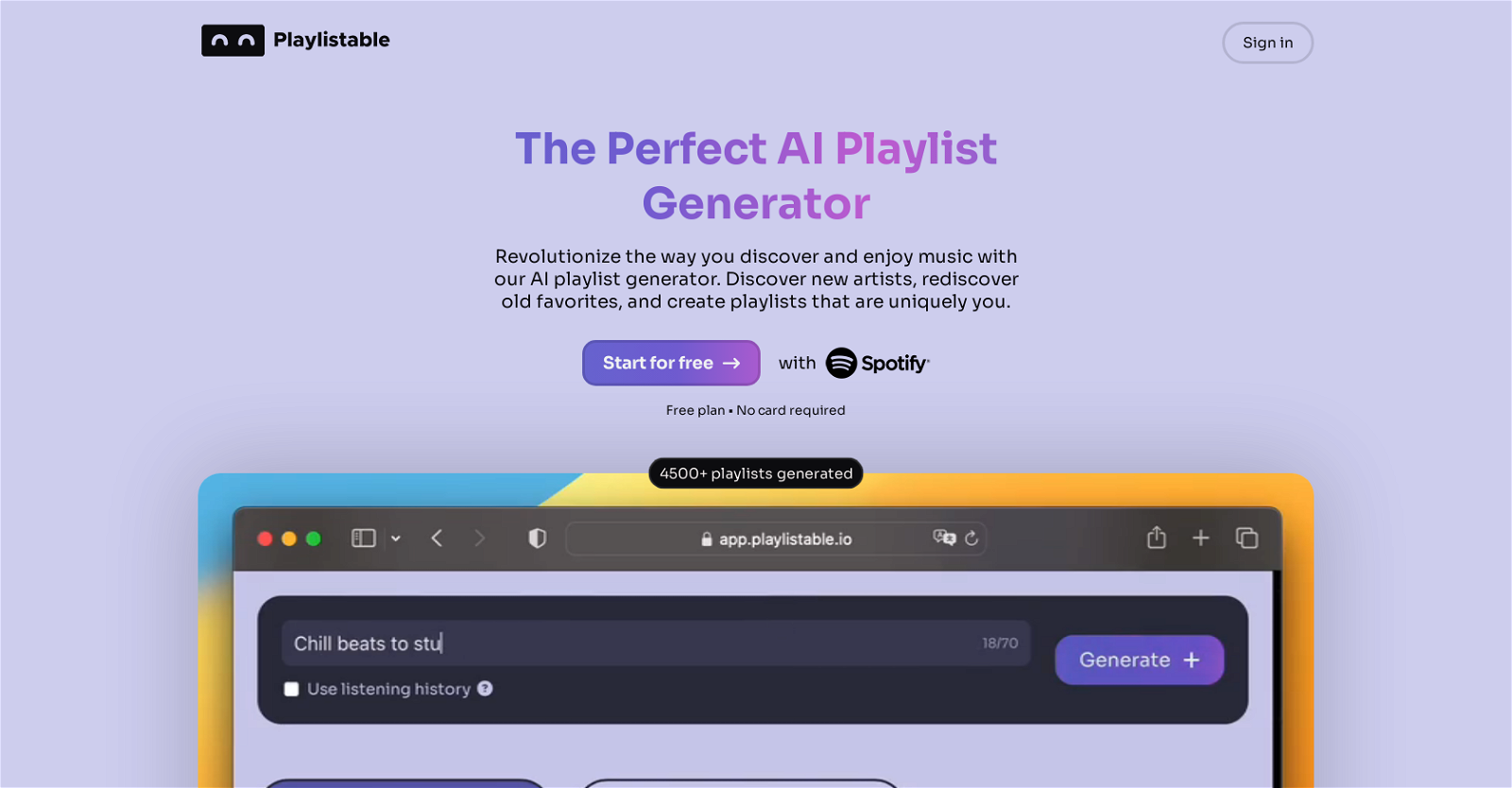What is Playlistable?
Playlistable is an AI-driven tool that generates personalized music playlists based on users' moods, occasions, and styles. It can analyze a user's listening history or a given mood prompt to suggest a curated selection of songs that align with their preferences. The app integrates with Spotify, allowing users to listen with ease.
How does Playlistable generate playlists?
Playlistable generates playlists by using ChatGPT (GPT-3.5) to analyze a user's listening history or a provided mood prompt. It curates a collection of songs that closely match the user's input, allowing them to discover new music suitable for their tastes or moods.
What AI does Playlistable use?
Playlistable uses ChatGPT (GPT-3.5), an advanced language prediction model, to generate playlists.
Can I customize the playlists generated by Playlistable?
Yes. Playlistable allows users to customize their playlists by adding or removing songs from the AI-generated selection to ensure it caters to their liking.
Is there a song limit in playlists generated by Playlistable?
The playlists generated by Playlistable can include up to 50 songs, depending on song availability that matches the user's input.
How does Playlistable integrate with Spotify?
Playlistable offers seamless Spotify integration. It directly adds the generated playlists to the user's Spotify account, facilitating easy access and on-the-go listening.
What is the cost of Playlistable?
Playlistable offers a free plan that includes three AI-generated playlists. Users can purchase additional playlists, with 10 playlists for $6, 30 playlists for $15, and 75 playlists for $10.
What do I get with the free plan of Playlistable?
The free plan of Playlistable offers three AI-generated playlists, based on your preferences. It allows users to experience the service without any initial payment.
Does Playlistable offer tier-based pricing?
Yes, Playlistable has tier-based pricing. Users start with a free plan that includes three playlists. They can then purchase more based on their needs. 10 playlists cost $6, 30 playlists with priority support cost $15, and 75 playlists with priority support cost $10.
Does Playlistable store my user data?
IDK
What mood prompts can I use with Playlistable?
Playlistable allows users to input their desired mood prompt. The range of moods is essentially unlimited, with examples including 'energetic pop for a workout,' 'chill indie for a rainy day,' and 'sad songs for a breakup'.
Is the playlist generated by Playlistable unique to each user?
Yes, the playlist generated by Playlistable is unique to each user. It's based on their individual mood prompt or listening history.
Can Playlistable analyze my listening history to generate playlists?
Yes, Playlistable can analyze your listening history to generate playlists if you choose to avail of this feature. It uses your most recently played songs to curate playlists that align with your musical tastes.
How do I listen to my Playlistable playlists on Spotify?
Your Playlistable playlists will be automatically added to your Spotify account. You can access and enjoy your personalized playlists directly from Spotify.
What is the song selection like in the Playlistable playlists?
The song selection in Playlistable playlists depends on the user's mood prompt or listening history. The AI strives to curate a collection of songs that closely match the given inputs, contributing to a personalized music listening experience.
How can I purchase additional playlists on Playlistable?
You can purchase additional playlists on Playlistable through their website. Choose the amount of playlists you want and make a one-time payment as per the stated price.
What is priority support in Playlistable?
Playlistable's priority support is a service offered to users who purchase the 30-playlists and 75-playlists tiers. While it's not specified what this entails, it typically means faster and more personalized technical and customer support.
What kind of music recommendations does Playlistable offer?
Playlistable offers music recommendations based on the mood prompt or listening history provided by the user. It utilizes the ChatGPT AI model to curate song selections that match your input, helping you discover new songs and artists that align with your taste.
How does Playlistable ensure privacy and security?
IDK
How can Playlistable help me discover new music?
Playlistable can help you discover new music effortlessly by generating playlists based on your desired mood prompt or listening history. This convenient and personalized approach opens the door to unexplored songs and artists that match your music preferences.