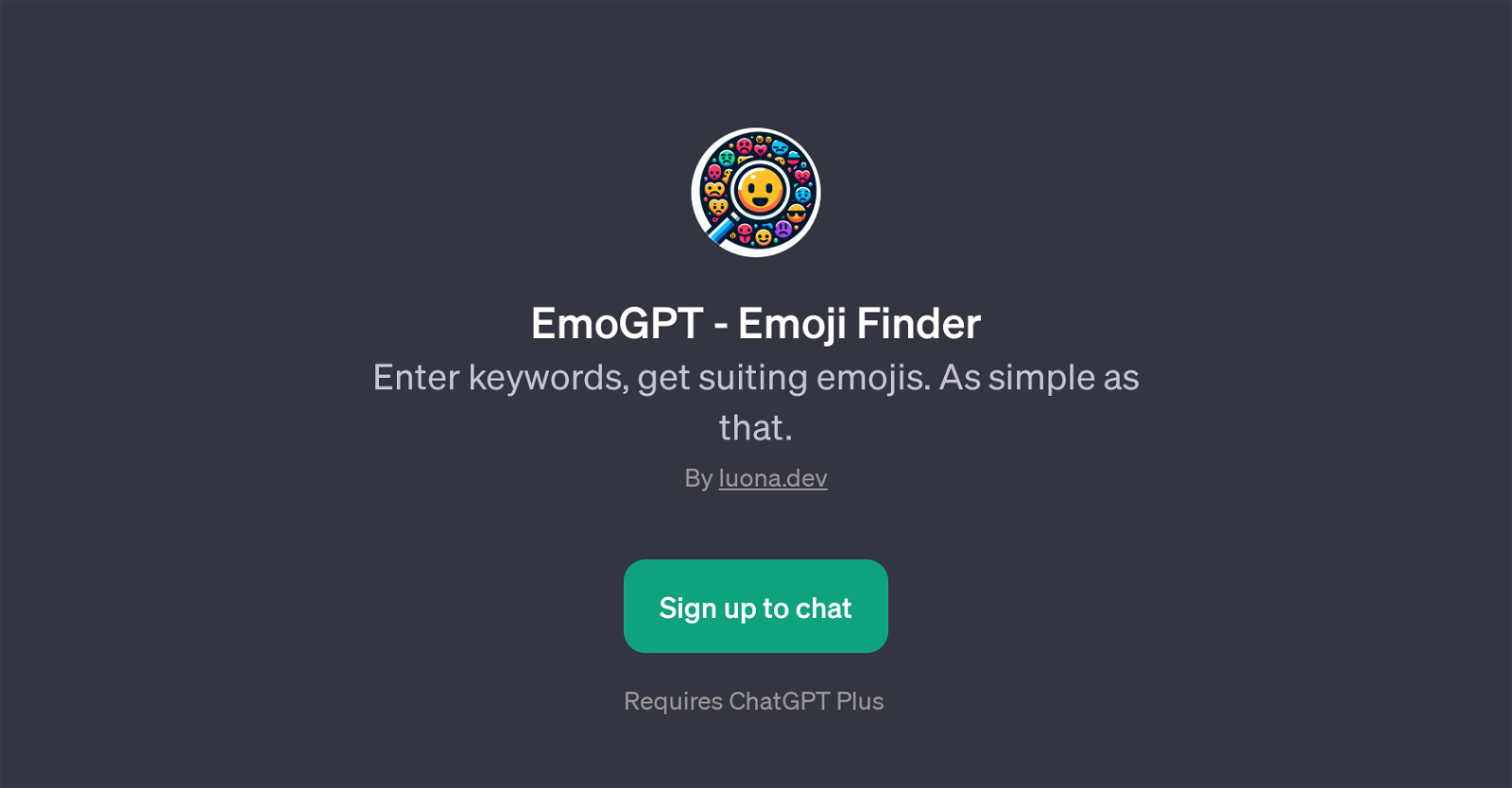EmoGPT - Emoji Finder
EmoGPT - Emoji Finder is a GPT that performs functions associated with finding suitable emojis based on particular keywords entered by the user. This GPT has a straightforward functionality, it can be of assistive importance while trying to convey feelings or tone that might be hard to put into words.
As such, it serves as a beneficial tool for enhancing communication in digital platforms. EmoGPT - Emoji Finder uses the underlying capabilities of the ChatGPT platform for its operation.
The user is required to sign up for a ChatGPT Plus subscription to gain access to this tool. In the use of this tool, there are several prompt starters, including /help and /random that enables users to navigate its offerings better.
It implies that the tool has user-friendly features designed to aid new users in understanding its usage quickly. Developed by luona.dev, this tool reflects the ever-growing role of AI in enhancing communication by simplifying the task of finding relevant emojis that best match the entered keywords.
Please note, however, that certain changes to this tool's availability and functionality might occur based on updates to the underlying ChatGPT platform.
Would you recommend EmoGPT - Emoji Finder?
Help other people by letting them know if this AI was useful.
Feature requests
2 alternatives to EmoGPT - Emoji Finder for Emoji suggestions
If you liked EmoGPT - Emoji Finder
People also searched
Help
To prevent spam, some actions require being signed in. It's free and takes a few seconds.
Sign in with Google