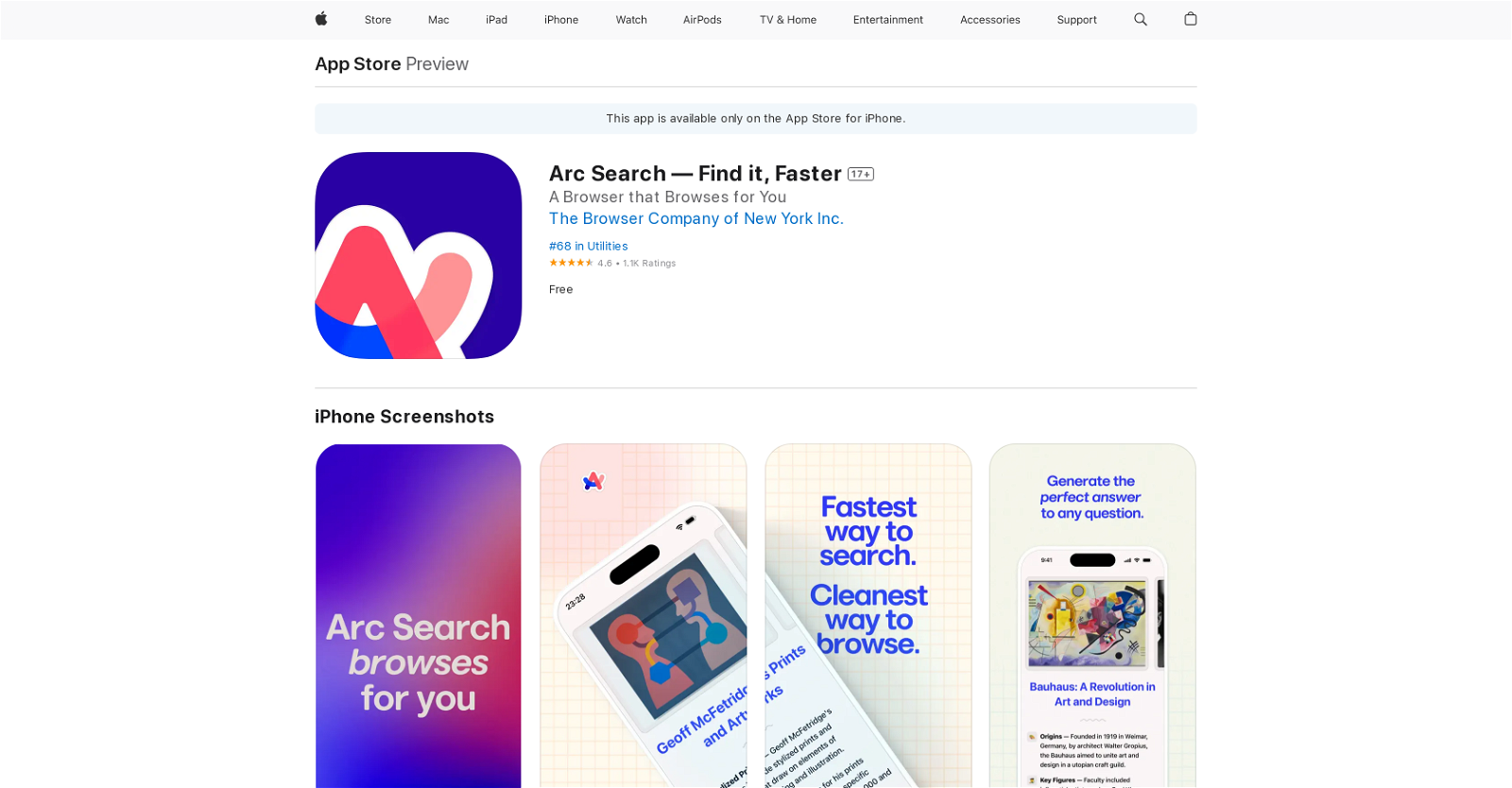What is the primary function of Arc Search?
Arc Search is a modern, AI-enabled mobile browsing tool primarily intended to enhance user experience by delivering faster and more accurate search results.
How does Arc Search enhance the user experience?
Arc Search enhances user experience by utilizing AI-powered summarization to condense webpages into concise insights. This significantly streamlines the search process, reducing user effort during the search process with features such as 'BROWSE FOR ME' and 'PINCH TO SUMMARIZE'. Additionally, Arc Search offers an ad-free web browsing experience.
How does Arc Search prevent information overload?
Arc Search employs AI technology to condense webpages into concise insights, thus preventing information overload. The feature 'PINCH TO SUMMARIZE' also aids in reducing the volume of information during browsing, providing precise and compact answers.
What is the 'BROWSE FOR ME' feature in Arc Search?
'BROWSE FOR ME' is a distinct feature in Arc Search that reduces the user effort in the search process. It maximizes user experience by bringing a more personalized, focused, and effortless browsing experience.
How does the 'PINCH TO SUMMARIZE' feature work in Arc Search?
'PINCH TO SUMMARIZE' is a feature in Arc Search that works to condense information from webpages into precise and easy-to-understand insights. This enhancement aids in the prevention of information overload.
What makes Arc Search an ad-free browsing tool?
Arc Search provides an ad-free experience by incorporating built-in ad blocking mechanisms. These mechanisms prevent the appearance of ads, trackers, pop-ups, and banners during browsing, creating a distraction-free environment.
How does Arc Search ensure privacy and data protection?
Arc Search is built with a strong emphasis on privacy. The browsing tool offers advanced private browsing modes and secure tabs. Furthermore, it maintains robust data protection options to ensure secure and private user activity.
What are the characteristics of Arc Search's user interface?
The user interface of Arc Search has a minimalist design, subtly complementing any website while remaining unobtrusive. The interface includes additional features that enhance usability such as keyboard-ready start functionality.
Is Arc Search compatible with iPhone, iPad, and iPod touch devices?
Yes, Arc Search is compatible with iPhone, iPad, and iPod touch devices. It is strategically designed to provide a seamless browsing experience across these platforms.
Can users sync their browsing activity across multiple devices with Arc Search?
Yes, users are able to sync their browsing activity across multiple devices with Arc Search. This synchronization ensures a consistent browsing experience, irrespective of the device in use.
Who developed Arc Search and where are they based?
Arc Search was developed by The Browser Company, a team based in New York. This team is committed to improving internet usage by focusing on delivering a streamlined, personal, and efficient internet browsing experience.
What sorts of utility features does Arc Search offer?
Arc Search offers a variety of utility features. These include automatic archiving of inactive tabs that helps to maintain tidiness, and a reader mode that minimizes distractions. Furthermore, it incorporates keyboard-ready start functionality and a special fidget spinner logo.
How does Arc Search condense webpages into concise insights?
Arc Search condenses webpages into concise insights using its incorporating AI-powered summarization technology. This technology captures the critical information from webpages and presents it in a concise and easy-to-understand manner.
How does the automatic archiving of inactive tabs feature work in Arc Search?
The automatic archiving of inactive tabs feature in Arc Search works by storing inactive tabs to maintain tidiness. This feature enhances user experience by reducing clutter and assisting in the organization of tabs and browsing data.
What is the purpose of the reader mode in Arc Search?
The purpose of the reader mode in Arc Search is to minimize distractions during browsing. This allows users to focus on the content without the clutter of unwanted ads and pop-ups.
What steps does Arc Search take to provide private browsing modes?
In ensuring a private browsing mode, Arc Search underscores features that maximize user privacy. It offers advanced private browsing modes, secure tabs, and robust data protection options, reinforcing a safe and private user activity.
What special features does Arc Search offer to enhance usability?
Arc Search offers special features to enhance its usability. These include keyboard-ready start functionality that adds to the navigational ease, and a fidget spinner logo for interactive user engagement.
What is the purpose of the fidget spinner logo in Arc Search?
The fidget spinner logo in Arc Search is part of the overall user interface and user experience design. It's a creative touch aimed at engaging users and adding an element of interest to the browsing experience.
Is Arc Search application really free?
Yes, Arc Search application is free of charge. It is available for download at no cost to users across iPhone, iPad, and iPod touch devices.
What does the keyboard-ready start functionality do in Arc Search?
The keyboard-ready start functionality in Arc Search is designed to streamline and simplify the users' browsing experience. This feature allows users to begin their search journey efficiently, without additional steps or delays.