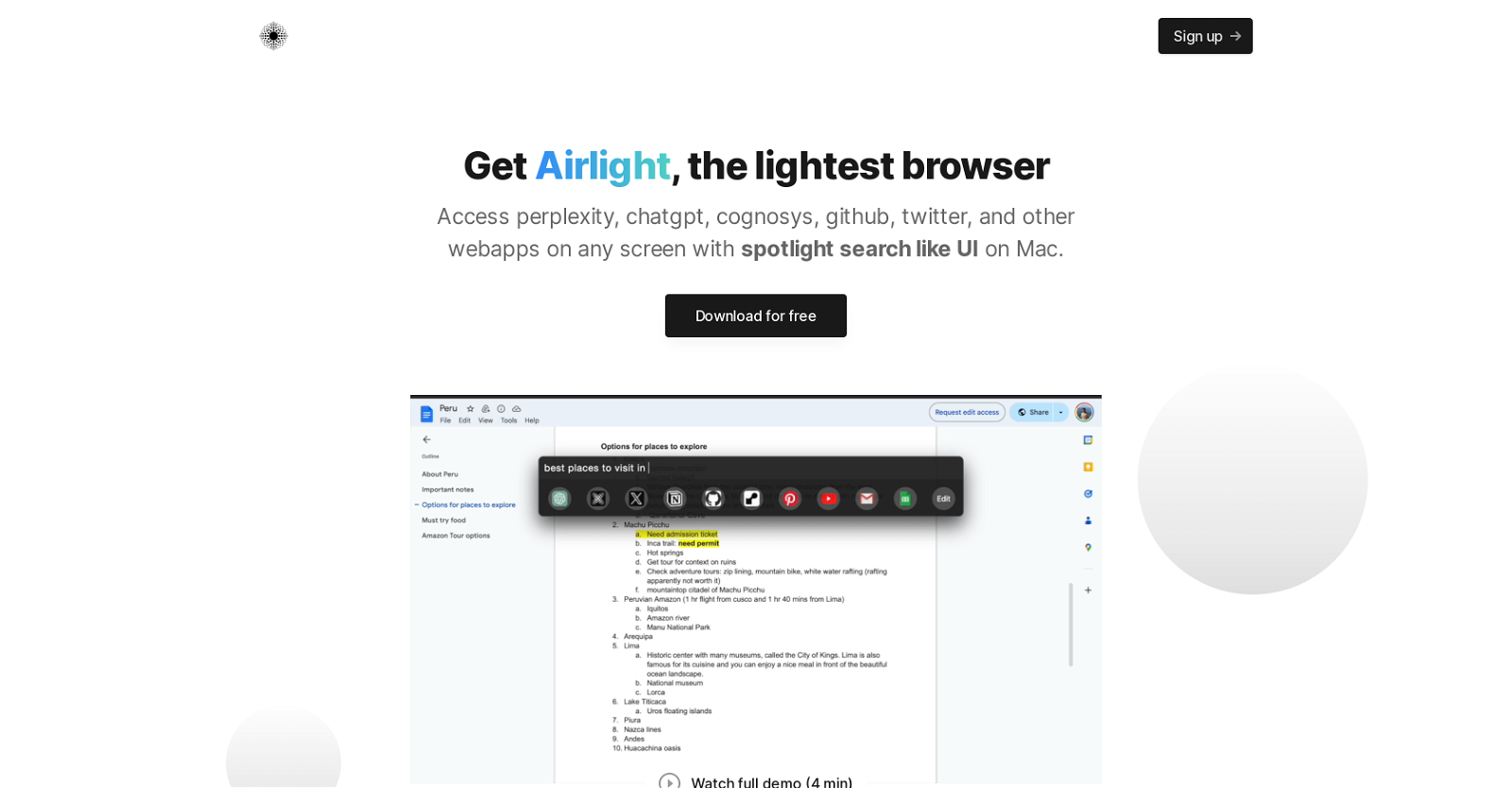What is Airlight used for?
Airlight is used as a lightweight browsing tool that provides easy access to frequently used web applications on any screen. It simulates the 'spotlight search' feature on a Mac, so users can access web applications like 'chatgpt', 'perplexity', GitHub, Twitter and more without the need to switch between multiple tabs or applications.
Is Airlight a browser replacement?
Airlight is not a replacement for a full-fledged web browser. Instead, it functions as an enhancement tool that reduces the need for multiple browser tabs by providing easy access to frequently used web applications. It excels in scenarios that involve frequent switching between tabs or applications while coding or browsing.
How can Airlight improve my productivity?
Airlight boosts productivity by consolidating frequently used web applications into a single interface. Instead of switching back and forth between multiple tabs to access apps like 'chatgpt', 'perplexity', GitHub, and Twitter, users can use the 'option + space' keys to open or hide the Airlight interface.
What is the 'option + space' key functionality in Airlight?
The 'option + space' key functionality in Airlight allows users to seamlessly open or hide the Airlight interface on top of any screen. This functionality eliminates the need to open multiple browser tabs, reducing the cognitive load and enhancing efficiency.
What is 'perplexity' in the context of Airlight?
'Perplexity' in the context of Airlight is the default search functionality integrated into the platform. When a user enters a search query on Airlight, it automatically gets pushed to 'perplexity' for results.
How does Airlight facilitate coding with 'chatgpt'?
Airlight facilitates coding with 'chatgpt' by providing seamless, uninterrupted access to 'chatgpt'. Users can access 'chatgpt' without the need to switch back and forth between coding and a browser, hence fostering a more productive and streamlined coding process.
What are the costs associated with Airlight?
Airlight is available for purchase at a one-time payment of $39; no subscription is needed. This payment includes lifelong usability and a 7-day free trial.
What is the 7-day free trial offer of Airlight?
The 7-day free trial offer provides new users free access to all Airlight features for a week. This is aimed at giving potential buyers a chance to try out Airlight's capabilities without any strings attached and requires no credit card information.
What web applications does Airlight primarily support?
Airlight primarily supports access to web applications like 'chatgpt', 'perplexity', GitHub, and Twitter. It is designed particularly to simplify the process of toggling between these apps and other web applications.
What MacOS versions does Airlight support?
Airlight supports MacOS versions 10.3 and above.
What architecture is Airlight compatible with? Intel or ARM?
Airlight is compatible with both Intel and ARM architectures, making it suitable for a broad range of Mac devices.
What specific data does Airlight store on its servers for license purposes?
For license related purposes, Airlight only stores name and email address of its users on its servers.
Does Airlight store any other user data?
Beyond the user's name and email address used for license purposes, Airlight does not store any other user data on its servers, adhering to its privacy-first approach.
How can I purchase Airlight?
Airlight is available for purchase on their website. You can purchase it at a one-time cost of $39. After the payment, you can download and start using Airlight.
How can I try Airlight for free?
You can try Airlight for free for 7 days. There is a Sign Up button on their website that you can click to initiate the free trial. No credit card information is required for this.
Can I use Airlight on multiple screens?
Yes, Airlight can be used on multiple screens. It is designed to provide access to frequently used web applications on any screen, simulating the functionality of the spotlight search feature on a Mac.
Can I customize the default search functionality in Airlight?
Airlight settings details are not mentioned on their website, hence I cannot confirm whether the default search functionality can be customized. The current default search engine for Airlight is 'perplexity'.
Can Airlight be used while I am coding without disrupting the process?
Yes, Airlight allows users to open 'chatgpt' while coding without the need to switch back and forth with the browser. This direct access to 'chatgpt' prevents disruption in the coding process.
What is the difference between using Airlight and opening multiple tabs in a browser?
The significant difference between Airlight and opening multiple tabs in a browser boils down to simplicity and productivity. Airlight eliminates the need to open multiple browser tabs for everyday use of web applications like 'chatgpt', 'perplexity', Twitter, etc. Instead, through a simple key combination, users can access a panel providing access to these frequently used web apps, reducing clutter and enhancing productivity.
What is the 'spotlight search' feature in the Mac that Airlight simulates?
The 'spotlight search' feature in a Mac is a search functionality that enables users to locate and open apps, documents, and other files on their computer rapidly. Airlight simulates this feature by providing a similar interface where users can access and search their preferred web applications quickly and easily.