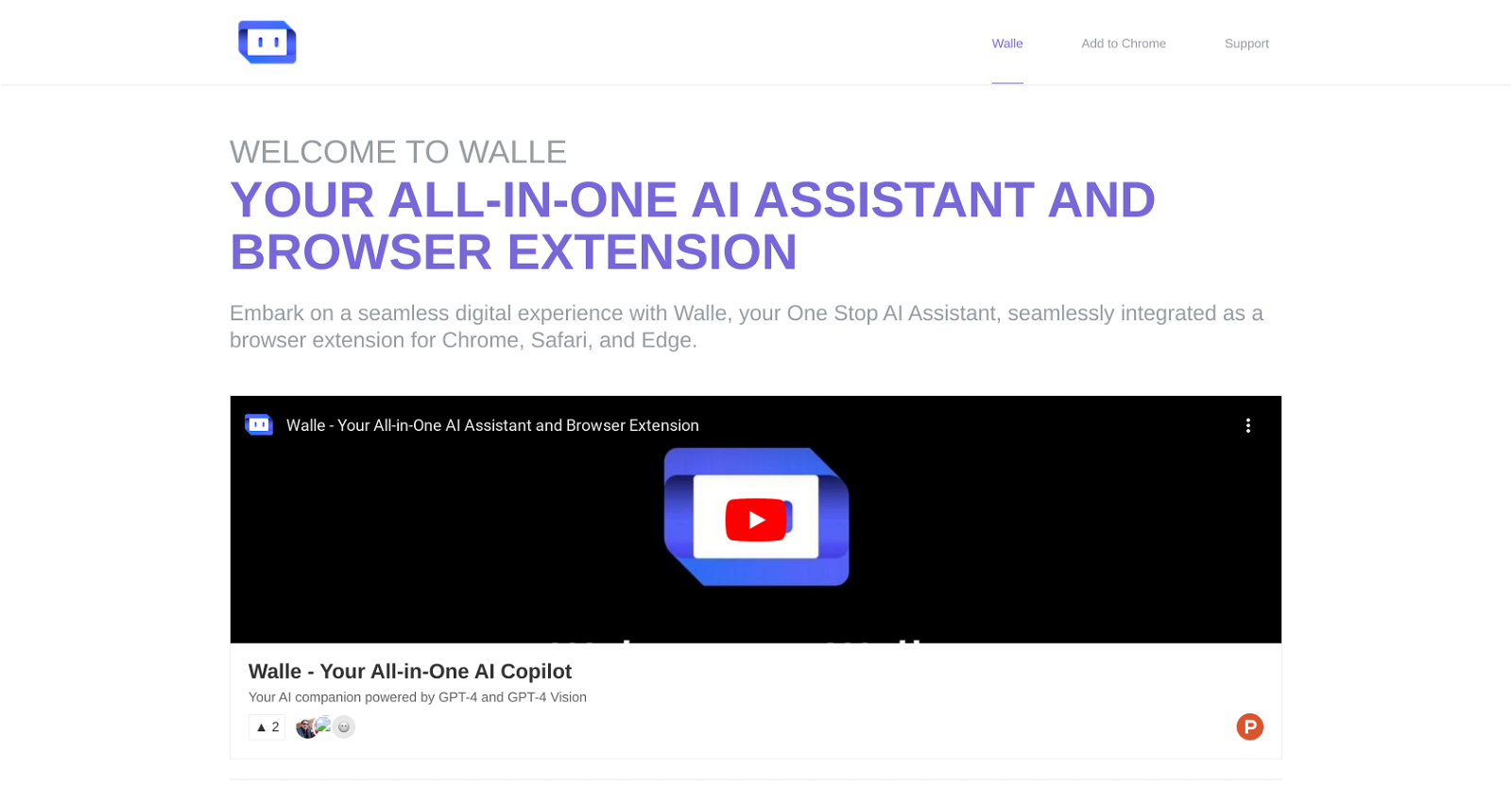What is Walle exactly?
Walle is an all-in-one AI assistant developed to enhance users' online experience. With its integration as a browser extension, Walle aims to be more than a standard AI assistant or chatbot by offering an array of unique features including an AI reader, AI writer, the innovative 'Chat PDF' feature, and an image creation and reading capability.
How does Walle work as a browser extension?
As a browser extension, Walle seamlessly integrates into users' browsers, allowing for immediate and accessible use. It directly intervenes to ease digital navigation and aids users in multiple ways - from reading and summarizing web articles to conducting chats. Walle becomes a part of the user's online environment, offering assistance whenever required.
What browsers support the Walle extension?
Walle is supported by Chrome, Safari, and Edge browsers.
Can you explain the functionalities of Walle?
Walle exhibits a variety of functionalities geared towards enhancing the user's online experience. It serves as an interactive chatbot that provides real-time solutions to problems and encourages learning through interaction with other bots and agents. Its 'AI Reader' feature summarizes websites, initiates conversations with websites, and enables a deeper understanding of any text. The 'AI Writer' feature mimics human-like articles and titles, accommodating different writing styles to assist in creating email responses and social comments. The unique 'Chat PDF' feature allows users to upload PDF documents for summarization, translation, and answering queries, thereby forming a personal knowledge base. Walle can generate images from text and interpret images on its own, promoting creative exploration for the user.
What is the AI reader feature in Walle and how does it work?
The 'AI Reader' feature in Walle summarizes websites, starts conversations with websites, and promotes a detailed comprehension of any text. It enhances reading experiences by providing key summaries and facilitating interactions for a deeper understanding of the text.
How does Walle's AI writer mimic human-like articles and titles?
Walle's AI Writer feature has been developed to mimic the style of human writing in its articles and titles. The detail of the programming enables it to create content that closely resembles human-produced text, leading to a more authentic and natural feel in its writing outputs.
What writing styles does Walle's AI writer support?
Walle's AI Writer supports various writing styles, catering to a diverse range of requirements. While specifics are not provided, this suggests flexibility in matching different tones, complexities, and formats based on the user's needs.
How does Walle assist in producing email responses and social comments?
Walle assists in crafting email responses and social comments effortlessly. This is likely accomplished through text suggestion, sentence completion, and recommending edits based on context, thus making the process of writing responses less time-consuming and more effective.
What is the 'Chat PDF' feature on Walle?
'Chat PDF' is a unique feature offered by Walle. It allows users to upload PDF documents, following which Walle is able to summarize the content, translate it, and answer questions based on the document.
How does 'Chat PDF' on Walle help with summarization, translation, and question answering?
'Chat PDF' aids in summarization by condensing lengthy PDF documents into brief, digestible summaries. It assists in translation by converting text in the PDF into a different language as needed. Additionally, it offers a Q&A feature whereby it can answer questions posed by the user based on the content of the uploaded PDF.
How does Walle establish a readily available, private knowledge base?
Walle establishes a readily available, private knowledge base by allowing users to upload PDFs which it can summarize, translate, and use to answer questions. It essentially turns these documents into a personal database of information that can be readily accessed and clarified by Walle at any time.
Can you explain Walle's image creation and reading abilities?
Walle's image creation and reading abilities are designed to foster creativity. The AI can generate images from plain text inputs, alongside being able to independently interpret images, perhaps identifying elements within the image or making inferences from it.
How does Walle generate images from text?
Walle generates images from text by taking plain text inputs from users and transforming them into visual counterparts. The specific mechanisms behind this feature aren't provided, but it could involve identifying key words, subjects, or emotions in the text and using them as basis for creating corresponding visuals.
How does Walle interpret images independently?
Walle interprets images independently through machine-learning algorithms. While the specific mechanisms aren't explicitly stated, this typically involves analyzing pixel data, recognizing shapes and patterns, and drawing conclusions based on prior learning and context.
How does Walle enhance users' digital experience?
Walle enhances the digital experience of users by providing interactive support in their daily online activities. This includes helping with reading and summarizing web content, generating human-like written content, summarizing and translating PDF documents, creating images from text, interpreting images, enabling seamless chat and interaction, and encouraging continuous learning by interacting with other bots and agents.
How can I integrate Walle into my Chrome browser?
To integrate Walle into your Chrome browser, one needs to go to the Chrome web store and add the Walle extension to Chrome.
Does Walle have a mobile application?
Yes, Walle does have mobile applications. They offer applications for iOS & Mac and Android devices.
How does Walle's chatbot feature provide instantaneous problem-solving advice?
Walle's chatbot feature provides instantaneous problem-solving advice by responding to users' questions in real time. It rapidly processes the user's query, searches for solutions from its knowledge base, and provides instant responses. The detailed mechanics aren't specified, but this is generally how advanced AI chatbots function.
How does Walle interact with other bots and agents?
Walle interacts with other bots and agents to expand the user's knowledge. Interaction with other bots can involve exchanging information or learning from other AI solutions, thereby expanding its own knowledge base and improving its problem-solving capabilities.
What does it mean when you say Walle facilitates continuous learning opportunities?
When Walle is referred to as facilitating continuous learning opportunities, it implies its ability to adapt and expand its knowledge over time. Through interactions and user engagement, Walle is able to refine its responses, grow its knowledge base, and improve its problem-solving abilities. This iterative learning process creates an environment of continuous learning for the AI, while also helping users learn and adapt.