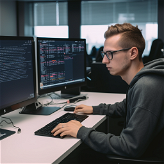AI Easy Bookmarks
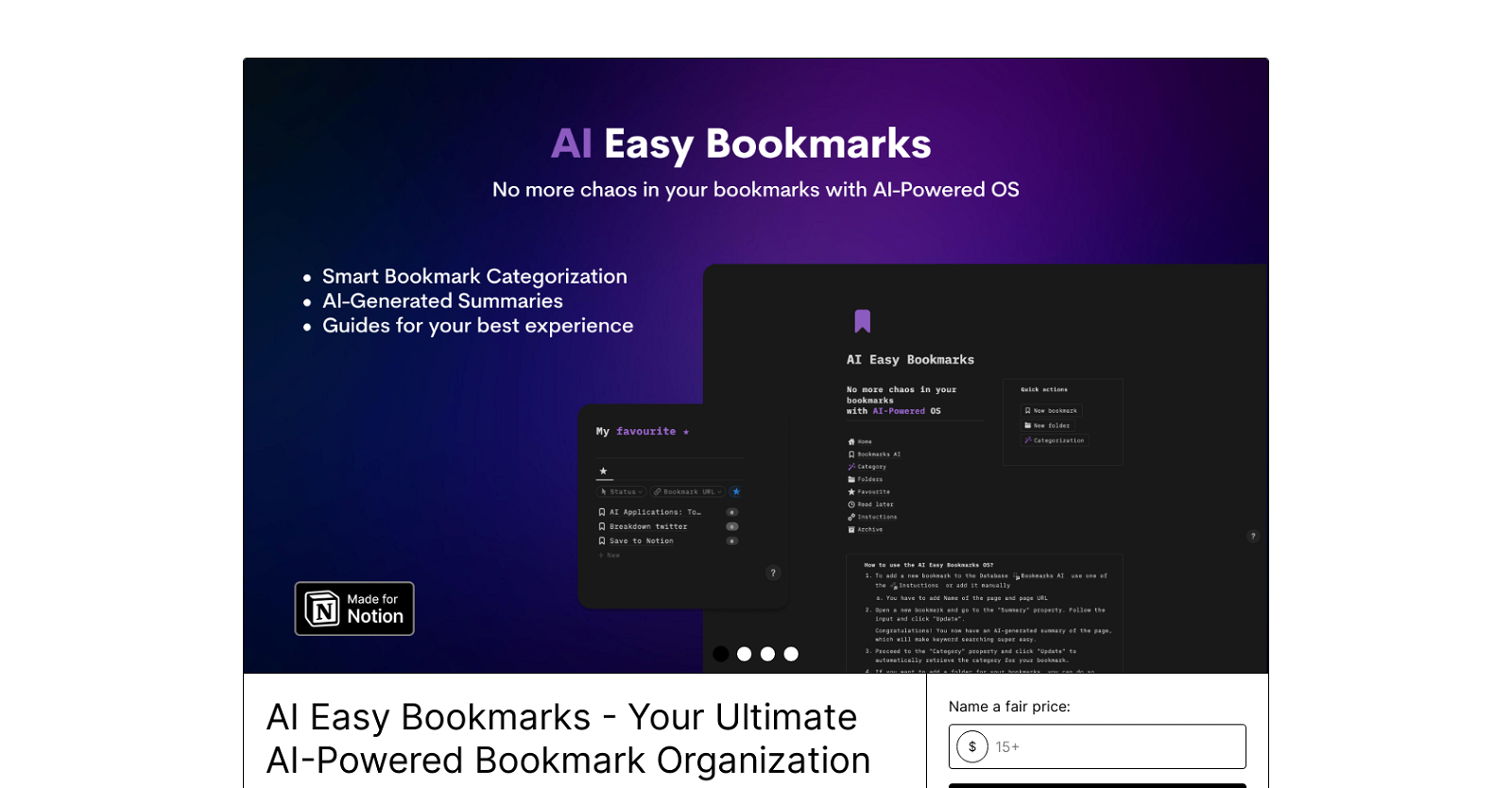
AI Easy Bookmarks is an AI-powered tool designed to simplify the management of bookmarks. Rather than struggling to keep bookmarks organized, this tool utilizes AI to suggest the appropriate category for each newly added bookmark based on its content.
This eliminates the need for users to manually sort through long lists of bookmarks to find what they seek.Additionally, when a bookmark is opened, the AI generates a quick summary of the page, making it effortless for users to locate relevant information.
This feature serves as a personal assistant for bookmarking, providing users with a convenient way to access important details quickly.Within AI Easy Bookmarks, users will find an all-in-one dashboard that allows for easy navigation through bookmarks, folders, and categories.
The tool also offers reading progress tracking, enabling users to keep tabs on their progress within each folder. In addition, there are features such as favorites and a "read later" guide, enhancing the overall bookmarking experience.This tool offers a practical solution for individuals seeking efficient bookmark organization.
With its AI integration, ease of use, and various helpful features, AI Easy Bookmarks becomes a reliable tool for staying organized online. Whether used for personal or professional purposes, this tool acts as a smart sidekick, effectively managing bookmarking needs.
Would you recommend AI Easy Bookmarks?
Help other people by letting them know if this AI was useful.
Feature requests
4 alternatives to AI Easy Bookmarks for Bookmarking
If you liked AI Easy Bookmarks
Featured matches
Other matches
Help
To prevent spam, some actions require being signed in. It's free and takes a few seconds.
Sign in with Google