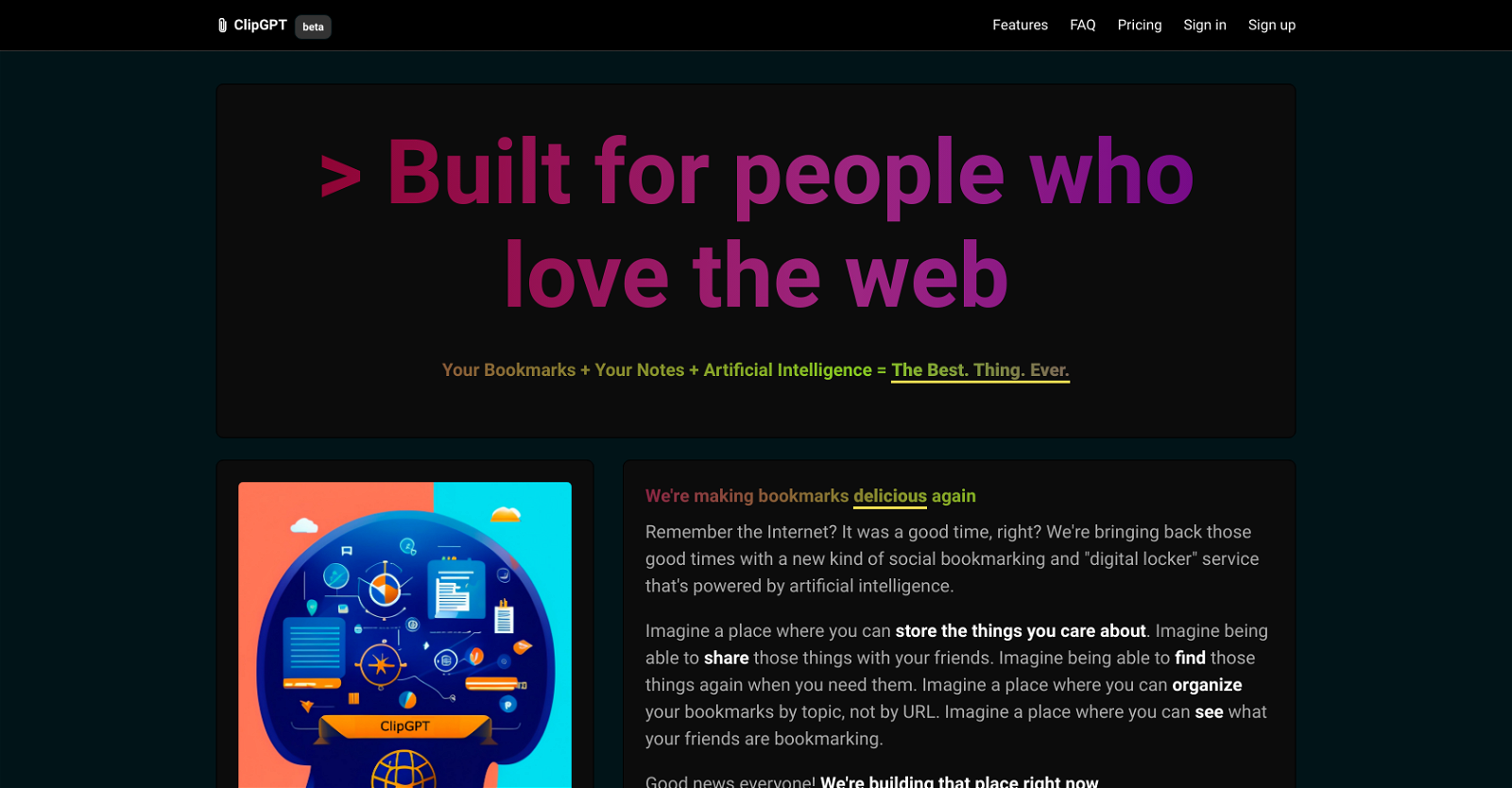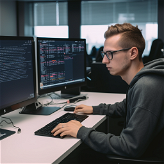What is ClipGPT?
ClipGPT is a socially-driven, privacy-focused, AI-powered platform that is designed to manage and categorize bookmarks and notes. It harnesses the power of GPT-3.5 to summarize and label the saved information, making browsing easier. Also, it features a browser add-on for quick saving and allows users to interact with bookmarks, notes, and Markdown. Furthermore, it presents features like AI-generated summaries and labels, bookmark discovering through the 'Explore' feed, features for following friends and favorite labels, private profiles and bookmarks, and media variety support including image bookmarks with GIFs and audio transcriptions.
How does ClipGPT utilize GPT-3.5?
ClipGPT utilizes GPT-3.5 to provide automatic summarization and labeling of the user's bookmarks, notes, and thoughts. This makes it easier for users to manage and retrieve their marked content, serving as a digital locker where links and notes are not just stored, but also categorized and summarized for easy recall.
What is the social aspect of ClipGPT?
The social aspect of ClipGPT is introduced through features that allow users to follow their friends and favorite labels. The 'Explore' feed lets users discover bookmarks saved by their friends, promoting a culture of information sharing and exploration.
How does ClipGPT handle privacy issues?
ClipGPT pays significant attention to privacy issues by permitting users to set their profiles and bookmarks to private. This means users have control over the visibility of their data and can comfortably manage who gets to see their bookmarks.
How does the ClipGPT browser add-on work?
The ClipGPT browser add-on allows easy and quick saving of bookmarks. When browsing, users can save pages directly to their ClipGPT account, making it convenient to store information of interest immediately without having to switch platforms.
What are the functionalities of ClipGPT’s AI-generated summaries and labels?
ClipGPT's AI-generated summaries capture the essence of the bookmarked pages or notes, providing a quick overview of the content. The labels, generated by the same AI model, categorize the content into appropriate topics, making it easier to sort and retrieve bookmarks based on subjects of interest.
Can I interact with the bookmarks and notes in ClipGPT?
Yes, ClipGPT lets users interact with their bookmarks and notes. Users can browse their information easily, allowing them to engage more effectively with their saved content.
What is the purpose of emoji labels in ClipGPT?
Emoji labels in ClipGPT bring a visual and expressive way to categorize bookmarks. They can represent topics or emotions tied to the bookmarked content, making the platform more engaging and the process of recalling saved bookmarks more intuitive.
How does image bookmarking with GIF support work in ClipGPT?
In ClipGPT, image bookmarking with GIF support allows users to bookmark not just web pages, but also specific images and GIFs. Saved visuals are displayed in the bookmarks, making the stored collection more lively and visually informative.
What is audio transcription in ClipGPT and how does it work?
Audio transcription in ClipGPT is a feature that transcribes audio content. It can convert spoken words in audio files into written text, making the content accessible even in text format.
Is the ClipGPT sign-up free?
Yes, users can sign up to ClipGPT for free. However, they also offer additional advanced features at separate pricing plans.
What are the additional features offered under ClipGPT’s paid plans?
ClipGPT's premium plans (PRO+ and Infinite) offer features like emailing bookmarks directly to the user's account and importing bookmarks from other platforms. And the Infinite plan exclusively offers the audio transcription feature.
How can I import bookmarks from other services to ClipGPT?
Users can import bookmarks from other services to ClipGPT under its PRO+ plan. Specific details of the import feature are not mentioned.
Can I email bookmarks directly to my ClipGPT account?
Yes, users can email bookmarks directly to their ClipGPT account. This feature is available under its PRO+ plan.
What is the 'Explore' feed in ClipGPT?
The 'Explore' feed in ClipGPT is a feature that allows users to browse and discover new bookmarks shared by their friends or based on their favorite labels. It extends the scope of browsing experience beyond personal bookmarks, to the communally shared or preferred content.
Can I follow my friends and favorite labels in ClipGPT?
Yes, ClipGPT allows users to follow their friends and favorite labels, securing a more connected and socially-driven experience. This enables users to keep in touch with the bookmarking actions of their friends and keep track of categorizations marked under their favorite labels.
Can I keep my ClipGPT profile and bookmarks private?
Yes, ClipGPT allows users to keep their profile and bookmarks private, providing an added level of privacy and control over their saved content.
How can users provide feedback for new feature suggestions in ClipGPT?
ClipGPT constantly adds new features based on user feedback, denoting an iterative approach towards development. However, the exact mechanism of how user feedback is collected or given is not specified on their website.
What is the process for saving, sharing and organizing bookmarks in ClipGPT?
In ClipGPT, saving, sharing, and organizing bookmarks involves, firstly, using the browser add-on for saving pages. The platform's AI then summarizes and labels the saved content. Sharing is made easy with features that allow following friends and labels, and bookmarks can also be shared directly via email. Organizing the bookmarks is largely handled by AI-generated labels and categorizations, but users can also sort their bookmarks by topics, websites, and even using emoji labels.
How does ClipGPT enhance my browsing experience?
ClipGPT enhances browsing experience by providing not just a resource for storing bookmarks, but an organized, social, and engaging platform that makes the process of saving and recalling bookmarks efficient. With automated summaries and labels, socially driven discovery of bookmarks, personalized organization with emojis and easy-to-use browser add-on for quick saving, ClipGPT facilitates smooth management of web information in a way that’s tailored to the user’s needs.