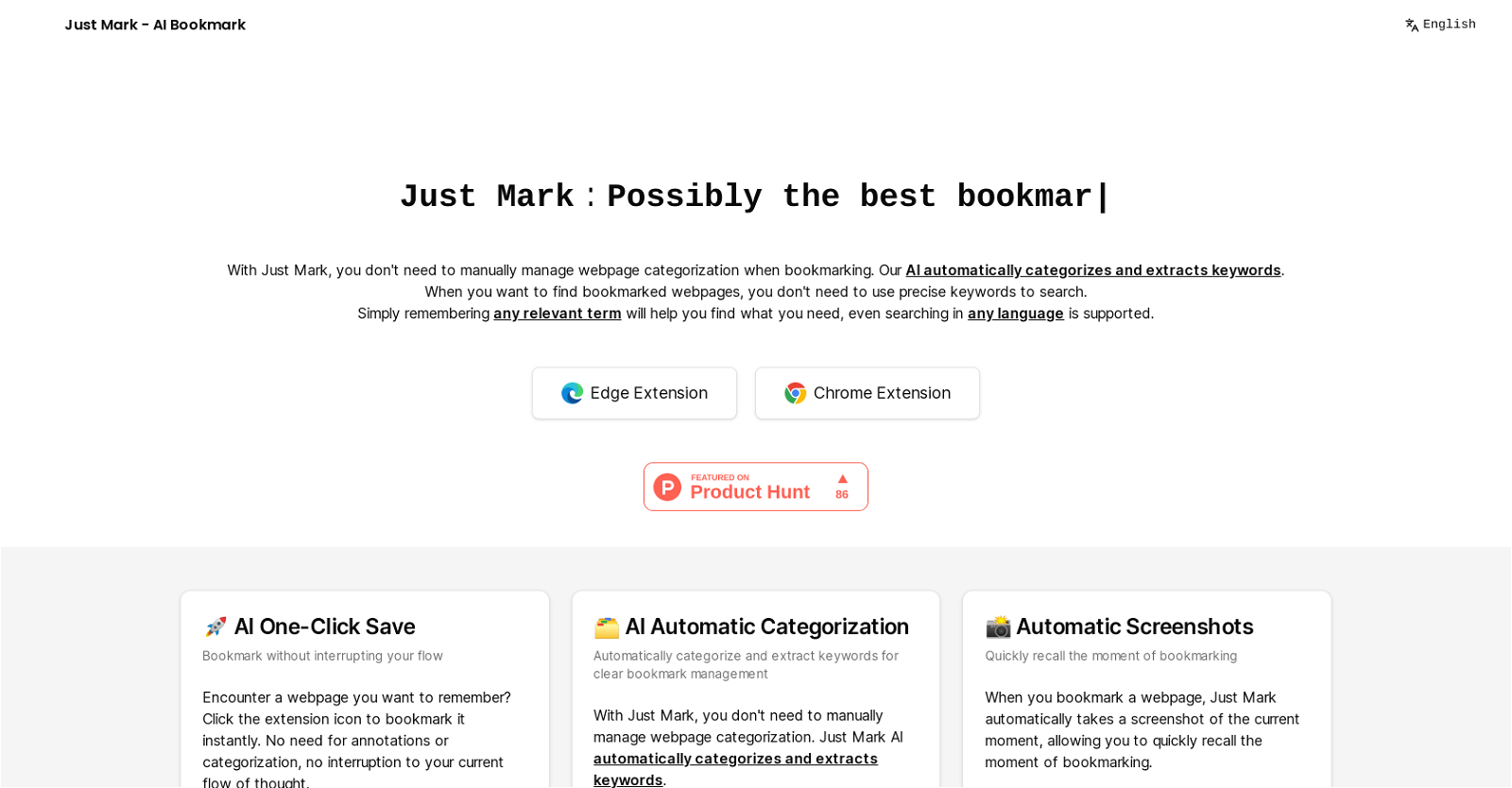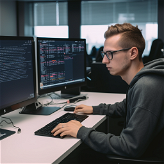How does Just Mark help in managing webpage bookmarks?
Just Mark facilitates the management of webpage bookmarks by using AI to automatically categorize bookmarked webpages and extract relevant keywords. It also offers a semantic search feature that requires only relevant terms rather than precise keywords, supports multiple languages, and captures automatic screenshots at the moment of bookmarking.
What is the role of AI in Just Mark?
The role of AI in Just Mark is crucial as it is responsible for automating a variety of tasks. These include categorizing webpages, extracting relevant keywords, supporting semantic searches that don't require exact keywords, and even translating non-native language webpages into the user's chosen language.
How does the semantic search feature in Just Mark work?
The semantic search feature in Just Mark allows users to find their saved bookmarks by using any relevant term, rather than requiring precise keywords. This intelligent feature supports multiple languages, which is particularly beneficial for non-native English speakers.
Does Just Mark support multiple languages?
Yes, Just Mark supports multiple languages. This fact is evidenced by its semantic search feature which allows searches in various languages and its automatic translation feature that translates bookmarked content into a user's native language.
Does Just Mark take a screenshot at the time of bookmarking?
Yes, Just Mark automatically takes a screenshot at the time of bookmarking. This feature helps users to quickly recall the moment of bookmarking.
How does the text extraction feature of Just Mark work?
The text extraction feature of Just Mark works by pulling clean, clutter-free text directly from bookmarked webpages. This allows users to easily read the content of webpages directly from within their bookmarks.
What is the translation feature of Just Mark?
The translation feature of Just Mark is an automatic function that translates bookmarked content from a non-native language into the user's native language. It enhances bookmark manageability for users that prefer reading content in their mother tongue.
Can I still retain the option to view bookmarked webpages in the original language with Just Mark?
Yes, even though Just Mark provides an automatic translation feature for non-native language webpage bookmarks, users still retain the option to view bookmarked webpages in the original language.
How does the one-click save feature in Just Mark work?
The one-click save in Just Mark works by giving users the opportunity to save valuable webpage content instantly without disruption. This feature ensures no interruption to the user's current flow of thought.
How can Just Mark enhance workflow efficiency?
Just Mark enhances workflow efficiency through its one-click save feature, which allows users to quickly bookmark valuable contents without interrupting their current workflows. Additionally, the automation of tasks such as categorization, keyword extraction, and translations further improves productivity.
How does Just Mark categorize my bookmarks?
Just Mark uses AI to automatically categorize your bookmarks as you save them. This feature eliminates the need for manual categorization and helps keep your bookmarks organized.
Does Just Mark require precise keywords to search my saved bookmarks?
No, Just Mark does not require precise keywords to search your saved bookmarks. It uses a semantic search feature that enables the search to be initiated with any relevant term.
How can Just Mark help non-native English speakers?
Just Mark aids non-native English speakers through its multilanguage support. Its semantic search feature allows searches to be conducted in various languages, and it also offers automatic translation of bookmarked pages into the user's native language.
What languages does Just Mark support for translation?
IDK
Can I see the moment of bookmarking in Just Mark?
Yes, one of the innovative features of Just Mark is that it automatically takes a screenshot at the time of bookmarking. This allows a user to quickly visually recall the specific moment of bookmarking.
Can I read clean, clutter-free text directly from within bookmarks using Just Mark?
Yes, with Just Mark's text extraction feature, you can read clean, clutter-free text directly from within your bookmarks. This function removes any unnecessary extras and offers a streamlined reading experience.
How does Just Mark's automatic translation feature work?
Just Mark's automatic translation feature works to translate non-native language webpages into the user's chosen language for easier manageability of bookmarks. Despite this feature, users also have the option to view the webpages in the original language if they prefer.
Is there an interruption in workflow when using the one-click save feature of Just Mark?
No, there is no interruption in workflow when using the one-click save feature of Just Mark. The purpose of this feature is to enable users to save valuable webpage content instantly without causing disturbance to their current thought process.
Can Just Mark automatically categorize bookmarked web pages?
Yes, Just Mark is capable of automatically categorizing bookmarked web pages. The AI system of Just Mark takes care of the categorization task, thus removing the need for manual management.
Does Just Mark extract keywords from bookmarked web pages?
Yes, Just Mark extracts relevant keywords from bookmarked web pages. This feature is made possible thanks to the advanced AI technology integrated into the bookmark manager, which is designed to increase its user-friendly nature.