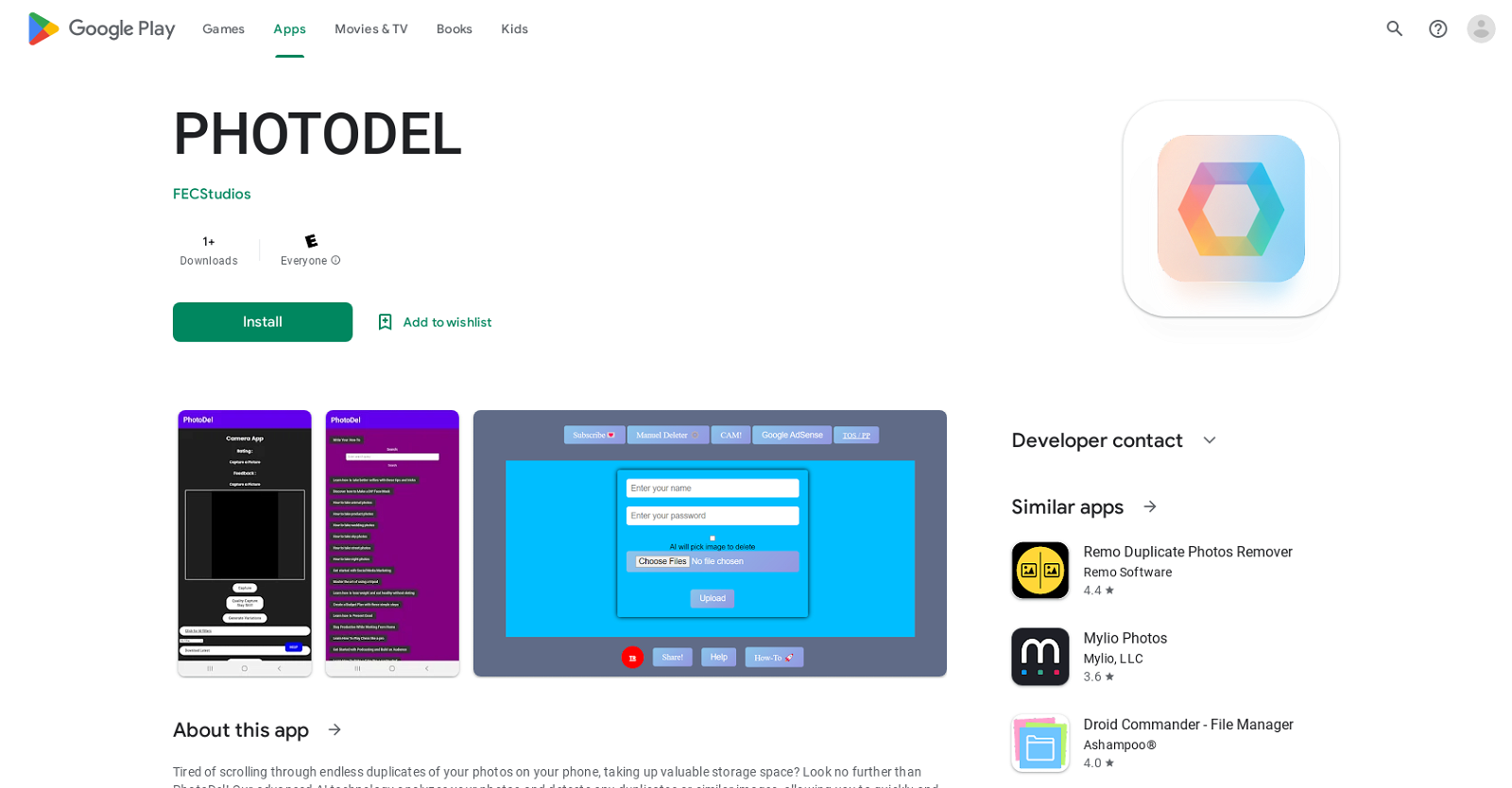PhotoDel is an AI-powered app available on Google Play that helps users free up storage space on their phones by identifying and deleting duplicate or similar images.
The app utilizes advanced AI technology to analyze photos and detect duplicates, allowing users to easily remove them with just a few taps. With PhotoDel, users can efficiently declutter their photo collections and keep more of their valuable memories.
This user-friendly app offers a simple and intuitive interface, making it accessible for anyone looking to optimize their phone's storage. By eliminating unnecessary duplicates, PhotoDel enables users to maximize the available space on their devices.
The app prioritizes data safety by encrypting user data during transit, providing users with an added layer of security. PhotoDel also declares that it does not collect any user data or share it with third parties, ensuring privacy and peace of mind.
PhotoDel periodically updates to address any bugs, enhancing the app's overall functionality and user experience. In summary, PhotoDel is a valuable tool for individuals seeking to efficiently manage their phone's storage by eliminating duplicate and similar images.
Its AI technology and user-friendly interface make it a convenient solution for anyone looking to organize and optimize their photo collections.
Would you recommend PhotoDel?
Help other people by letting them know if this AI was useful.

Feature requests



Pros and Cons
Pros
Cons
Q&A
If you liked PhotoDel
Help
To prevent spam, some actions require being signed in. It's free and takes a few seconds.
Sign in with Google