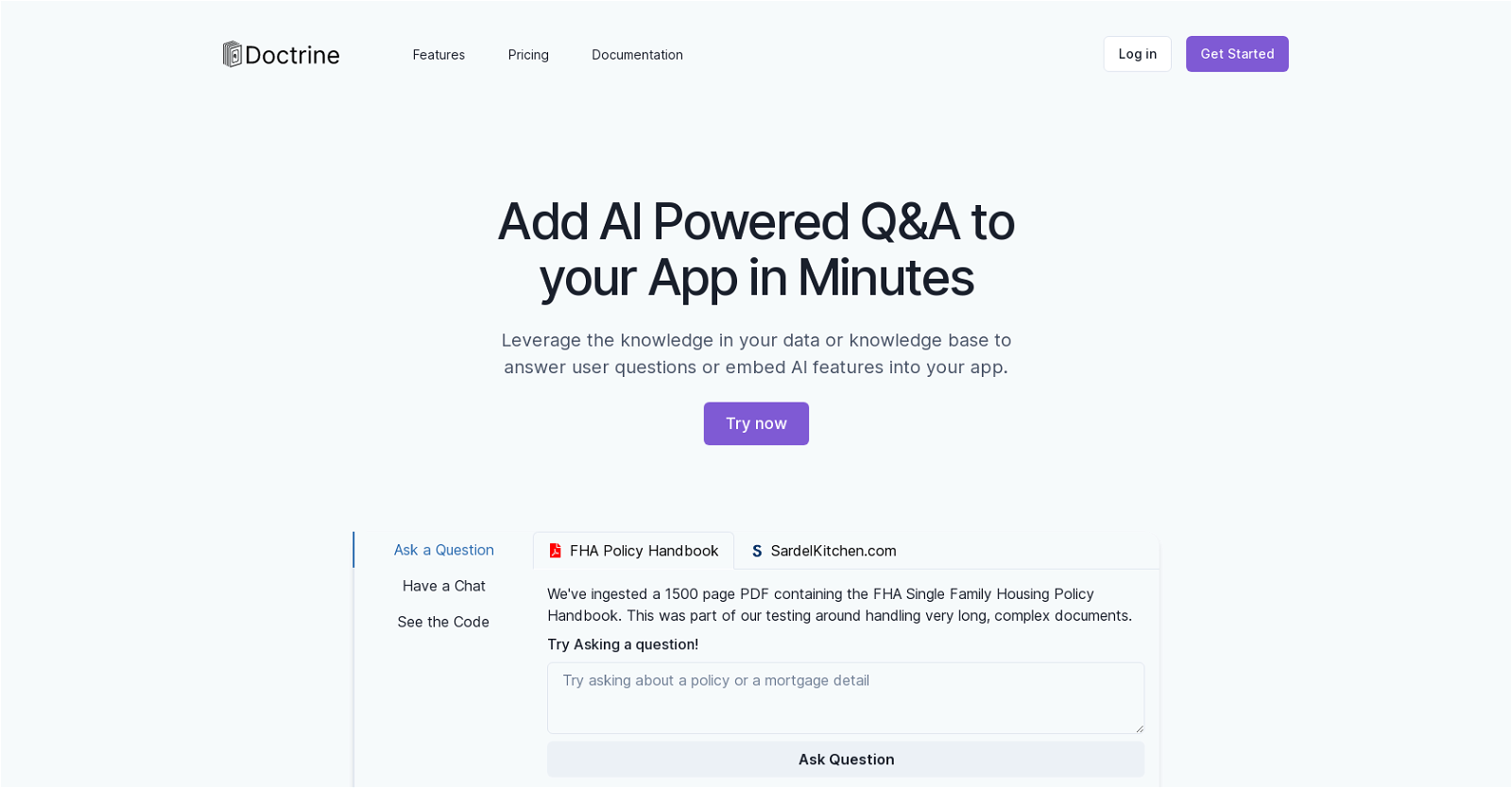What is Doctrine?
Doctrine is an Artificial Intelligence tool that provides generative AI capabilities to applications. It allows users to leverage the knowledge in their data or knowledge bases to answer user questions or integrate AI features into their apps.
How does Doctrine enable app integration with generative AI?
Doctrine enables app integration with generative AI through its simple but powerful API. Users can quickly add AI capabilities to their applications by ingesting knowledge from various sources and utilizing the AI to answer questions or embody features into their applications.
How does Doctrine use knowledge stored in databases to answer user questions?
Doctrine uses the knowledge stored in databases by converting them into high-dimensional vector spaces. When a user poses a query, Doctrine matches the question with related vector spaces, thereby retrieving the most relevant answer.
How does Doctrine's API work?
Doctrine's API offers a smooth method for integrating Doctrine's features into any application. It simplifies the process of ingesting data from various file types and formats, answering questions based on the ingested data, and embedding the ready-to-use Chat UI into applications.
Which types of files are compatible with Doctrine?
Doctrine is compatible with various file types including databases, documents, images, websites, spreadsheets, and powerpoints. Doctrine is capable of ingesting knowledge from these varied sources.
How does Doctrine handle the conversion of different file types into text?
Doctrine transforms different file types into text by automatically converting them. Whether it's a database, a document, an image, a webpage, or even a slide from a PowerPoint deck, Doctrine will convert the data into text and then vectorize the text into a high dimensional vector space.
What kind of UI does Doctrine provide for chat integration?
Doctrine provides a ready-to-use Chat UI for chat integration. Users have the option to embed this Chat UI into their applications or they can utilize the Doctrine API to build their own UI.
How does Doctrine support multi-tenant databases?
Doctrine supports multi-tenant databases by simplifying the partitioning of vector embeddings. This process ensures the security and privacy of the customer's data.
What scalability options does Doctrine offer?
Doctrine offers a scalable infrastructure to handle document processing, vector generation, and storage, and user query requests. This scalability is one of the substantial advantages of using Doctrine, enabling it to manage expanding data sets and increasing user query requests efficiently.
What are the available pricing plans for Doctrine?
Doctrine offers three pricing plans: Starter, Growth, and Business. The Starter plan is best suited for personal use or smaller projects. The Growth plan is designed to meet the needs of growing businesses. The Business plan is tailored for organizations eager to incorporate AI across their entire organization.
What is the difference between the Starter, Growth, and Business plans offered by Doctrine?
The 'Starter' plan is $29 per month and includes 100 documents ingestion/month and 1,000 queries/month. The 'Growth' plan, priced at $97 per month, extends the limits to 1,000 documents and 5,000 queries/month, and allows for up to 5 team members. The 'Business' plan, priced at $297 per month, offers premium features such as the ability to use your own API Key, availability of GPT-4, and unlimited team members. It also includes 10,000 documents ingestion and 50,000 queries/month.
Can I use Doctrine for my personal projects?
Yes, you can use Doctrine for personal projects. The 'Starter' plan at $29 per month would be the perfect fit, which allows you to ingest 100 documents and make 1,000 queries per month.
Is it possible to integrate Doctrine into my business app?
Yes, it is possible to integrate Doctrine into your business app. Doctrine's API makes it simple to incorporate the AI-powered Q&A into any app, and its various pricing plans cater to growing businesses and large organizations.
How to add Doctrine's Chat UI into my website?
Adding Doctrine's Chat UI into your website involves embedding a simple code provided by Doctrine. Whether you wish to use the pre-constructed Chat UI or build your own using the API, Doctrine makes the process easy and straightforward.
How does Doctrine handle document processing and vector generation?
Doctrine handles document processing and vector generation by automatically converting most file types into text and then vectorizing the text into a high-dimensional vector space. This vector space is then used for semantic question answering.
Can Doctrine crawl an entire website or just a single page?
Yes, Doctrine can crawl an entire website or just a single page. It supports ingesting content from websites, enabling it to crawl an entire sitemap or just select individual pages as needed.
How secure is my customer's data when using Doctrine?
Your customer's data is secure when using Doctrine. It ensures data security by partitioning vector embeddings, which is especially beneficial in a multi-tenant database environment.
How does Doctrine assist with partitioning vector embeddings?
Doctrine assists with partitioning vector embeddings in multi-tenant databases, which secures your customer's data. It simplifies this process, ensuring that each tenant's data is isolated and protected.
What are the capabilities of Doctrine's API?
Doctrine's API has a robust set of capabilities. It allows for the ingestion of data from various sources, converts file types into text, vectorizes the text into high dimensional vector space, supports content ingestion from websites, integrates a Chat UI into your app, handles multi-tenant databases, and offers scalable solutions.
How many documents can I ingest per month with each pricing plan?
The number of documents you can ingest per month varies with each pricing plan. With the 'Starter' plan, you can ingest 100 documents/month. The 'Growth' plan allows for 1,000 documents/month. The 'Business' plan offers up to 10,000 documents/month, and the limit can be extended further if you use your own API Key.