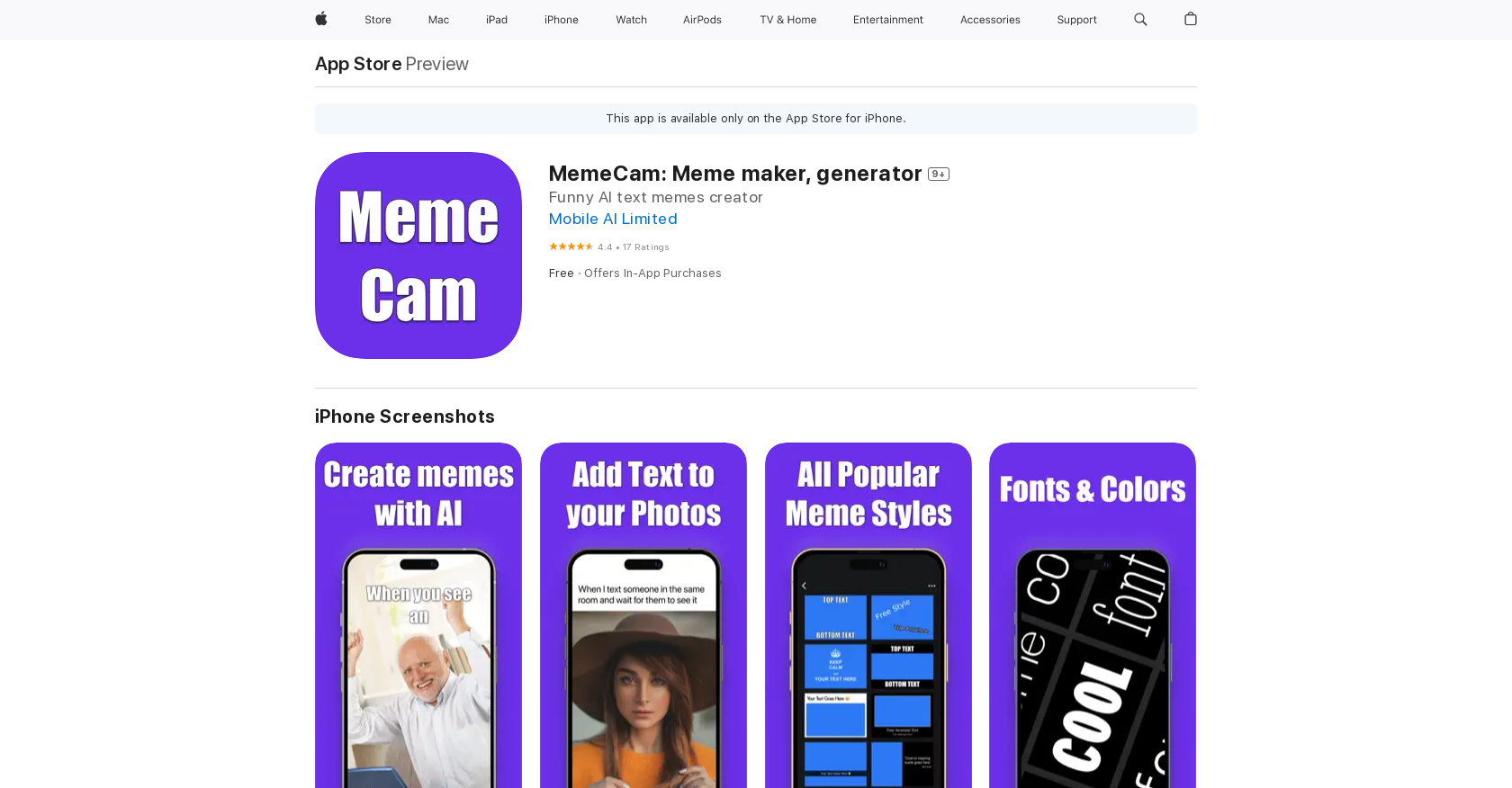How does MemeCam work?
MemeCam operates by allowing users to either choose an image from a library or upload their own image. Once an image is chosen, the app automatically generates a funny caption that complements the photo. Users also have the flexibility to customise the captions according to their preferences.
Can I upload my own images to MemeCam?
Yes, MemeCam permits users to upload their personal photos for creating memes.
Is MemeCam easy to use for someone inexperienced with design?
Yes, MemeCam is designed to be user-friendly and does not require any advanced knowledge of design or image editing. The app's interface is straightforward and guides users through the meme creation process.
How can I share my memes created in MemeCam?
MemeCam creations can be easily shared with friends and family through one tap. It allows sharing to social media, messaging apps or by email.
Does MemeCam offer a library of images to choose from?
Yes, MemeCam offers a library of images that users can pick for their meme creation.
Can I save my MemeCam creations to my device for future use?
Yes, MemeCam allows users to save their memes on their devices. This makes it convenient for future use or for sharing with others outside of the app.
What devices is MemeCam compatible with?
MemeCam is compatible with iOS devices including iPhones, iPads, and iPod Touch. It requires iOS 14.0 or later for functioning.
Where can I download MemeCam?
MemeCam is available for download on Apple's App Store.
Are there in-app purchases in MemeCam?
Yes, MemeCam offers in-app purchases. These include MemeCam Premium priced at $6.99 and Memit Premium priced at $9.99.
Can I customise the captions in MemeCam?
Yes, users can customise the captions in their MemeCam creations. The app offers a variety of themes and styles to choose from, allowing for personalized and hilarious memes.
Can I share my MemeCam creations directly to social media platforms?
Yes, MemeCam allows direct sharing of the created memes to various social media and messaging platforms with a single tap.
How intuitive is MemeCam's user interface?
MemeCam's user interface is intuitive and straightforward. It provides a simple and user-friendly process for creating and sharing memes, making it accessible to everyone regardless of their tech proficiency.
What is the overall user feedback and rating for MemeCam?
As per the data found, MemeCam has an average rating of 4.4 out of 5, indicating a generally positive user experience.
Is MemeCam only available on Apple App Store?
Yes, as of now, MemeCam is only available for download on the Apple App Store.
Can I use MemeCam on my iPad?
Yes, MemeCam can be used on an iPad, along with iPhone and iPod Touch.
What is the size of the MemeCam app?
MemeCam occupies 50.5 MB of storage space on your device.
Can I use MemeCam offline?
IDK
Are there any age restrictions for using MemeCam?
MemeCam has an age rating of 9+ due to infrequent or mild profanity or crude humor.
What are the terms of use for MemeCam?
Yes, by using MemeCam you agree to their terms of use which can be found at https://memit.app/terms.
Does MemeCam respect my privacy and data?
According to the developer's privacy policy, MemeCam may handle data that includes contact info, user content, identifiers, usage data, and diagnostics. Some of this data may be used to track users across different apps and websites but it is not linked to their personal identity.