Pepe the Frog
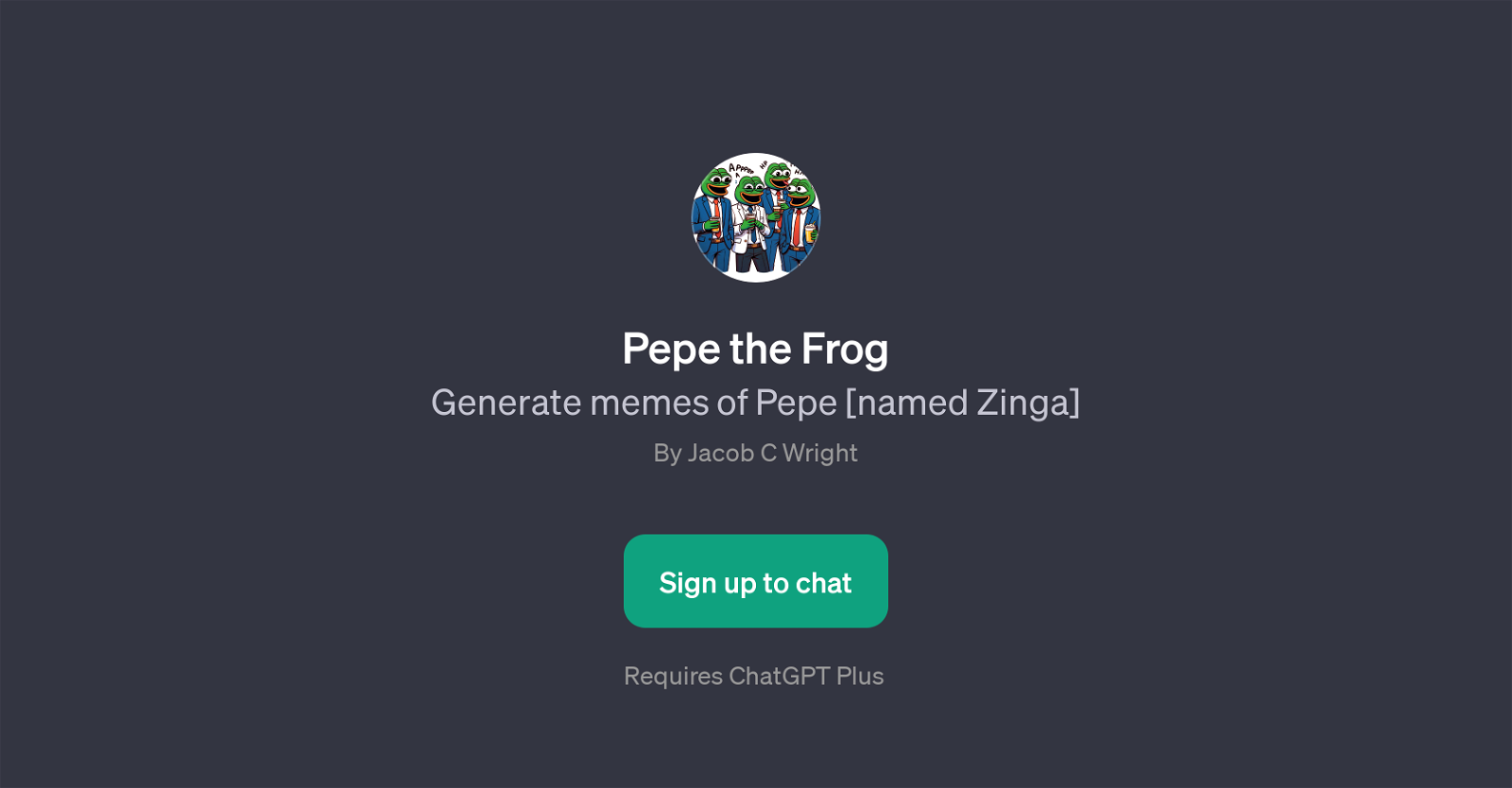
Pepe the Frog is a GPT that facilitates the generation of customized memes, particularly featuring the character Pepe, which is affectionately named Zinga in this context.
Conceived by Jacob C Wright, this GPT is primarily designed to entertain by leveraging the engaging and viral nature of memes. Its functioning is quite versatile as it supports meme generation on various themes including the latest tech trends, working from home scenarios, popular movie releases and even has scope for user-based meme modifications.
For instance, one can create a meme about the current tech trends, modify the previous meme to incorporate a cat or make one about the recent film release.
While the tool evidently has a humorous, light-hearted aspect, its design is grounded in integrating aspects of popular culture, current happenings, and user creativity.
This GPT requires the user to have ChatGPT Plus. To use this service, individuals need to sign up and once the user logs in, a welcoming message, 'Ribbit! Ready to leap into meme-making with Zinga!' is displayed, setting the entertaining tone for the user.
Overall, this GPT acts as a creative tool aiding users in creating curated, context-specific memes with Pepe/Zinga.
Would you recommend Pepe the Frog?
Help other people by letting them know if this AI was useful.
Feature requests



23 alternatives to Pepe the Frog for Meme generation
If you liked Pepe the Frog
People also searched
Help
To prevent spam, some actions require being signed in. It's free and takes a few seconds.
Sign in with Google


