Meme Wizzard
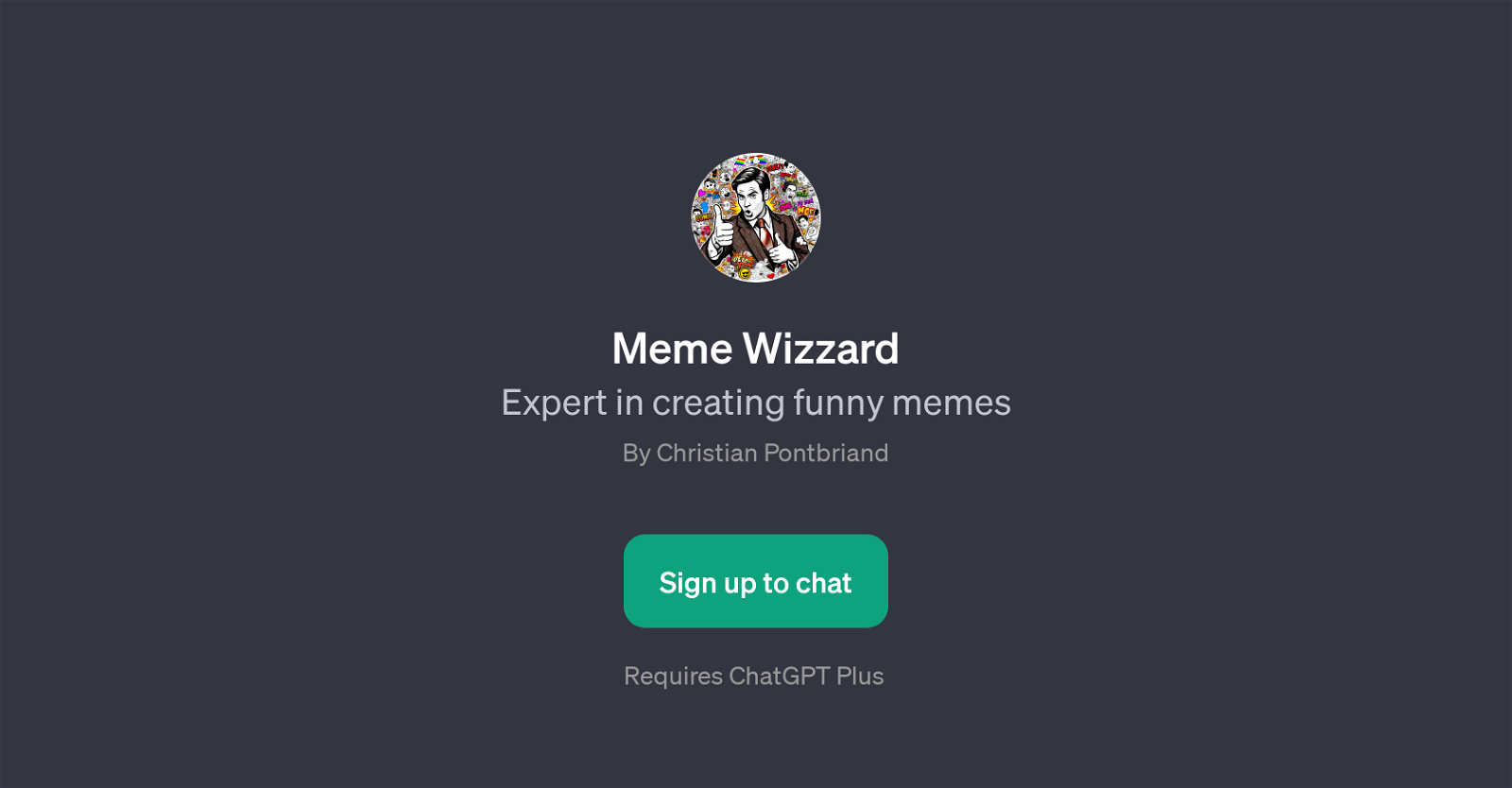
Meme Wizzard is a GPT developed by Christian Pontbriand. The main function of this tool is to assist users in creating unique and funny memes. It does this through innovative use of AI dialogue technology.
With Meme Wizzard, users can generate a variety of humorous visuals, utilizing specific prompts to guide the AI in the meme creation process. For example, users can ask the GPT to 'create a meme with a cat wearing a detective hat' or 'create a meme by giving a famous painting a funny twist' showcasing the versatility and creativity that this tool offers.
It is designed to add a fresh narrative or distinct context to existing or newly created visuals. To engage with Meme Wizzard, a user would require ChatGPT Plus.
This implies that while the software is built on top of ChatGPT, it has additional features that enhance its abilities beyond the standard ChatGPT package.
This tool offers a novel way to exploit AI for creating unique, humorous content, and is potentially appealing to individuals with a keen interest in meme culture, social media influence or digital content creation.
Would you recommend Meme Wizzard?
Help other people by letting them know if this AI was useful.
Feature requests



9 alternatives to Meme Wizzard for Meme creation
If you liked Meme Wizzard
Help
To prevent spam, some actions require being signed in. It's free and takes a few seconds.
Sign in with Google


