Business reports
2023-03-31
GenText AI Assistant
20
Report writing automation for businesses.
Overview
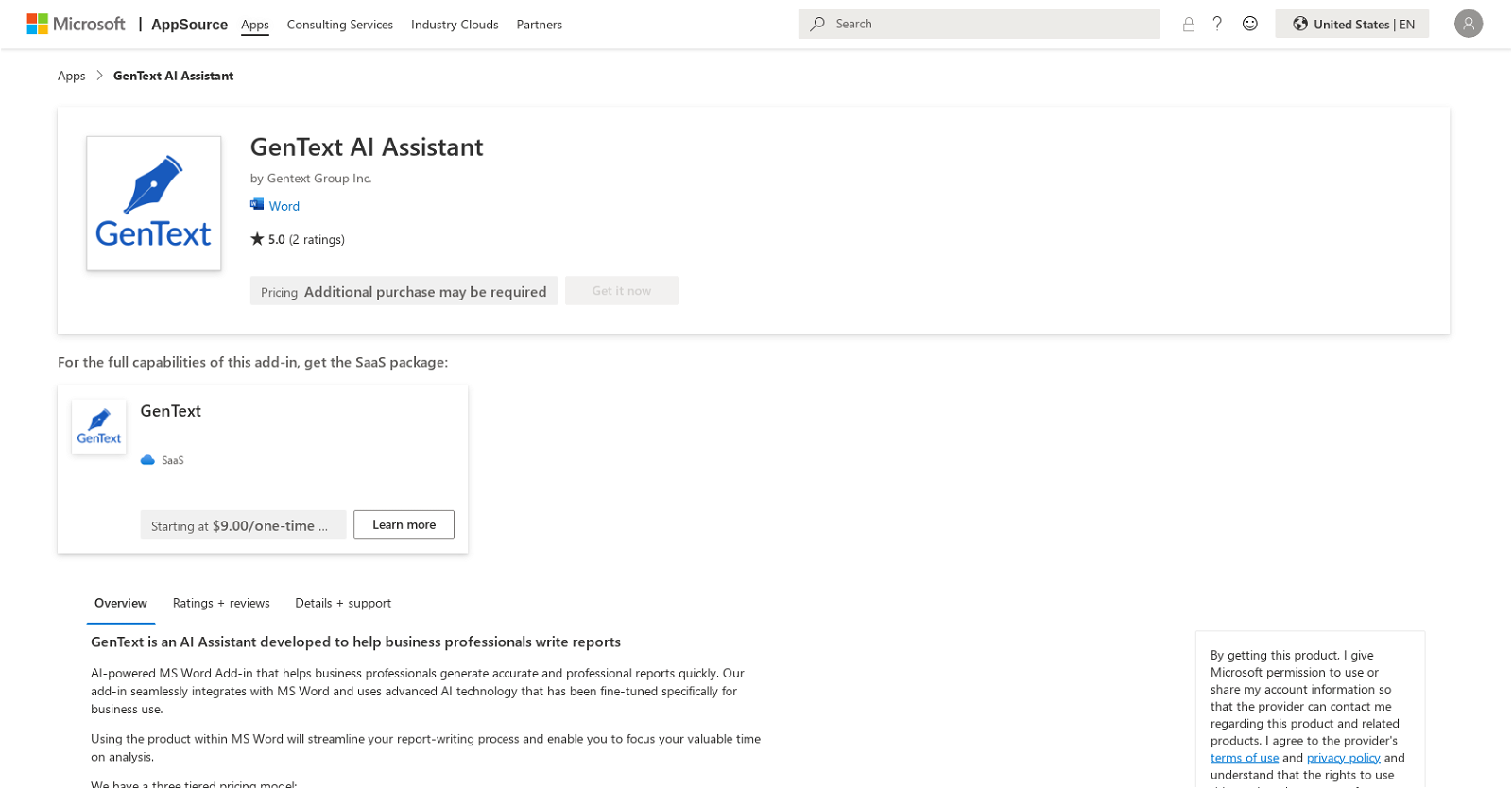
Business reports#7 most recent
Most popular alternative: MyReport (201 saves)
View all 10 alternatives
Recommendations
Generated by ChatGPT
GenText AI Assistant, developed by Gentext Group Inc., is a revolutionary ChatGPT-powered MS Word Add-in designed to assist academics in the efficient creation of research reports and accurate citation. This cutting-edge AI technology, fine-tuned for academic use, seamlessly integrates with Semantic Scholar and MS Word, streamlining the report-writing process.With access to a vast database of over 200 million papers, GenText ensures precise and professional research reports. The three-tiered pricing model caters to different user needs: a free plan for usage up to 5,000 words per month, a business plan at USD 9 per month for up to 100,000 words, and an enterprise plan at USD 18 per month for unlimited usage.
This powerful add-in not only reads and modifies your documents but also utilizes the internet to enhance its capabilities. By using GenText AI Assistant, academics can dedicate more time to analysis, confident in the accuracy and efficiency of their report generation. Users can also take advantage of the provider's terms of use and privacy policy, ensuring a secure and reliable experience. GenText AI Assistant is a valuable tool for academics seeking a dependable AI companion in their research and report-writing endeavors.
20
Would you recommend GenText AI Assistant?
Help other people by letting them know if this AI was useful.
Post
Feature requests
Are you looking for a specific feature that's not present in GenText AI Assistant?
💡 Request a feature
GenText AI Assistant was manually vetted by our editorial team and was first featured on April 2nd 2023.
★★★★★
★★★★★
48

Transform your idea into actionable specifications, designs and architectural plans with our AI-driven tools
★★★★★
★★★★★
127

★★★★★
★★★★★
165
4

10 alternatives to GenText AI Assistant for Business reports
Pros and Cons
Pros
Cloud-based service
Vast collection of applications
Easily integrated with Microsoft software
User-friendly search engine
Customizable search filters
Detailed applications profiles
Includes customer reviews
Enhances business productivity
Streamlines business workflows
Automates operational tasks
Developer-friendly platform
Monetization opportunities for developers
Supports various industries
User-defined app search
Promotes data-driven decision-making.
Cons
Microsoft software integration required
Limited to Appsource marketplace
Potentially overwhelming search results
Predominantly business-focused
Relies on third-party applications
Can require sufficient business size
May neglect individual users
Limited developer monetization options
Dependent on user review accuracy
Fixed categorization of apps
Q&A
What is the GenText AI Assistant?
IDK
How is GenText AI Assistant related to business report writing?
IDK
Can the GenText AI Assistant be integrated with Microsoft software like Office 365?
IDK
What role does Microsoft AppSource play in relation to GenText AI Assistant?
IDK
Can GenText AI Assistant be helpful for my specific industry?
IDK
If I have a small business, can I still utilize the GenText AI Assistant?
IDK
How do I find the GenText AI Assistant on Microsoft AppSource?
To find the GenText AI Assistant on Microsoft AppSource, you can use the user-friendly search engine provided by the platform. You can filter results based on your preferred industry, application type, and business size.
Does the GenText AI Assistant have specific pricing information?
IDK
Where can I find reviews or feedback for the GenText AI Assistant?
You can find reviews or feedback for the GenText AI Assistant on its comprehensive application profile on Microsoft AppSource.
How can GenText AI Assistant improve my business productivity?
IDK
Is GenText AI Assistant beneficial for developers as well?
IDK
Can GenText AI Assistant automate operational tasks?
IDK
How does GenText AI Assistant enhance decision-making?
IDK
Is the GenText AI Assistant user-friendly?
IDK
Can the GenText AI Assistant help with data analysis?
IDK
Can the GenText AI Assistant automate customer service tasks?
IDK
Does the GenText AI Assistant work with Dynamics 365 and Power BI?
IDK
Can GenText AI Assistant handle project management tasks?
IDK
Does the GenText AI Assistant come with a detailed information about its features?
Specific information about the features of the GenText AI Assistant can be retrieved from its comprehensive application profile provided by Microsoft AppSource.
How can I acquire the GenText AI Assistant from AppSource?
You can acquire the GenText AI Assistant from Microsoft AppSource. The platform is designed to make it easy for users to find and acquire the right tools to optimize their business processes.
If you liked GenText AI Assistant
Featured matches
Other matches
Help
⌘ + D bookmark this site for future reference
⌘ + ↑/↓ go to top/bottom
⌘ + ←/→ sort chronologically/alphabetically
↑↓←→ navigation
Enter open selected entry in new tab
⇧ + Enter open selected entry in new tab
⇧ + ↑/↓ expand/collapse list
/ focus search
Esc remove focus from search
A-Z go to letter (when A-Z sorting is enabled)
+ submit an entry
? toggle help menu
Sign in to continue (100% free)
To prevent spam, some actions require being signed in. It's free and takes a few seconds.
Sign in with Google0 AIs selected
Clear selection
#
Name
Task











