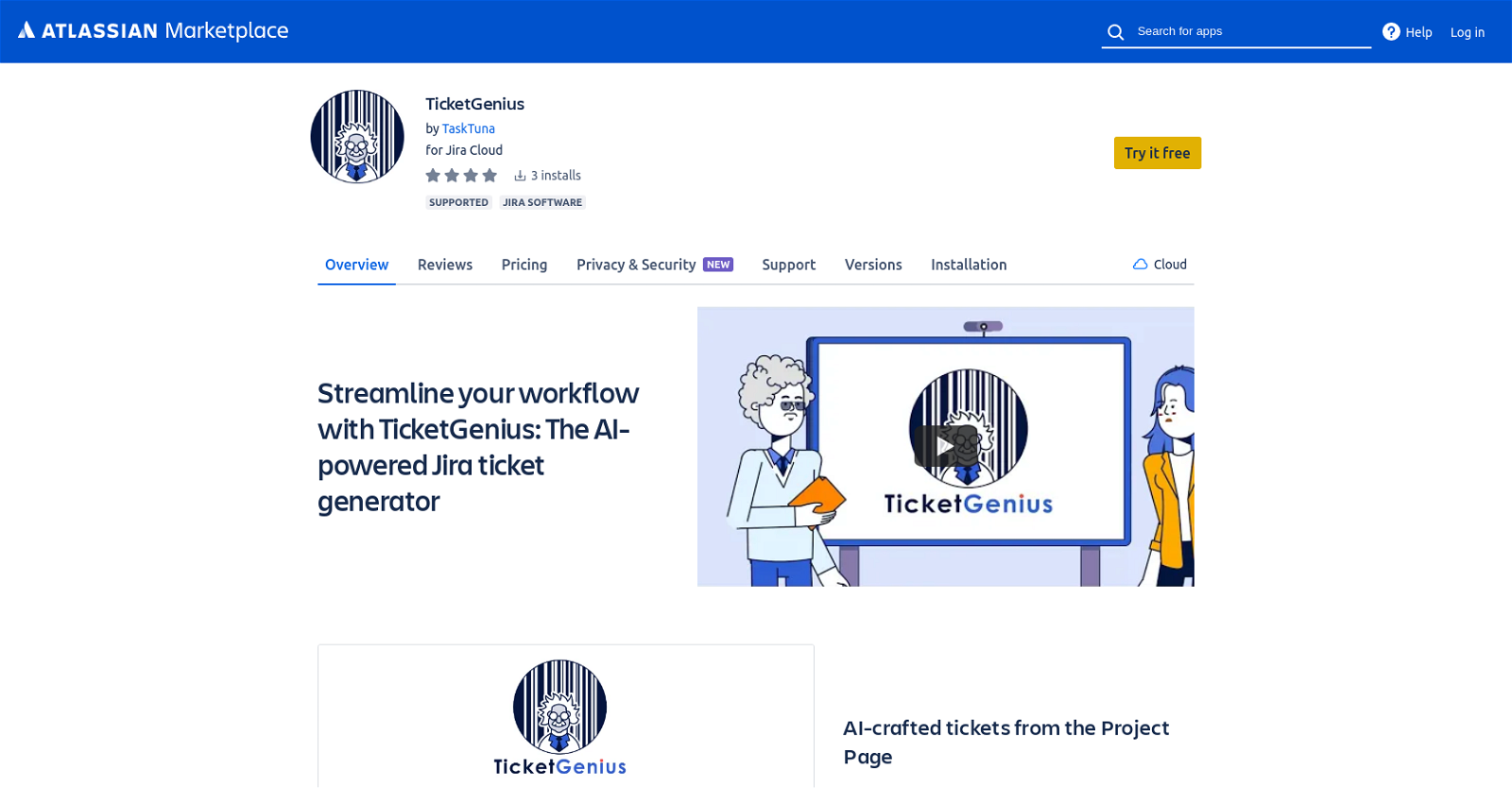What is TicketGenius?
TicketGenius is an AI-driven tool designed to simplify ticket creation in Jira projects. This application generates well-formatted user stories from brief descriptions and enables the division of existing stories into manageable tasks.
How does TicketGenius work?
TicketGenius employs artificial intelligence to generate precise ticket descriptions and conduct some of the ticketing work. This process drastically decreases the effort and time spent on creating and managing Jira tickets. Users input a description for their task and click submit to generate a ticket, which can include optional subtasks. TicketGenius has the capability to automatically generate subtasks for new stories, as well as to link and attach existing ones to their relevant epics.
How does TicketGenius integrate with Atlassian products?
TicketGenius integrates seamlessly with Atlassian products, specifically Jira. The tool enables the creation and editing of issues in Jira, allows users to see issue properties, read Jira project and issue details, search for issues, and view user profile details.
What information does TicketGenius allow me to view in Jira?
With TicketGenius, users can view important information in Jira such as issue properties, Jira project and issue data, associated objects like attachments and worklogs, and the profile details of the currently logged in user.
Can TicketGenius create subtasks automatically?
Yes, TicketGenius can automatically create subtasks for new stories. This capability reduces the manual labor and streamlines the process, making management of large projects simpler.
How does TicketGenius generate descriptions for tickets?
TicketGenius uses artificial intelligence to generate ticket descriptions based on brief inputs from users. The generated descriptions are accurate, coherent and tailored to the specific task.
Is TicketGenius a part of the Marketplace Bug Bounty program?
No, TicketGenius is not a part of the Marketplace Bug Bounty program. The use of TicketGenius does not come with the benefits associated with this program.
Has TicketGenius completed the Security Self-Assessment Program?
No, TicketGenius has not completed the Security Self-Assessment Program. The application's security status is evaluated at the discretion of its developer, TaskTuna.
Does the Atlassian privacy policy apply to TicketGenius?
The Atlassian privacy policy does not apply to TicketGenius. Users are referred to TaskTuna's privacy policy for queries and issues related to privacy.
What tasks can be done by TicketGenius on Jira?
TicketGenius can perform a wide range of tasks on Jira, these include: creating and editing issues, generating perfectly formatted user stories from brief descriptions, splitting stories into smaller, manageable tasks, linking and attaching existing stories to relevant epics, viewing properties of issues, reading and searching for project and issue data in Jira, and viewing profile details of the user.
What is the way to generate a ticket with TicketGenius?
To generate a ticket with TicketGenius, a user should add a description for their task at the project page and submit it. This action generates a well-structured ticket that may also include optional subtasks if necessary.
Are there any additional features planned for TicketGenius?
Yes, as per their website, TaskTuna will continuously update TicketGenius by adding more AI-powered features to further aid in efficient ticket creation and management in Jira.
Can TicketGenius split user stories into smaller tasks?
Yes, TicketGenius has the capability to split user stories into smaller, more manageable tasks. This feature aids significantly in project management and collaboration between team members.
Does TicketGenius link and attach existing stories to their relevant epics?
Yes, TicketGenius links and attaches existing stories to their relevant epics automatically. This AI-assisted feature ensures better organization of tasks and enables tracking of their completion effectively.
How does TicketGenius enhance productivity?
TicketGenius enhances productivity by simplifying the process of ticket creation in Jira. By automating the generation of ticket descriptions, creating subtasks, and linking relevant epics, TicketGenius lets users concentrate on their core tasks instead of spending unnecessary time on ticket management.
What details can be seen with TicketGenius in Jira project and issue data?
TicketGenius allows users to view a wide range of details in Jira project and issue data. This includes properties of issues, objects associated with issues like attachments and worklogs, and also the profile details of the logged-in user.
Can TicketGenius post comments and create worklogs in Jira?
Yes, TicketGenius can post comments as the user, create worklogs, and even delete issues in Jira, providing a comprehensive solution for ticket management.
What are the key features of TicketGenius?
Key features of TicketGenius include AI-powered generation of accurate ticket descriptions, automatic creation of subtasks, ability to split stories into smaller tasks, linking of existing stories to relevant epics, and seamless integration with Atlassian’s Jira.
Who developed TicketGenius?
TicketGenius is developed by TaskTuna, a software company specializing in creating efficiency-enhancing tools.
Who should I refer to for privacy policy matters regarding TicketGenius?
For privacy policy matters regarding TicketGenius, users should refer to TaskTuna's privacy policy which can be found on their website.