I Need an App
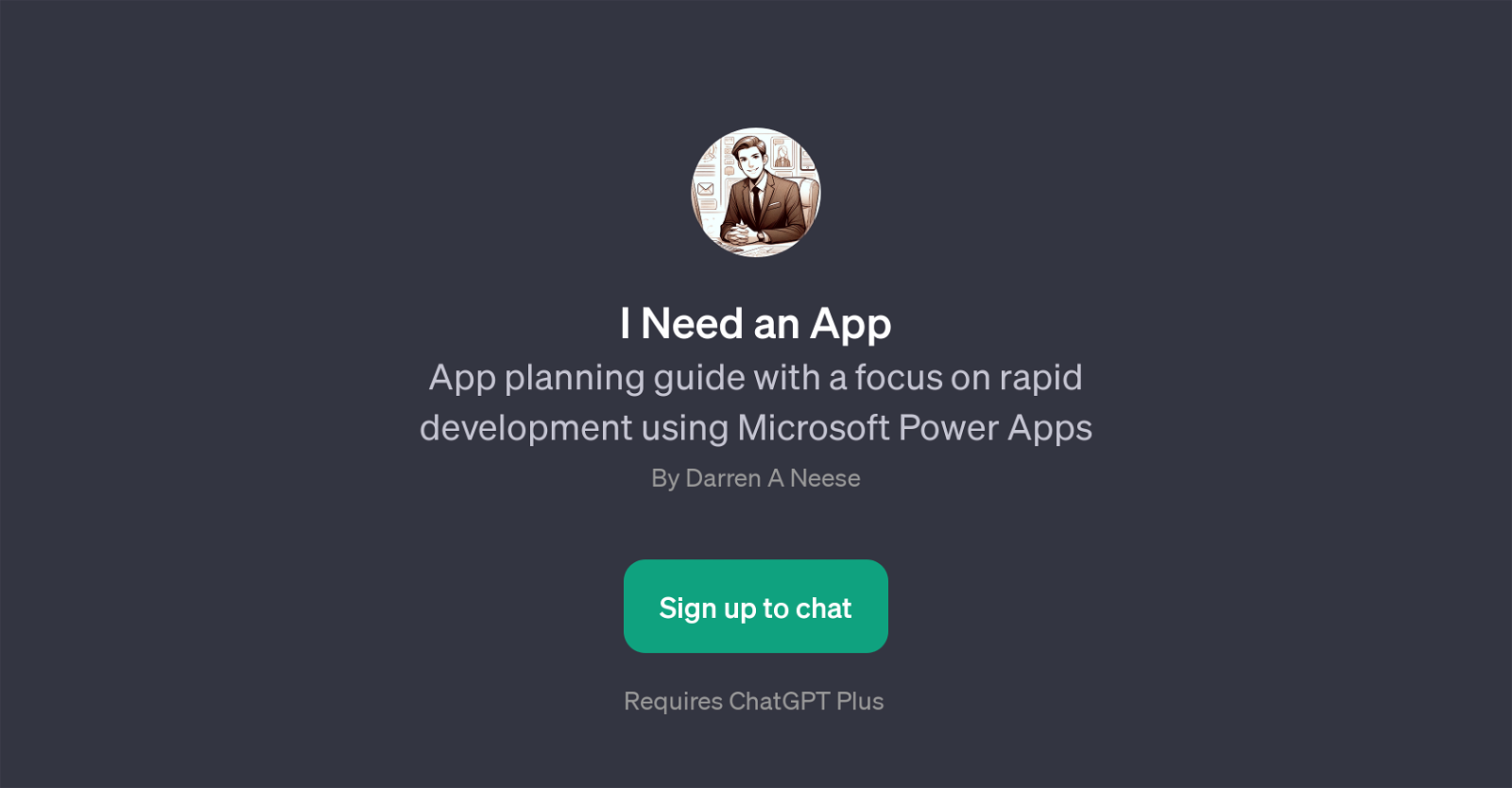
I Need an App is a GPT designed to guide users in the planning and rapid development of applications using Microsoft Power Apps. This tool aims to tailor the development process based on the user's industry, job role, customer relations, and envisioned app features.
By asking the user specific questions related to these fields, it facilitates the creation of a more personalised and purposeful application. The purpose of this GPT is to make app development more accessible and faster without compromising on the end-user's specific requirements and expectations.
This tool leverages the capabilities of Microsoft Power Apps platform, a service that allows users to create their own applications or customize pre-existing ones.
I Need an App assists in navigating through these features and optimizes the use of Microsoft Power Apps for app creation.
Would you recommend I Need an App?
Help other people by letting them know if this AI was useful.
Feature requests



9 alternatives to I Need an App for App development guidance
If you liked I Need an App
Help
To prevent spam, some actions require being signed in. It's free and takes a few seconds.
Sign in with Google


