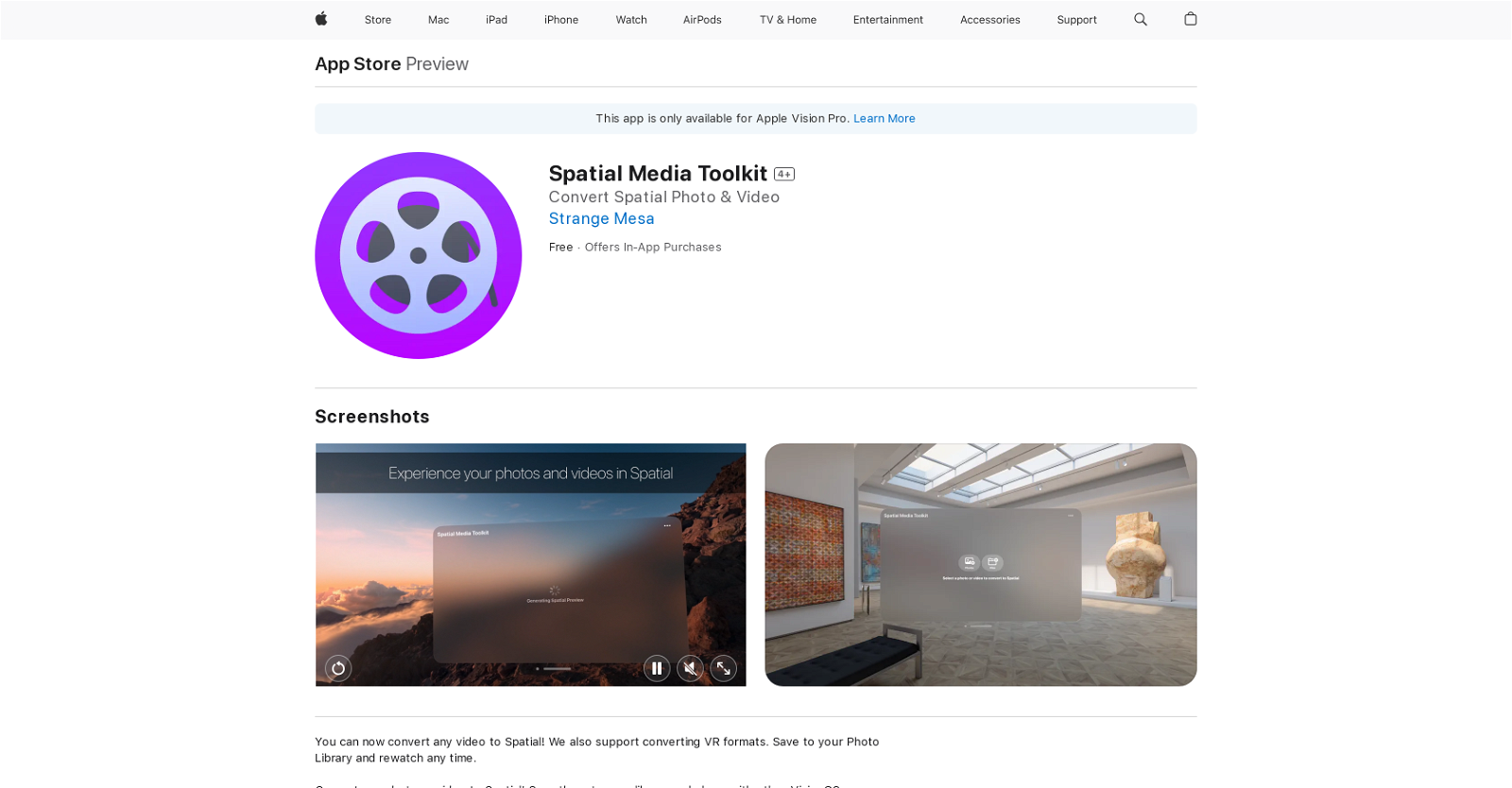What is the Spatial Media Toolkit?
The Spatial Media Toolkit is a dynamic iOS application, designed for versatile handling of multimedia content. It presents a comprehensive solution to manage, review, and compare different forms of spatial media and goes beyond conventional media management to enable users to harvest insights based on spatial patterns in media.
What devices is the Spatial Media Toolkit compatible with?
The Spatial Media Toolkit is compatible with a range of Apple devices, including iPhone, iPad, and iPod touch.
How does the Spatial Media Toolkit handle multimedia content?
Spatial Media Toolkit handles multimedia content dynamically, providing facilities to manage, review, and compare various forms of spatial media. It also enables users to recognize patterns and derive insights based on the spatial characteristics of media content.
Does the Spatial Media Toolkit allow media pattern recognition?
Yes, the Spatial Media Toolkit has a specialized feature that enables users to recognize patterns within their media. It aids in deriving valuable insights based on the spatial properties of media content.
Is the interface of the Spatial Media Toolkit user-friendly?
Yes, the Spatial Media Toolkit has a user-friendly interface, designed for simplicity and ease of navigation. This makes it suitable for a wide user base, from professional analysts to everyday consumers.
How can I download and install Spatial Media Toolkit on my synced devices?
Spatial Media Toolkit can be downloaded and installed easily across devices synced under a common Apple account. Users can visit the App Store and download the application, which then automatically appears on all synced devices.
What other applications can the Spatial Media Toolkit work synchronally with?
Yes, Spatial Media Toolkit can work synchronally with various other applications and accessories, serving to amplify its functionality in a digital ecosystem.
What is the role of Spatial Media Toolkit in a digital eco-system?
In a digital ecosystem, the Spatial Media Toolkit provides a platform for seamless media management. It not only enables dynamic managing, reviewing, and comparing of spatial media but also extends the functionality of other applications and accessories by working synchronously, thus enhancing the overall digital experience.
Can the Spatial Media Toolkit review and compare different forms of spatial media?
Yes, the Spatial Media Toolkit can review and compare different forms of spatial media. Its unique pattern recognition feature enables users to extract knowledge and insights based on the spatial characteristics of the media, improving their understanding and interpretation of patterns.
Does the Spatial Media Toolkit provide any spatial image to video conversion capabilities?
Yes, Spatial Media Toolkit does offer spatial image to video conversion capabilities. It can transform spatial media and generate dynamic content viewable on Apple devices.
Can I make professional use of the Spatial Media Toolkit?
Yes, the Spatial Media Toolkit can be used professionally. Its versatile features and superior media management capabilities make it suitable for professional analysts and anyone working extensively with spatial media.
What is the process to recognize patterns and make insights in Spatial Media Toolkit?
The process to recognize patterns and make insights in the Spatial Media Toolkit involves the analysis of the spatial characteristics of media. It allows users to identify recurring themes or sequences and converts this recognition into actionable insights.
What are the sync capabilities of Spatial Media Toolkit?
Spatial Media Toolkit allows download and installation across synced Apple devices. It means any adjustments, updates, or media added to one device will instantly be reflected on all other devices linked to the same user account.
Can I use my iPad and iPod touch with the Spatial Media Toolkit?
Yes, Spatial Media Toolkit is fully compatible with both iPad and iPod touch, in addition to the iPhone.
Is Spatial Media Toolkit available for download on the App Store?
Yes, the Spatial Media Toolkit can be downloaded and installed from the App Store.
Are there any accessories that boost the functionality of Spatial Media Toolkit?
The Spatial Media Toolkit works in harmony with various applications and accessories to extend its utility. However, the specifics of these accessories aren't explicitly mentioned.
Is there a subscription option for Spatial Media Toolkit?
Based on the information from the App Store, the Spatial Media Toolkit offers a Pro version, accessible through in-app purchases. However, details regarding a subscription option aren't specified.
Are there any in-app purchases in the Spatial Media Toolkit?
Yes, there are in-app purchases available within the Spatial Media Toolkit. Users can buy the Spatial Media Toolkit Pro version for additional functionalities.
How does the Spatial Media Toolkit manage privacy and data security?
As per the developer's statements, the Spatial Media Toolkit seems to prioritize privacy and data security. However, while certain usage and diagnostic data may be collected, they are not linked to the user's identity.
Can I use the Spatial Media Toolkit across multiple Apple devices?
Yes, the Spatial Media Toolkit can be used across multiple Apple devices, as the application supports syncing capabilities. Users can easily download and install the toolkit on any of their Apple devices under a single account.