Videograph
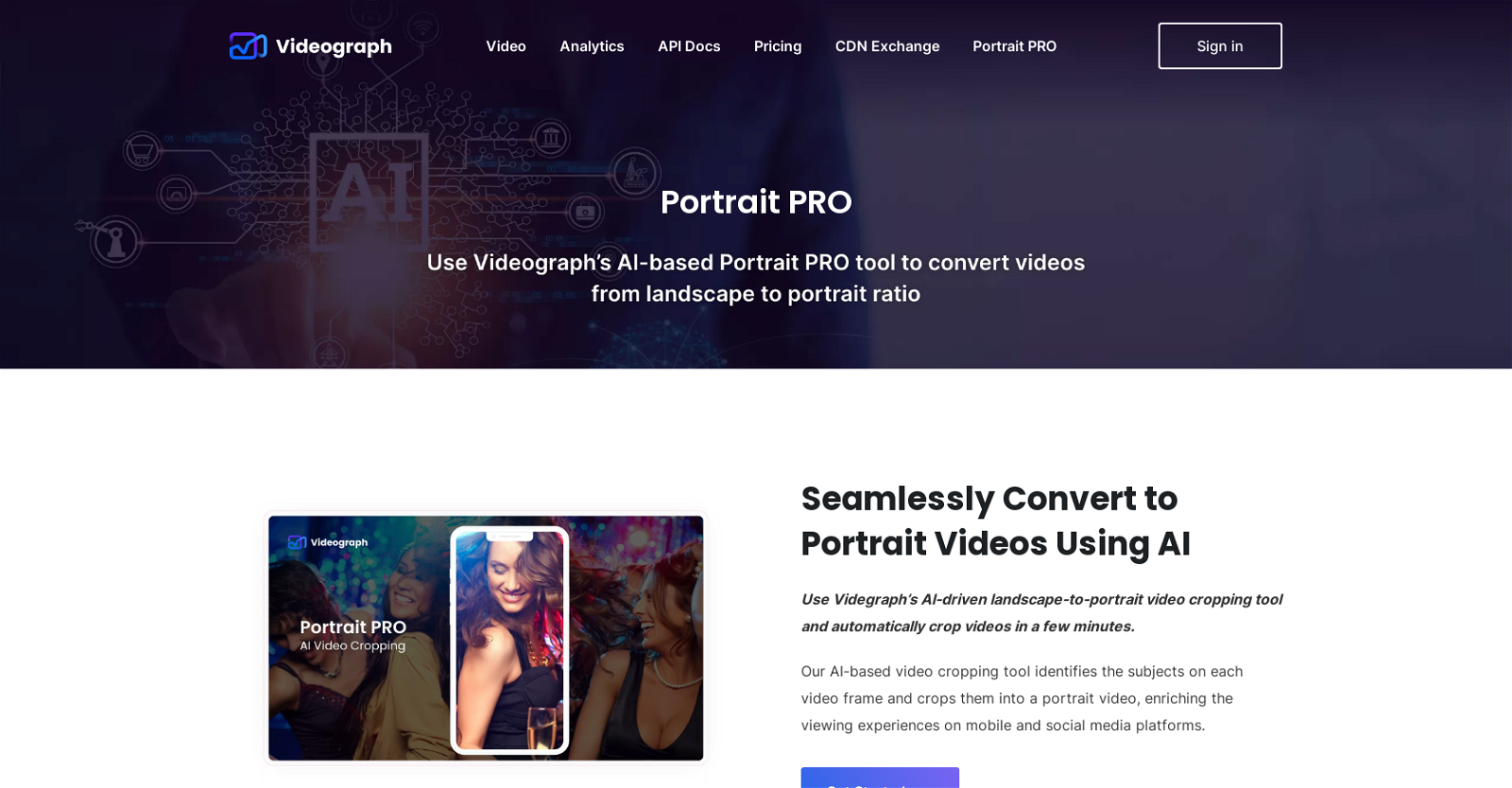
AI-Based Portrait PRO is a video cropping tool that utilizes artificial intelligence technology to convert videos from landscape to portrait ratio. With an advanced algorithm, this tool accurately identifies subjects within each frame of a video and intelligently crops them, resulting in a seamless portrait video.
Designed to enrich the viewing experience, AI-Based Portrait PRO ensures that the subjects of the video remain focused and aesthetically pleasing within the new portrait format.
By leveraging its AI capabilities, this tool bypasses the tedious manual cropping process, saving time and effort for users. The precision of the cropping process is a standout feature, as the tool intelligently recognizes and isolates subjects in each frame, ensuring that no essential content is lost during the conversion.
This ensures that every important detail within the video remains intact, while also providing a visually appealing portrait layout.AI-Based Portrait PRO is a reliable solution for content creators, social media influencers, and anyone looking to transform their landscape-oriented videos into engaging portrait format.
By enhancing the visual appeal and optimizing the viewing experience, this tool opens up new possibilities in video creation and presentation.With its ability to seamlessly convert videos from landscape to portrait ratio through advanced AI algorithms, AI-Based Portrait PRO is an innovative and intuitive tool that empowers users to adapt their video content for various platforms and maximize its impact.
Would you recommend Videograph ?
Help other people by letting them know if this AI was useful.
Feature requests



1 alternative to Videograph for Video verticalization
If you liked Videograph
Help
To prevent spam, some actions require being signed in. It's free and takes a few seconds.
Sign in with Google


