Aimoji
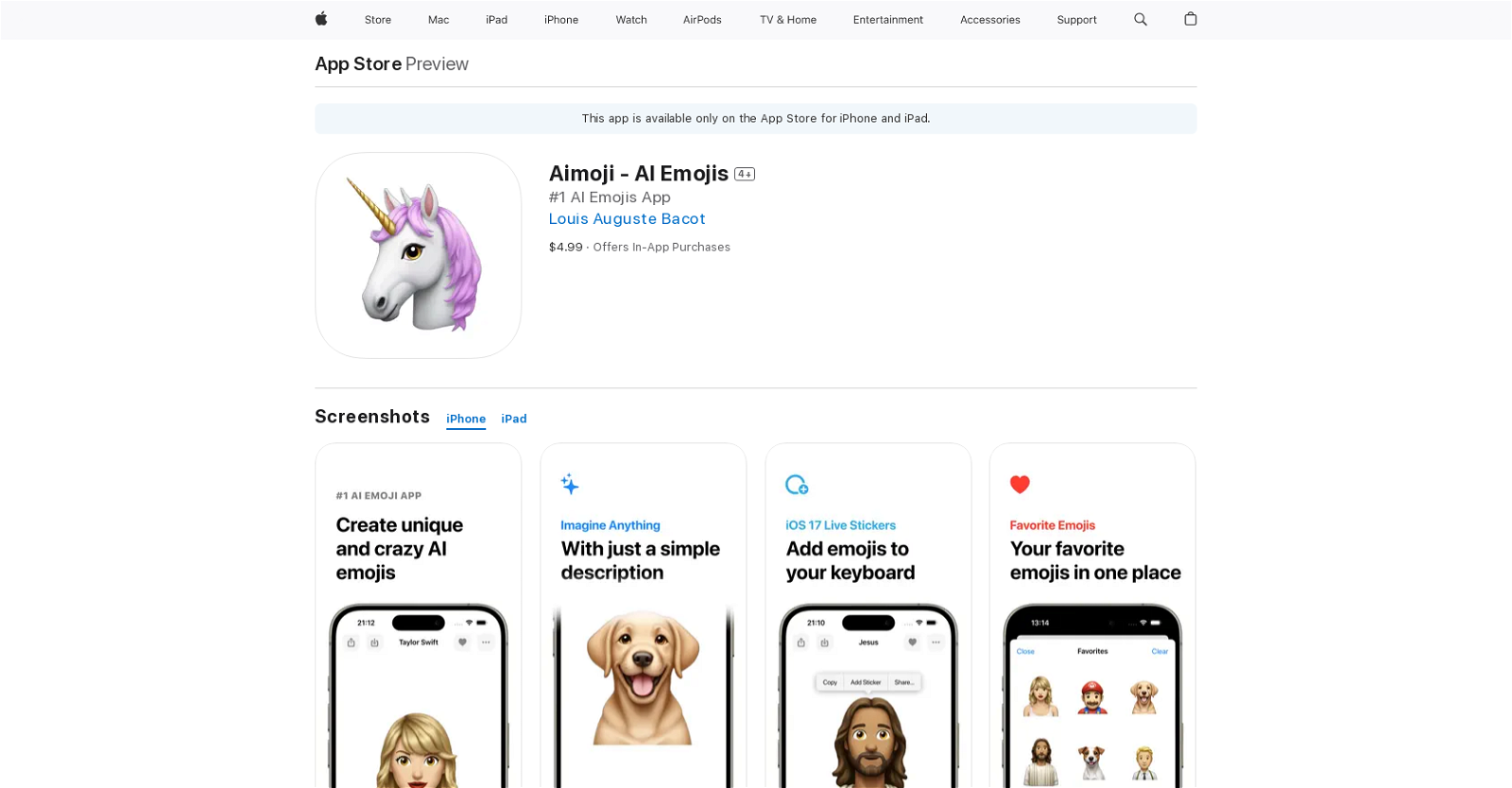
Aimoji is an app available on the App Store that provides users with AI-powered emojis. With Aimoji, users can download and enjoy a variety of AI-based emojis on their iPhone, iPad, and iPod touch devices.
The app allows users to read reviews, compare customer ratings, and view screenshots before downloading.The Aimoji app is specifically designed for iOS devices and can be easily accessed and installed from the App Store.
It offers a convenient way for users to enhance their messaging experience by incorporating AI-generated emojis into their conversations.By leveraging AI technology, Aimoji is able to provide users with a wide range of expressive and visually appealing emojis.
These emojis are designed to accurately reflect emotions and add personality to text-based conversations.The app aims to provide users with a unique and immersive emoji experience that goes beyond traditional static emojis.
Through the use of AI, Aimoji offers a dynamic and interactive selection of emojis that can be easily integrated into messaging platforms, social media apps, and more.Overall, Aimoji is a user-friendly app that allows iOS device users to enhance their communication by utilizing AI-powered emojis.
With its variety of AI-generated emojis and convenient access through the App Store, Aimoji offers a fun and engaging way for users to express themselves in their digital interactions.
Would you recommend Aimoji?
Help other people by letting them know if this AI was useful.
Feature requests



17 alternatives to Aimoji for Emojis
If you liked Aimoji
Help
To prevent spam, some actions require being signed in. It's free and takes a few seconds.
Sign in with Google








