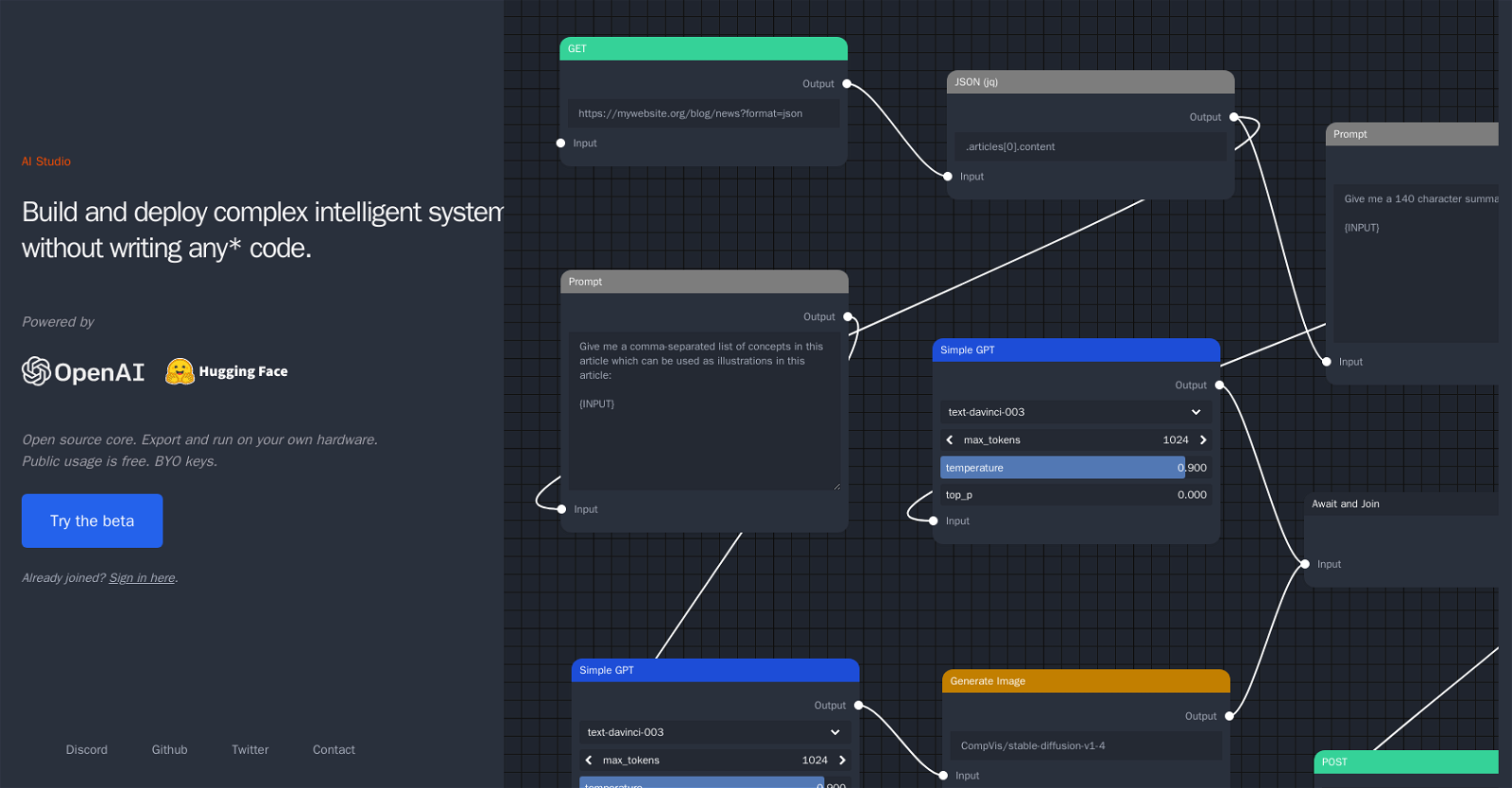What is AI Studio and what can it do?
AI Studio is an artificial intelligence tool that facilitates the creation and deployment of complex intelligent systems without the necessity of coding. It offers a range of functionalities, including POST, GET, Await and Join, and Prompt. Its Simple GPT feature enables the generation of text and image output. AI Studio operates on an open-source core allowing for export and utilization on user-owned hardware. Its public use is free, but users provide their keys. It is currently in beta state.
How can I use AI Studio to build and deploy intelligent systems without coding?
AI Studio offers a code-free environment where users can build complex intelligent systems. It provides an array of functionalities, various models, and plugins to ease the creation process. You deploy your system directly from AI Studio without writing any code. The procedural steps are defined and executed within the platform's user-friendly interface.
What functionalities does AI Studio provide?
AI Studio provides several functionalities including POST, GET, Await and Join, and Prompt. It also incorporates Simple GPT for generating images and text. Additionally, it supports JSON (jq) for seamless data manipulation.
What is the Simple GPT feature in AI Studio and how does it work?
The Simple GPT feature in AI Studio is a text and image output generator. It is used to generate content within the tool using different model options like text-davinci-003, text-davinci-002, text-curie-001, text-babbage-001, and text-ada-001.
How does AI Studio support JSON (jq)?
AI Studio provides support for JSON (jq), a lightweight data-interchange format that is easy for humans to read and write and easy for machines to parse and generate. This support enables easier manipulation and processing of data within the tool.
What does it mean that AI Studio has an open-source core?
When it's said that AI Studio has an open-source core, it means that the primary programming and operation section of the tool is freely accessible and editable by anyone. Users can see, change and distribute the software to anyone and for any purpose.
Can I run AI Studio on my own hardware and how?
AI Studio's open-source core lets users export and run it on their hardware. The steps to achieve this would be tool-specific and would generally involve downloading the open-source core and setting it up on the desired system.
How can I use my keys in AI Studio?
In AI Studio, users provide their keys. While the specifics aren't detailed in the provided information, typically in software and tools like this, you would use your keys for authentication and personal identification within the platform.
How customizable is AI Studio?
AI Studio is highly customizable. It offers a range of models and plugins that users can choose and utilize according to their specific needs. Customization allows users to create intelligent systems that satisfy their particular requirements.
What models and plugins can I choose from in AI Studio?
In AI Studio, users may choose from a variety of models and plugins. Some examples stated include the OpenAI GPTModule, RingBufferModule, and JQModule, among others.
Is there a limit on the number of models I can use in AI Studio?
IDK
Why is AI Studio in beta state and how does it affect me as a user?
AI Studio is in beta state, meaning it's still in the testing phase of development. Updates and changes are expected as the tool is refined based on user feedback and technical requirements. This may affect users by introducing new features or altering current ones. Moreover, you might encounter unforeseen bugs or issues, and the overall performance might not be optimal.
Why doesn't the demo of AI Studio work on phones?
The demo for AI Studio doesn't work on phones due to technical restrictions or design choices. Optimizing demos for mobile devices may require additional development efforts, and those might not have been made yet.
Is AI Studio suitable for my business?
AI Studio is suitable for businesses seeking to build and deploy complex intelligent systems without requiring coding expertise. It offers customizable features which allow businesses to tailor AI models to their specific needs.
What are the financial implications of using AI Studio?
Public usage of AI Studio is free with users required to bring their own keys. However, the exact financial implications may vary depending on the keys involved, the hardware on which you choose to run AI Studio, and other potential factors.
Can I tailor the AI models in AI Studio to my specific need?
Yes, AI Studio's customizable feature allows users to tailor AI models to meet their specific needs. It offers an assortment of models and plugins that individuals can select, combine, and utilize according to their requirements.
What models are available in the Simple GPT feature of AI Studio?
The Simple GPT feature in AI Studio offers multiple models including text-davinci-003, text-davinci-002, text-curie-001, text-babbage-001, and text-ada-001.
How can I use the Post, Get, Await and Join functions in AI Studio?
Icons indicating functions such as Post, Get, Await and Join are found in AI Studio. The specifics on how to use these vary. However, these functions are common in programming and API usage - POST to send data, GET to retrieve data, and Await and Join typically for concurrency and synchronicity in code execution.
How do I add nodes in AI Studio?
Adding nodes in AI Studio would involve selecting the desired module from the menu and integrating it into the workspace. The specific method to do this could vary. Nodes are part of the tool's method of organizing and operating tasks.
What do I need to sign up for AI Studio?
To sign up for AI Studio, you need a username, email, and desired password. You also need to agree to the specified terms and conditions of usage.