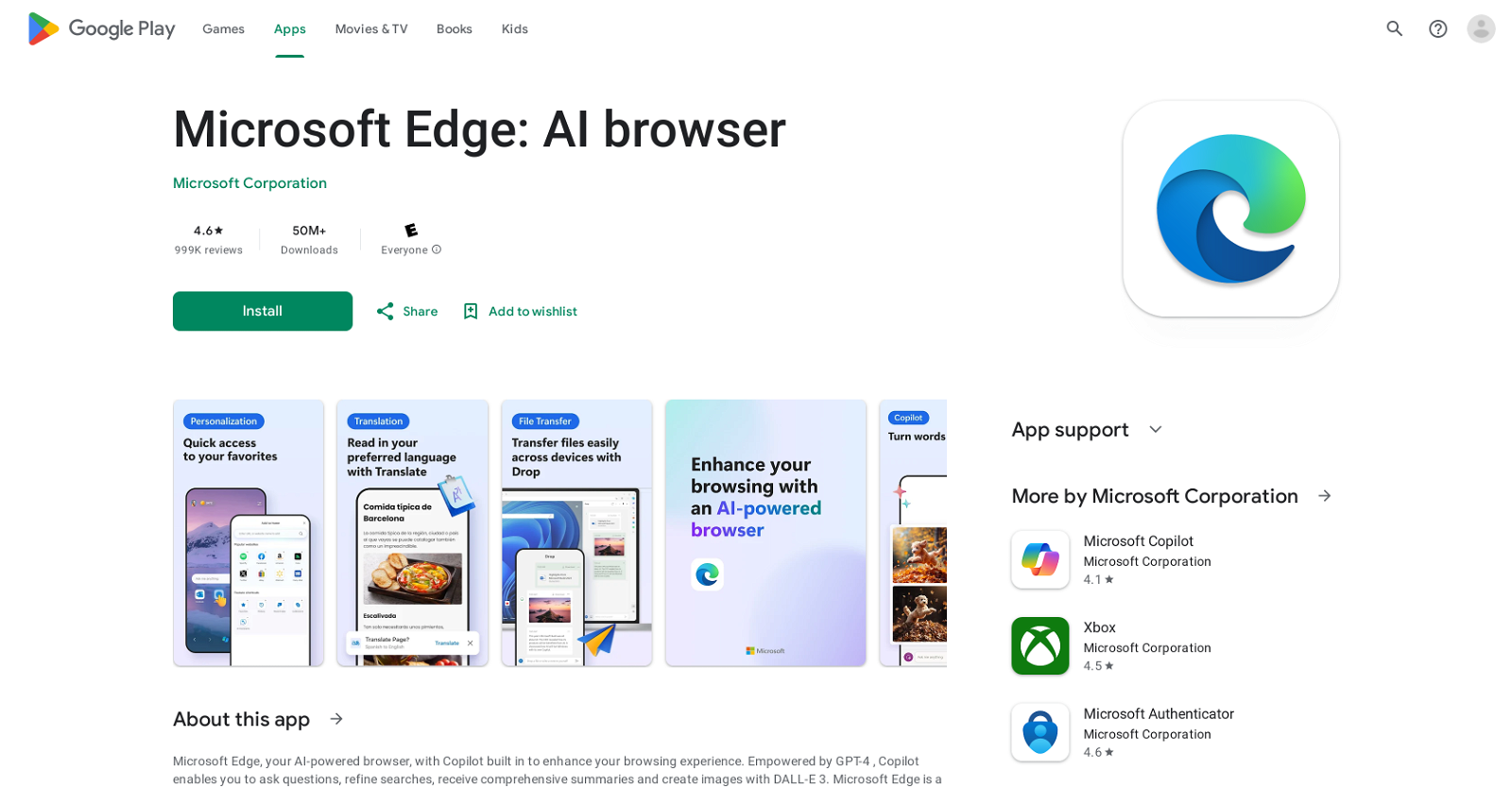What does Copilot in Microsoft Edge AI Browser do?
Copilot in Microsoft Edge AI Browser is an AI-powered feature that helps users refine their web searches. It provides comprehensive answers to queries and summarizes webpage content to deliver concise and helpful information.
What is GPT-4 in Microsoft Edge?
GPT-4 in Microsoft Edge is an artificial intelligence model empowering the Copilot feature. It is designed to enhance your searches by generating relevant, comprehensive answers and summaries. Its capabilities are founded on OpenAI's advanced model in the realm of language comprehension and production.
What can DALL-E 3 in the Microsoft Edge AI Browser do?
DALL-E 3 in the Microsoft Edge AI Browser is a feature that creates images based on given text prompts. It harnesses AI's power to generate images that are relevant to the specified text prompt, presenting a new dimension of creativity and convenience within the browser itself.
How can I use the Read Aloud feature in Microsoft Edge and in what languages is it available?
The Read Aloud feature in Microsoft Edge allows the browser to read out webpage content in multiple languages. It supports a broad range of natural-sounding voices and accents, enabling users to listen to the content while simultaneously performing other tasks. The specific languages it supports, however, are not detailed on their website.
What is InPrivate browsing & search in Microsoft Edge and how does it protect my privacy?
InPrivate Browsing & Search in Microsoft Edge is a privacy feature that minimizes your digital footprint. InPrivate sessions don't save browsing history, cookies, or form data, enhancing your privacy protection. Additionally, your search queries aren't saved to Microsoft Bing or linked to your Microsoft account further improving your online privacy.
How does Microsoft Edge: AI Browser protect against phishing and malware?
Microsoft Edge: AI Browser includes Microsoft Defender Smartscreen as a feature designed to protect users against phishing and malware attacks. This tool blocks malicious websites and downloads thus ensuring safer browsing.
Which features of Microsoft Edge help with shopping?
Microsoft Edge: AI Browser has built-in shopping tools like price history and price comparison that help users identify the best deals available. Additionally, the browser is capable of applying coupons automatically to user orders for easy savings.
How can I earn cashbacks or rebates through Microsoft Edge?
Microsoft Edge users can earn cashbacks or rebates through the Microsoft Rewards program. With this feature, users get rewarded for their purchases with participating retailers. However, it's important to note that this feature is currently only available to users in the United States.
How does the ad-blocking function work in Microsoft Edge?
Microsoft Edge includes an AdBlock Plus feature, an ad-blocking mechanism that targets unwanted ads. It removes distracting content and thereby enhances the user's focus while browsing.
What AI features does Microsoft Edge have to enhance my browsing experience?
Microsoft Edge employs a number of AI features designed to enhance the user's browsing experience. These include 'Copilot', powered by GPT-4 which refines searches and provides comprehensive answers, and 'DALL-E 3' that creates images from text prompts. Furthermore, it provides a 'Read Aloud' feature that reads website content aloud in multiple languages.
How does Microsoft Edge prioritize user security, safety and privacy?
Microsoft Edge prioritizes user security, safety and privacy through various means. It offers InPrivate browsing & search feature to protect users' data. It also includes Microsoft Defender Smartscreen for protection against phishing and malware. Additionally, the browser is configured for default tracking prevention and secure synchronization of user data.
How does Microsoft Defender Smartscreen work with Microsoft Edge?
Microsoft Defender Smartscreen works with Microsoft Edge to provide real-time defense against phishing and malware attacks. It's part of Microsoft's integrated Web Platform security model and checks webpages and downloads for anything potentially dangerous thereby enhancing the overall security quotient of browsing.
How can GPT-4 in Microsoft Edge refine my web searches and answer my queries?
GPT-4 in Microsoft Edge powers the 'Copilot' feature to refine web searches and answer queries. It utilizes its advanced language learning capabilities to distil and summarize information from various sources. This means users can expect more accurate search results and comprehensive answers to their queries.
How does Microsoft Edge: AI Browser provide a seamless, smart and protected browsing experience?
Microsoft Edge: AI Browser delivers a seamless, smart and protected browsing experience by implementing a range of advanced AI and security features. These include AI-powered search and content summarization, image creation using text prompts, multi-language Read Aloud feature, protection from phishing and malware, ad-blocking capabilities, and privacy-enhancing tools like InPrivate browsing & search.
Can I create images using text prompts in Microsoft Edge?
Yes, with Microsoft Edge's DALL-E 3 feature, users can indeed create images using text prompts. This AI-powered feature generates relevant images based on the input text, thereby offering a creative and personalized browsing experience.
What is Microsoft Rewards and how is it beneficial?
Microsoft Rewards is a program that offers cashbacks and rebates to users when they shop with participating retailers through Microsoft Edge. It's a free programme that's beneficial to users in terms of savings. Currently, this feature is available only in the United States.
Can Microsoft Edge: AI Browser provide price history and comparison for my online shopping?
Yes, Microsoft Edge: AI Browser has built-in shopping features including price history and comparison that allow you to compare prices across different eCommerce platforms over a given period.
Does Microsoft Edge automatically apply coupons to my online orders?
Yes, Microsoft Edge automatically applies available coupons to your online orders. The browser is equipped with inbuilt tools that fetch and apply the most relevant coupons to your orders, thereby enabling instant savings and a seamless online shopping experience.
Does Microsoft Edge's Read Aloud feature work in multiple languages?
Yes, the Read Aloud feature in Microsoft Edge works in multiple languages. It offers a diversity of natural-sounding voices and accents, to provide an enriching auditory experience of website content.
Does Microsoft Edge: AI Browser have a feature for browsing in privacy mode?
Yes, Microsoft Edge: AI Browser features the InPrivate browsing & search, which provides a private mode of browsing. In this mode, your browsing history, cookies, form data, and search information aren't recorded or linked with your Microsoft account, thus enhancing your online privacy.