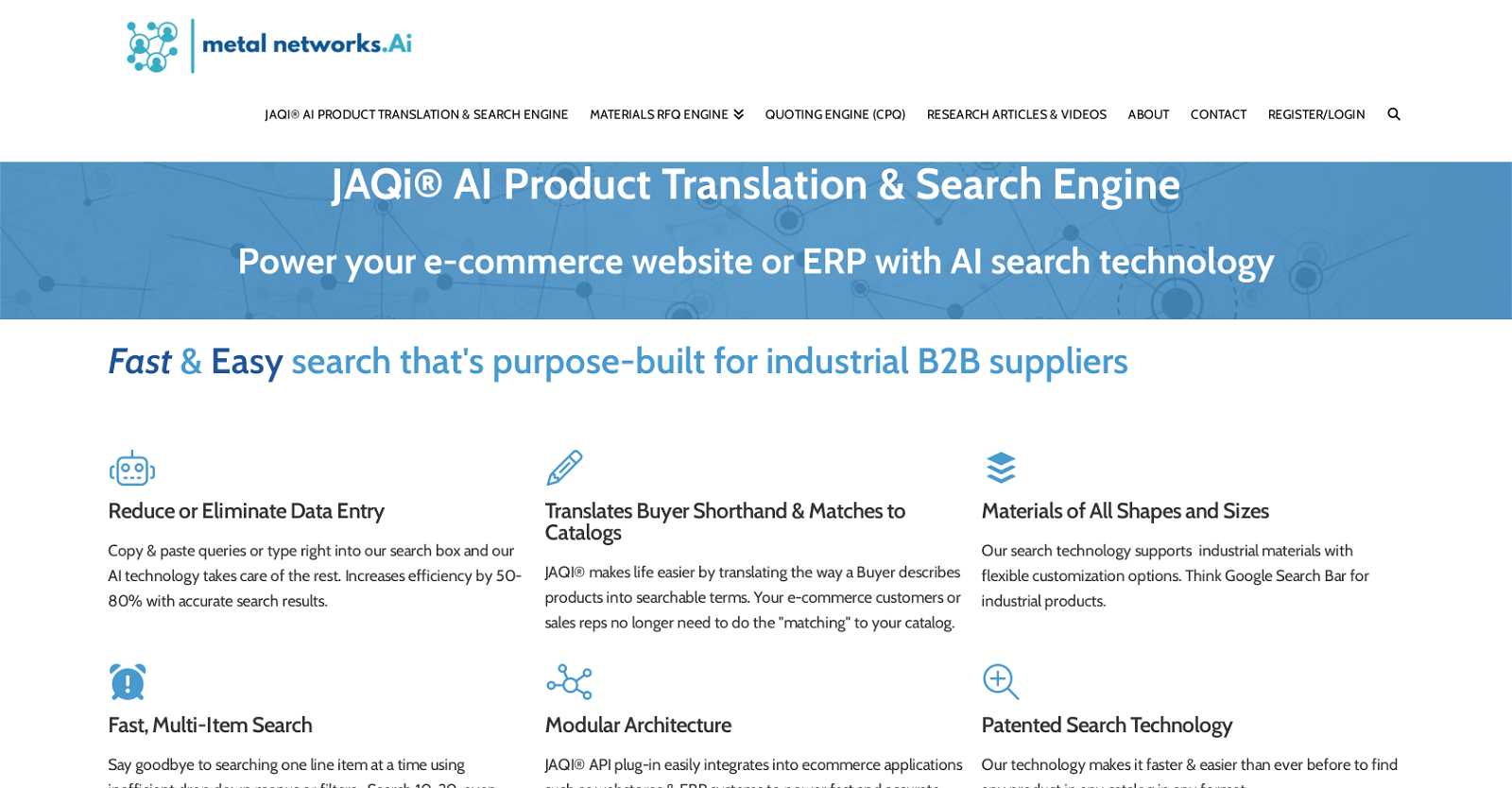What is JAQI AI Industrial Materials Search Engine?
JAQI AI Industrial Materials Search Engine is an AI-enabled platform specifically developed to digitise workflows in Industry 4.0 sectors. It is uniquely tailored for e-commerce, marketplaces, portals, and ERP systems, offering a significant capacity for translation and search in industrial contexts. JAQI streamlines data entry by enabling users to introduce their queries in a copy-and-paste or direct typing method to be further processed by the AI technology, thus generating precise search results and promoting productivity.
What unique features does JAQI offer for e-commerce applications?
JAQI offers unique features designed specifically for e-commerce applications. These features include AI-powered translations that convert buyer descriptions into searchable terms for easy product searches. JAQI also supports multiple-item searches, allowing users to search for numerous items simultaneously. Moreover, the modular architecture of JAQI helps with integrations into e-commerce applications such as webstores and ERPs, to increase the speed and accuracy of the searches performed by customers.
How does JAQI's patented search technology work?
JAQI's patented search technology provides a fast and user-friendly route for product discovery across digital catalogues in any format. This feature transforms the way buyers describe products into searchable keywords, incorporating these into the search results with accuracy and speed, improving the overall search process and facilitating efficient product discovery. Through this patented technology, JAQI is transforming the search process into an effective, easy, and efficient experience.
Can JAQI process multiple-item searches?
Yes, JAQI has been designed with the capacity to handle multiple-item searches. The users can simultaneously search for many items, moving beyond the constraints of searching for one item at a time. This feature not only enhances user experience but also significantly increases overall productivity and efficiency in search processes.
How does JAQI simplify data entry?
JAQI simplifies data entry by allowing users to either copy and paste their queries or type them directly into the search box. Upon receiving the queries, JAQI's AI technology processes the input and delivers accurate search results, eliminating the need for manual data entry and consequently increasing efficiency by a significant margin.
What are the benefits of using JAQI for B2B suppliers?
B2B suppliers obtain numerous benefits from using JAQI. The AI tool facilitates efficient product searches by converting and translating buyer shorthand into searchable terms. B2B suppliers can leverage the multi-item search feature to explore several items concurrently, increasing productivity. Moreover, the integration of JAQI into e-commerce platforms boosts search speed and accuracy, thereby enhancing customer experience.
How does JAQI integrate with ERPs and webstores?
JAQI's modular architecture facilitates its easy integration with e-commerce applications such as ERPs and webstores. This structural design allows the tool to be embedded seamlessly into a variety of platforms, resulting in quicker and more accurate search results for the users and customers. Integration with JQAI brings the benefits of AI-driven search to the existing setup, enhancing navigation and discovery experiences without necessitating drastic development changes.
Who can use the JAQI AI Industrial Materials Search Engine?
JAQI AI Industrial Materials Search Engine is perfect for users who operate in the industrial sector and specifically within the landscape of Industry 4.0. These users may span e-commerce professionals, B2B suppliers, marketplace operators, and those handling ERPs. With its capability to simplify industrial data entry, translation, and search mechanisms, JAQI effectively caters to these diverse users, aiming to boost their productivity and efficiency.
How precisely does JAQI's AI translate buyer shorthand?
JAQI employs its AI technology to precisely translate buyer shorthand into searchable terms. It does this by taking buyer descriptions, interpreting, and then converting this shorthand into relevant and standardised terminologies. By doing so, JAQI bridges the communication gap between buyers and the platform, comprehending and catering to the specific language used by the buyer. This results in a more personalised, effective, and convenient product search experience.
Can JAQI support queries in different formats?
Yes, JAQI can process queries in various formats. The AI-enabled platform leverages its unique capacity for translation and search to decode and respond to queries in multiple formats, thereby helping locate products across any catalogue, regardless of the catalogue's format. This flexibility further ensures accurate search results and a comprehensive user experience.
How fast and accurate is JAQI's search engine?
JAQI's search engine is designed to deliver both speed and accuracy. With its patented technology, searches are optimised and quickly processed, delivering reliable results even when multiple items are searched simultaneously. This speed does not come at the expense of preciseness, as the AI technology ensures that the results match the users' input and correspond accurately to their search terms.
What does it mean that JAQI has a modular architecture?
JAQI's modular architecture means that it has been designed to be adaptable and able to integrate into different systems. This flexibility allows JAQI to be effortlessly incorporated into various e-commerce applications such as webstores and ERPs, power fast and accurate search results, and adapt to specific user environments and needs. Hence, the modular design enhances the usability, compatibility, and overall utility of JAQI.
How does JAQI streamline and digitise workflows in Industry 4.0?
JAQI streamlines and digitises workflows in Industry 4.0 by leveraging AI capabilities for efficient data entry, search, and translation in industrial contexts. By transforming the way buyer descriptions are converted into searchable terms and making room for multiple-item searches, JAQI optimises and digitises operation workflows in the industrial sector. The stress-free integration into e-commerce applications further streamlines operations, contributing to better aligned, faster, and more productive workflows.
In what ways does JAQI facilitate product discovery?
JAQI significantly facilitates product discovery by leveraging its patented search technology that enables easy and fast discovery of products from any catalogue in any format. By implementing AI technology, JAQI can translate and convert buyer descriptions into searchable terms, directly mapping them to relevant products. Moreover, its capacity to perform simultaneous multi-item searches elevates product discovery, as users can search for and locate multiple items at once.
How does JAQI enhance productivity in the industrial sector?
JAQI enhances productivity in the industrial sector by digitising and streamlining workflows. The ease and speed at which multiple-product searches occur initiate increased productivity, as do the precise search results triggered by buyer shorthand translation. Further, the integration with e-commerce apps and ERPs, modelled through a user-friendly architecture, contributes to a smoother user experience and better user productivity.
Does JAQI require any specific technical setup or prerequisites?
IDK
Are there any usage limits for JAQI's multi-item search feature?
IDK
How can I integrate JAQI into my existing e-commerce application?
IDK
What industries are best suited to benefit from JAQI's features?
JAQI is designed to benefit industries operating in the context of Industry 4.0. Industries that have a focus on e-commerce, where there's a need for efficient and accurate product searches across multiple-item catalogues, such as industrial materials and B2B suppliers, can significantly benefit from the capabilities of JAQI. These industries can leverage JAQI's ability to understand and translate buyer's shorthand into searchable terms, making product discovery faster and easier.
How does JAQI handle updates and improvements?
IDK