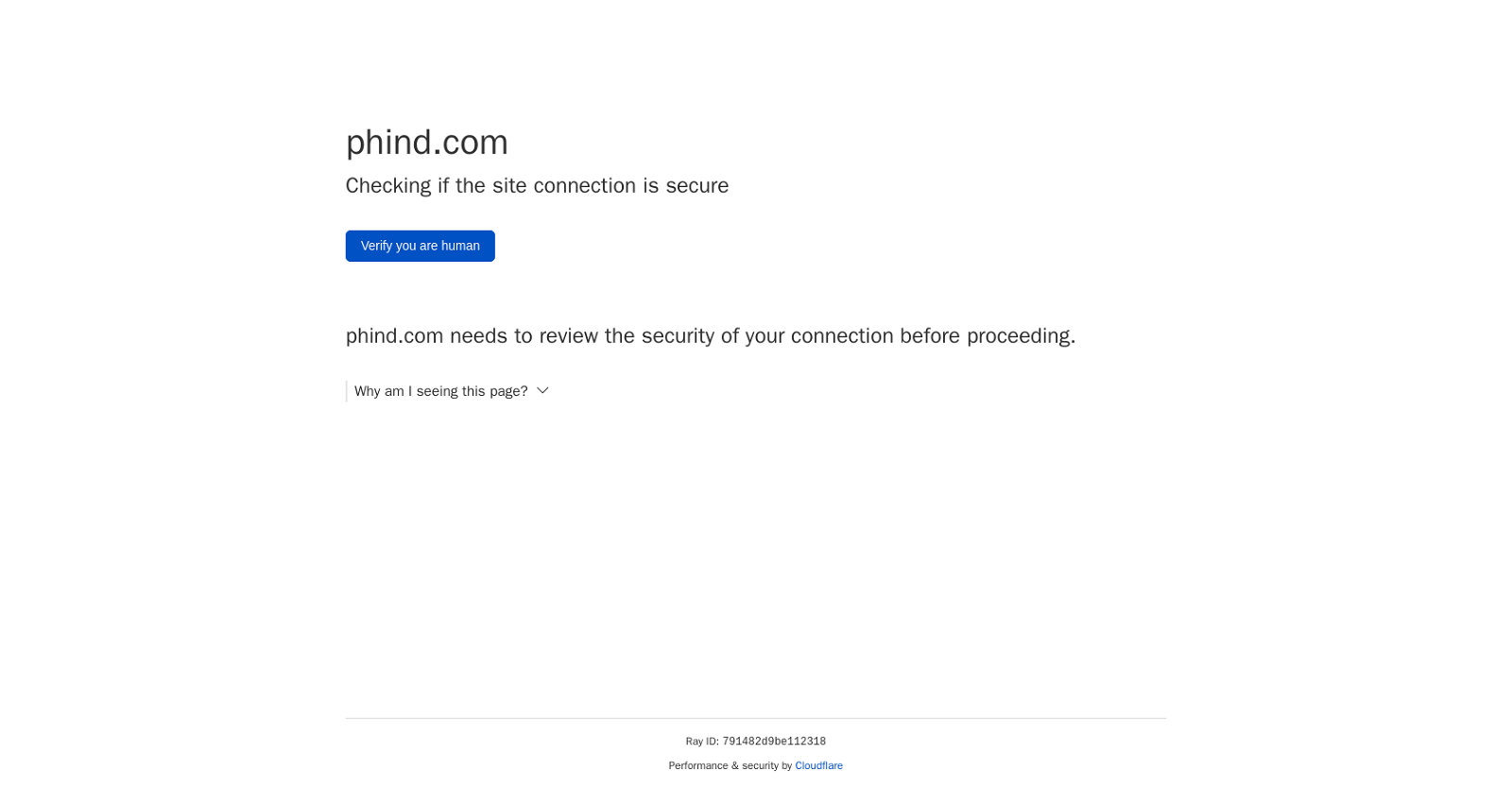What is Phind and how does it work?
Phind is an AI-powered search engine specifically designed for developers. It allows users to search for various topics using keywords and phrases, providing relevant recommendations based on Artificial Intelligence algorithms. It offers the flexibility to customize the search parameters and set them as default.
What are the special features offered by Phind?
Special features offered by Phind include the "Explore" and "Surprise Me" functions. The Explore feature utilizes AI to provide related topics and suggestions based on the user's search. The Surprise Me feature randomly selects topics for exploration, adding an element of discovery to the user's experience.
How does Phind's 'Explore' feature function?
Phind's 'Explore' feature leverages AI capabilities, giving users an opportunity to deep dive into related topics and suggestions. This feature is prompted by user's searches and desires to expand their knowledge base on a particular subject.
How does Phind's 'Surprise Me' feature function?
Phind's 'Surprise Me' feature functions by randomly selecting topics for the users to explore. This feature offers users the opportunity to discover new topics without any specific search query. It gives users the chance to explore outside of their customary knowledge areas or topics of interest.
What makes Phind unique for developers?
Phind is unique for developers due to its customizability and developer-oriented search algorithms. Users can tailor their search parameters and set it as default, thus saving their time and providing information more promptly. Furthermore, it uses AI to provide relevant suggestions and related topics based on the user's search, which can be invaluable for developers looking for specific coding solutions.
What AI algorithms does Phind use for its search and suggestions?
Phind leverages artificial intelligence algorithms to provide a robust and personalized user experience. These AI algorithms are responsible for generating relevant search results, suggestions, and related topics based on user's input of keywords and phrases. However, the specific types of AI algorithms used are not explicitly mentioned.
How can users customize their search in Phind?
Users can customize their search in Phind by using keywords and phrases to find topics of interest. Once a user sets a specific search parameter or phrase, they can also make it their default search, which improves efficiency and effectiveness every time they look for information.
How can users set Phind as a default search engine?
The exact procedure to set Phind as a default search engine isn't specified. However, given that the feature is mentioned, it's probable that users are provided with an option to do so within the Phind dashboard or settings.
Who developed Phind and where is it based?
Phind was developed by Hello Cognition, Inc. The company is based in San Francisco.
How can users join the Phind community?
IDK
How does Phind use AI to improve developers' search experience?
Phind uses AI to enhance developers' search experiences by providing related topics, suggestions, and customizations based on user's input. Its AI algorithm works behind the scenes to procure the most relevant results and topics, thus boosting productive search and research sessions for developers.
What are Phind's privacy and terms like?
IDK
How do I use Phind to get quick information on code topics?
To get quick information on code topics using Phind, you simply input relevant keywords and phrases into the search bar. Phind's AI algorithms will then generate relevant suggestions, related topics, and resources, effectively guiding you to the information you need.
How can I receive random topics for exploration on Phind?
To receive random topics for exploration on Phind, you can use the 'Surprise Me' feature. This feature generates random topics for the user to explore, opening up new avenues for learning and discovery.
Can you explain how keywords and phrases work in Phind?
Keywords and phrases in Phind work as input criteria for the search engine. When a user enters a keyword or phrase, Phind's AI algorithms analyze this data, generating related topics and suggestions based on that input. This mechanism enhances the search precision and relevancy of results for users.
How is Phind different from other search engines?
Phind differs from other search engines with its specific focus on developers and its AI-driven capabilities. It allows users to customize their search parameters, set them as default and also provides innovative features like 'Explore' and 'Surprise Me' that enhance the search experience by providing related topics and random selections for exploration.
Does Phind offer contact options or customer support?
IDK
What is Hello Cognition, Inc. role in creating Phind?
Hello Cognition, Inc.'s role in creating Phind has been as its developer and proprietor. They have developed the AI algorithms that power Phind, and maintain the general functionality of the search engine.
How often does Phind update its related topics and suggestions?
IDK
Are there any guides or tutorials to help new users understand Phind features better?
IDK