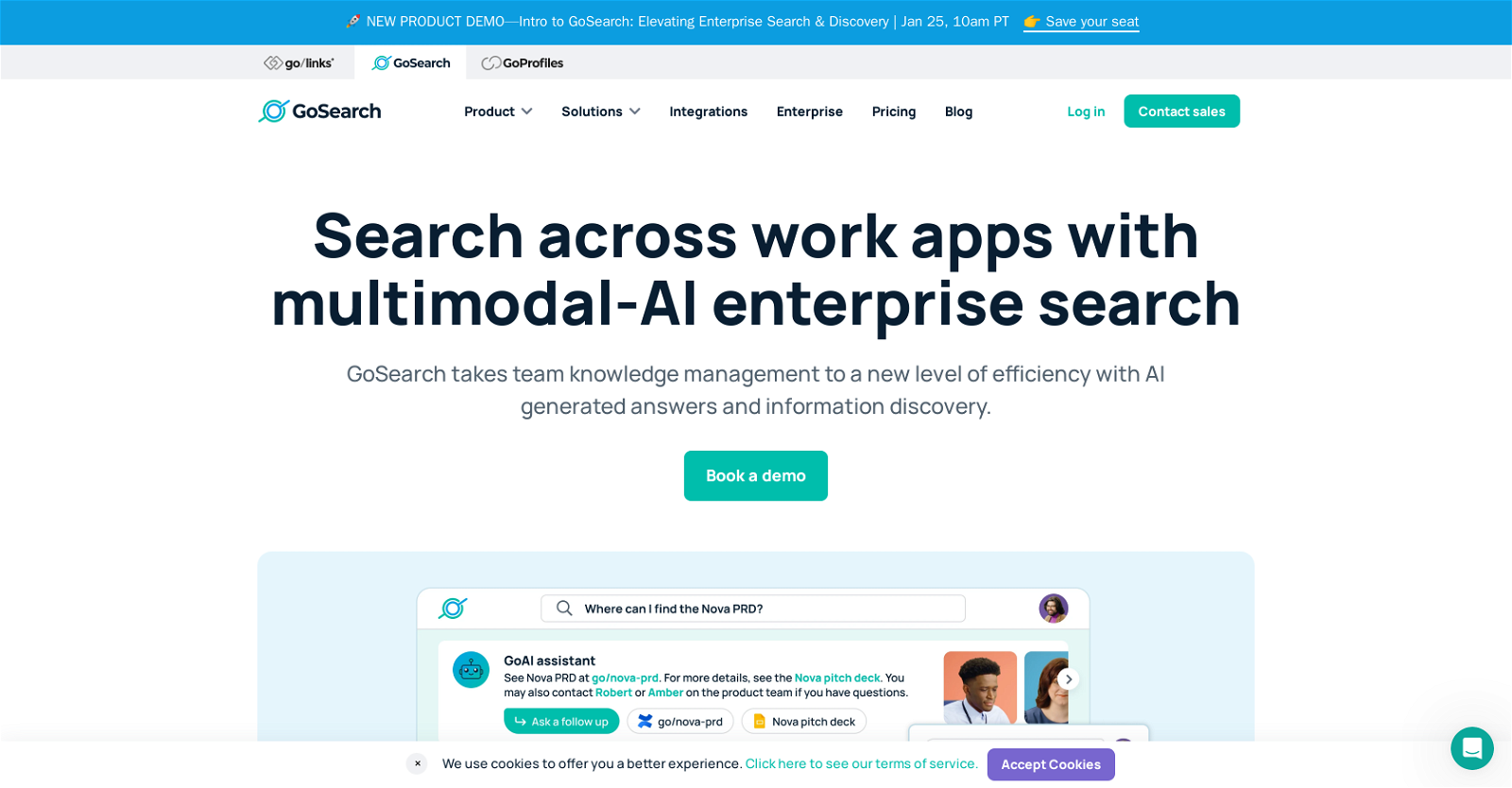What is GoSearch?
GoSearch is an AI-supported tool focused on enterprise search and resource discovery. Its goal is to augment work information retrieval and data discovery. It accomplishes this through a unified search feature that swiftly locates all internal information, offering a central hub for managing documents, notes, tasks, files, and personnel across various cloud applications. Furthermore, GoSearch is architectured with features such as AI-generated responses, simplifying the process of manual searching across multifarious applications.
How does GoSearch use AI for enterprise search?
GoSearch uses AI in several ways to boost enterprise search. It utilises generative AI to offer recommendations based on the search query and context. Besides, it has a dedicated AI feature called GoAI, which operates as an interactive chat assistant providing personalized suggestions. This extends the search experience beyond traditional querying, creating a conversational and highly context-sensitive interface for users.
How fast does GoSearch return search results?
GoSearch is designed to return search results instantaneously. Its technology scans all your internal information and provides search results within a matter of seconds. This significant reduction in time spent searching allows organizations to increase efficiency and productivity.
What is generative AI in the context of GoSearch?
In the context of GoSearch, generative AI is a technology leveraged to extract and formulate recommendations based on your search query. The AI algorithm models the probability distribution of the output sequence given an input sequence, thereby generating new data that mimics the training data. As applied to search, it aids in providing more relevant and contextually accurate results, thereby enhancing the user's search experience.
What value does the GoAI chat assistant add?
GoAI, the AI chat assistant within GoSearch, adds value by making the search experience interactive and personalized. Initiate a chat or query with GoAI, and you will receive personalized suggestions that align with the chat context or query. It's capable of handling follow-up queries, transforming your workplace search into dynamic, interactive exchanges, much akin to a conversation.
How does GoSearch provide a summary of results?
GoSearch performs an AI-based compiling of all relevant results into an easily understandable summary. After capturing the necessary data from the search query, it condenses the information, transforming it into a concise and meaningful overview. This makes it easier for users to quickly grasp the essence of the search results, saving time and effort.
Can GoSearch process image uploads and URLs in search queries?
Yes, GoSearch has the capability to process image uploads and URLs in search queries. This multimodal approach allows users to upload images or paste URLs as part of their search, enriching the search context and helping to surface relevant data, information or resources.
What is a GPT in the context of GoSearch?
In the context of GoSearch, a GPT (Generative Pre-trained Transformer) is a form of AI model that organizations can create and customize according to their specific needs. GoSearch allows the creation of enterprise GPTs, which can be tailored for specific workflows and automation tasks, thereby enhancing productivity and efficiency.
Which applications can GoSearch integrate with?
GoSearch can integrate with over 100 apps and data connectors, which includes widely used platforms like Google Docs, Notion, Jira, Confluence, and many more. Such an extensive range of integrations means GoSearch can effectively pull data from all your data sources at once, providing intelligent and comprehensive enterprise search results.
How does GoSearch centralize company-wide announcements?
GoSearch provides a central location for company-wide announcements, promoting streamlined communication across the organization. It facilitates better information flow, assures that important updates are not missed, and enhances overall organizational transparency.
How are questions and discussions managed within GoSearch?
In GoSearch, employees can ask questions and facilitate centralized discussions. This drives employee engagement and facilitates knowledge sharing. The AI-powered features of GoSearch also provide AI-generated answers, contributing to effective and productive discussions within the enterprise.
How does GoSearch ensure data privacy?
GoSearch incorporates strict security measures to safeguard data privacy. It offers features like Bring Your Own LLM API Key and Bring Your Own Cloud (BYOC) framework, giving organizations high levels of privacy control. Your own API Key allows controlling access, logs and restrictions, whilst the BYOC framework ensures that your data stays within your environment.
What is the Bring Your Own LLM API Key in GoSearch?
The 'Bring Your Own LLM API Key' is a security feature offered by GoSearch. It allows organizations to use their own API key, providing them full control over access, logs, and restrictions. It grants organizations full visibility into their Large Language Model's interactions, ensuring privacy and control.
What is the concept of Bring Your Own Cloud (BYOC) in GoSearch?
'Bring Your Own Cloud (BYOC)' is a concept in GoSearch that ensures the user's data stays within their preferred environment, such as AWS, Azure, Google Cloud, and others. Regardless of where you've chosen to host your data, GoSearch adapts to your choices, providing a secure and compliant search tool that conforms to your data policy requirements.
What does it mean that GoSearch has 'enterprise-grade security'?
'Enterprise-grade security' means that GoSearch implements a multi-layered and robust security strategy committed to both establishing new safety measures and enhancing existing ones. Its security features are aimed at protecting enterprise data and ensuring privacy, compliance and control.
How can GoSearch improve workplace productivity?
GoSearch enhances workplace productivity by offering fast and accurate search results across all internal information sources. Its AI-driven approach minimizes the time spent manually searching across multiple apps. With features like a personal AI chat assistant and AI-generated answers, GoSearch significantly reduces time spent searching for information, leading to a more efficient and productive working environment.
Can GoSearch interact with my company's existing cloud apps?
Yes, GoSearch can interact with a company's existing cloud apps. It serves as a hub for documents, notes, tasks, files, and personnel across your cloud apps. In fact, GoSearch boasts integration capabilities with over 100 apps and data connectors, enabling seamless interactions with a multitude of work apps.
Can I customize the results GoSearch provides based on our specific needs?
Yes, GoSearch allows organizations to tailor the search results according to their specific data needs. This is achieved through the creation of custom Enterprise GPTs, enabling workflows and automation to be fitted to precise requirements. This means that the GoSearch experience can be customized to align with the unique needs and data contexts of each organization.
How does GoSearch support team knowledge management?
GoSearch supports team knowledge management by becoming an efficient, AI-enhanced hub for internal information. By extracting and providing data from various work apps within seconds, it enables employees to quickly find and use the information they need, aiding in collective knowledge sharing and making data-driven decisions.
Can employees interact with GoSearch as part of their workflow?
Absolutely, employees can incorporate GoSearch into their daily workflows. With its fast search results, AI-generated answers, and interactive AI chat assistant, GoSearch can decrease time spent searching and allow employees to concentrate more on tasks that matter. Moreover, it allows employees to ask questions and facilitate discussions, promoting a more collaborative and knowledge-sharing culture within the workplace.