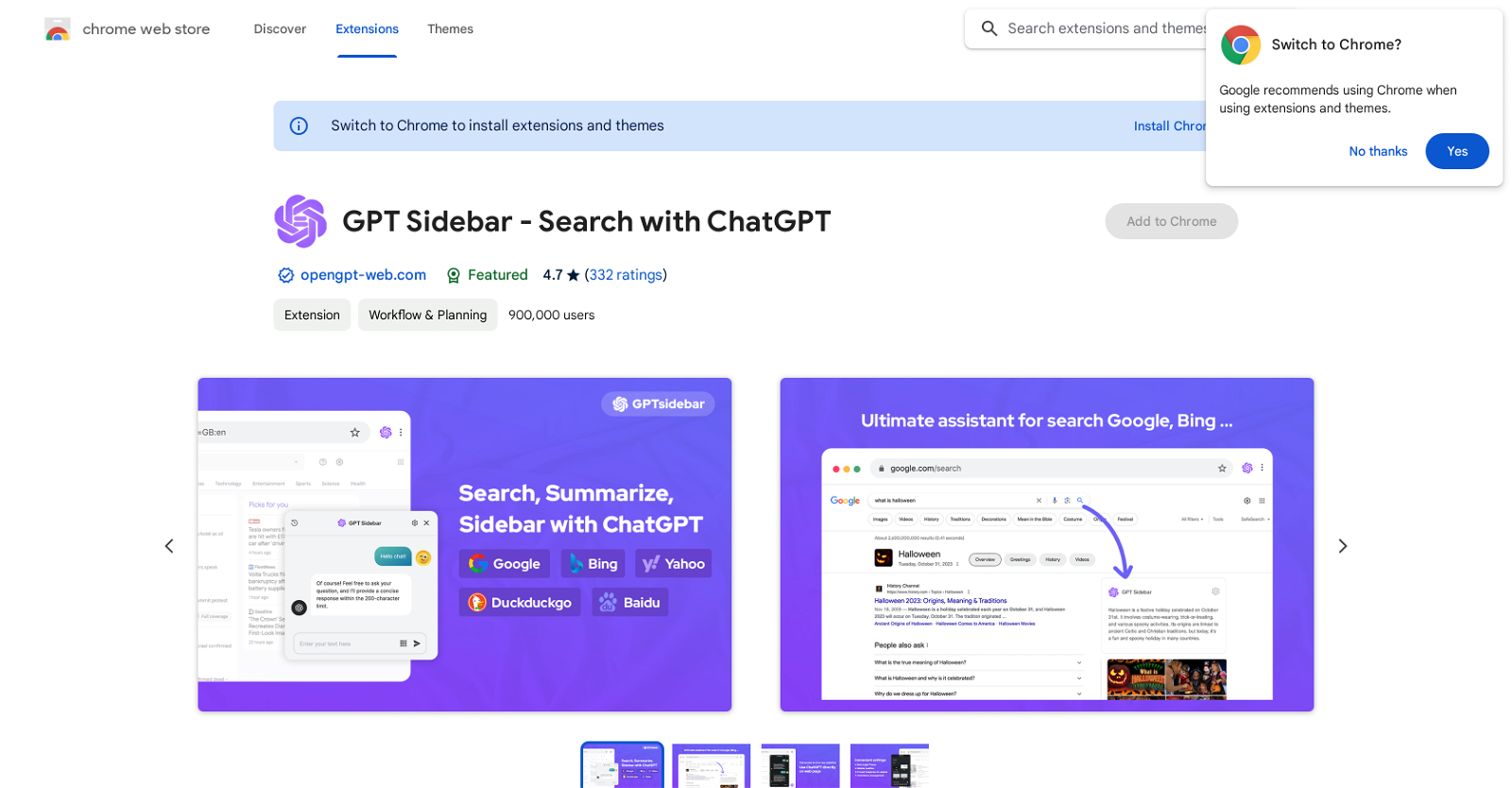What is GPT Sidebar?
GPT Sidebar is a Chrome extension that integrates ChatGPT with commonly used search engines such as Google, Bing, DuckDuckGo, and others, aiming to improve web browsing experience.
How does GPT Sidebar enhance web browsing experience?
GPT Sidebar enhances web browsing by displaying ChatGPT's responses alongside regular search engine results. This feature allows users to gain additional insights and various perspectives on their searches. The user-friendly nature of GPT Sidebar encourages users to simply input their query or question, and the extension will provide accurate responses using advanced natural language processing.
How does GPT Sidebar integrate with Google, Bing, and DuckDuckGo?
GPT Sidebar integrates with Google, Bing, and DuckDuckGo by displaying ChatGPT's responses alongside these search engines' results. By making use of OpenAI's API, it presents an enhanced search result that includes the perspective from ChatGPT, thereby providing users with additional insights.
What additional insights does the GPT Sidebar provide alongside regular search engine results?
Alongside regular search engine results, GPT Sidebar presents responses from ChatGPT, a language model developed by OpenAI. These responses provide users with different insights and perspectives, supplementing the traditional results that search engines provide.
What key features does GPT Sidebar offer?
Key features of GPT Sidebar include compatibility with widely used search engines, access to the official OpenAI API, the ability to interact with ChatGPT directly from the extension's popup, and a 'Summary' feature for summarizing websites or YouTube videos. It also comes with a dark mode for easy viewing in low-light conditions, markdown rendering and code highlighting for improved readability, and a Clipboard copy option for easy text transfer.
How does the 'Summary' feature in GPT Sidebar work?
The 'Summary' feature in GPT Sidebar works by summarizing web content or YouTube videos. It is as simple as right-clicking and selecting 'summary'. By leveraging the power of GPT-4, it generates a concise summary, saving users time.
What is markdown rendering in GPT Sidebar?
Markdown rendering in GPT Sidebar is a feature that enhances the readability of text. It interprets and displays markdown text as formatted content, making the chat with ChatGPT visually straightforward and easier to read, especially when the conversation involves code snippets.
How does dark mode option in GPT Sidebar improve low-light viewing?
The dark mode option in GPT Sidebar offers a more comfortable viewing experience in low-light settings. It helps reduce eye strain by changing the color theme of the extension to darker shades.
How is GPT Sidebar user-friendly?
GPT Sidebar showcases user-friendliness by providing an intuitive and straightforward interface where users can easily put in their queries or questions. They do not need to navigate away from their web browsing session as the extension pops up on the same window. The responses, accurately interpreted through natural language processing, are promptly displayed within this easy-to-navigate tool.
How does GPT Sidebar use natural language processing to provide responses?
GPT Sidebar uses advanced natural language processing capabilities of ChatGPT to provide responses. Upon a user inputting a question or query, it analyzes and interprets the language, and generates a response that is contextually accurate and relevant, imitating a human-like conversation.
How does the Clipboard copy option in GPT Sidebar work?
The Clipboard copy option in GPT Sidebar allows users to easily transport text from the chat with the assistant to other documents or applications. With a simple command, users can copy the information they need and paste it where it's required.
How does GPT Sidebar provide search responses on Google and Bing?
GPT Sidebar works its magic by integrating ChatGPT to provide supplementary search responses on Google and Bing. It displays those responses alongside the typical search engine results on the same page, providing the user with additional perspectives and insights tailored to their search queries, all within their standard browsing session.
How is GPT Sidebar installed as a Chrome extension?
GPT Sidebar can be installed as a Chrome extension through the Chrome web store. Once added to Chrome, it becomes readily available for use on popular search engines without needing to navigate separately.
Does GPT Sidebar require any additional software or extensions to function?
No, GPT Sidebar operates as a standalone Chrome extension. It does not require any additional software or extensions to function. All its functionality, including integration with OpenAI API, markdown rendering, and the 'Summary' feature, are built into the single extension.
How often does GPT Sidebar get updated and how do I access new features?
GPT Sidebar is regularly updated by the developer to improve functionality and introduce new features. As it is a Chrome extension, it will automatically update in the browser when a new version is available. Users can access new features immediately upon update.
What limitations, if any, does GPT Sidebar have?
IDK
Is using GPT Sidebar secure, and where can I find its privacy policy?
Yes, using GPT Sidebar is secure. All the interactions are processed through the official OpenAI API. Regarding privacy, GPT Sidebar's privacy policy is accessible on the developer's website.
Can GPT Sidebar identify and highlight code snippets in my conversation?
Yes, GPT Sidebar can identify and highlight code snippets within your conversation. This feature allows users to see and instruct on code, improving readability and understanding of code-related content within the chat's context.
Can I get a summary of YouTube videos with GPT Sidebar?
Yes, with GPT Sidebar, you can get summaries of YouTube videos. The 'Summary' feature powered by GPT-4 can generate a brief rundown of the video content, offering a time-saving option for users.
How can I troubleshoot if I have issues using GPT Sidebar?
For troubleshooting issues with GPT Sidebar, users should refer to the relevant guidance provided on the official website. Additionally, users can contact the developer for technical support.