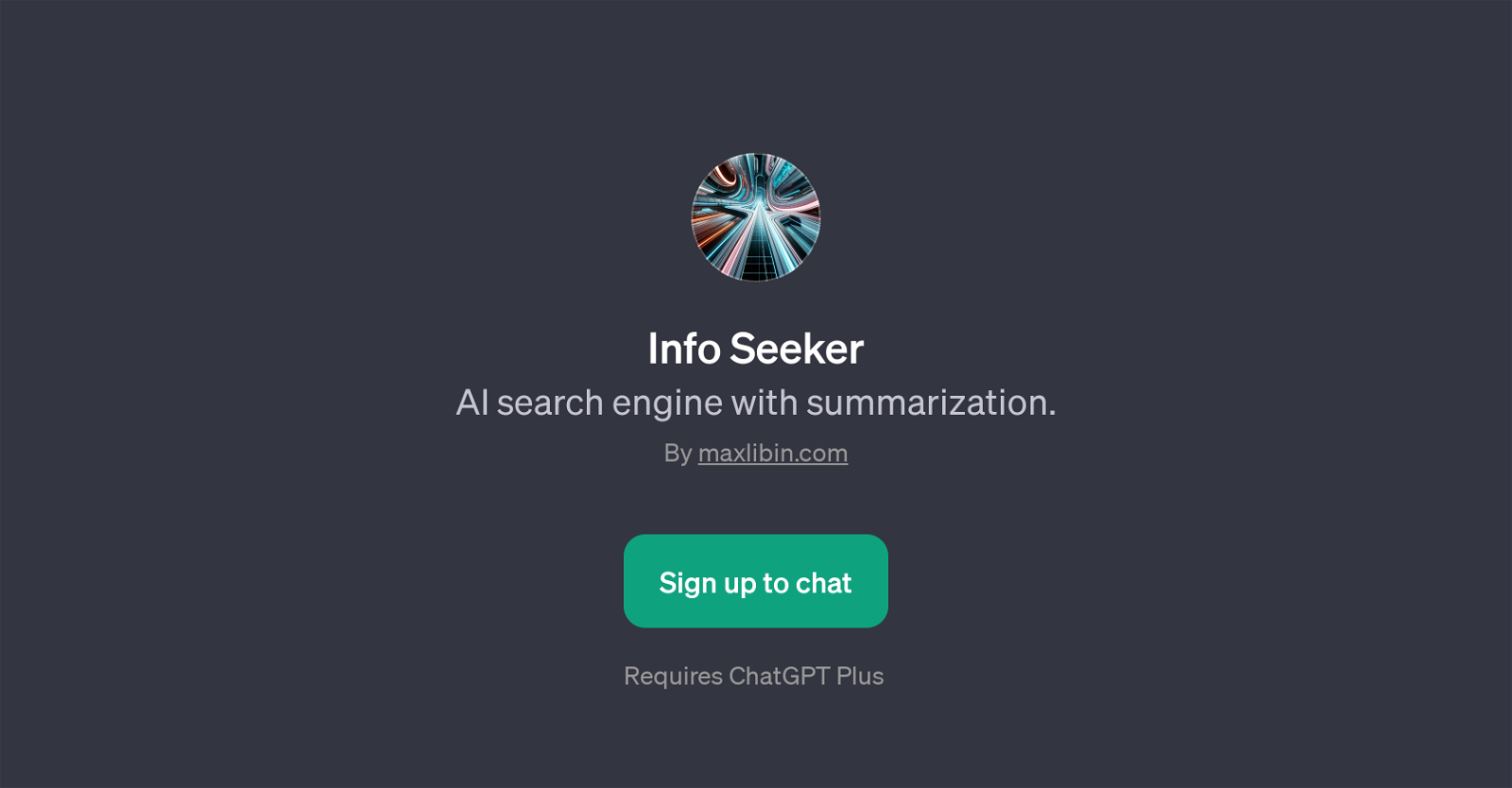Info Seeker
Info Seeker is a GPT that provides a sophisticated combination of AI-powered search engine capabilities and summarization skills. It is designed to readily provide users with up-to-date, concise and relevant information in response to a wide range of queries.
Whether a user is curious about the latest climate change developments, AI advancements, current stock market trends, or recent breakthroughs in renewable energy, Info Seeker delivers.
When these inquiries are put forward, it scans a vast array of sources to find the most relevant pieces of information. Subsequently, it synthesizes this acquired data into terse, digestible summaries, effectively bridging the gap between raw data and useful insights.
This makes it a valuable tool for users needing updated knowledge on multiple topics without the time or capacity to read multiple articles or reports.
However, it's important to note that Info Seeker requires access to ChatGPT Plus to function, indicating its dependency on underlying language model technologies to parse and summarize relevant information.
Would you recommend Info Seeker?
Help other people by letting them know if this AI was useful.
Feature requests
1 alternative to Info Seeker for Information summarization
If you liked Info Seeker
Help
To prevent spam, some actions require being signed in. It's free and takes a few seconds.
Sign in with Google