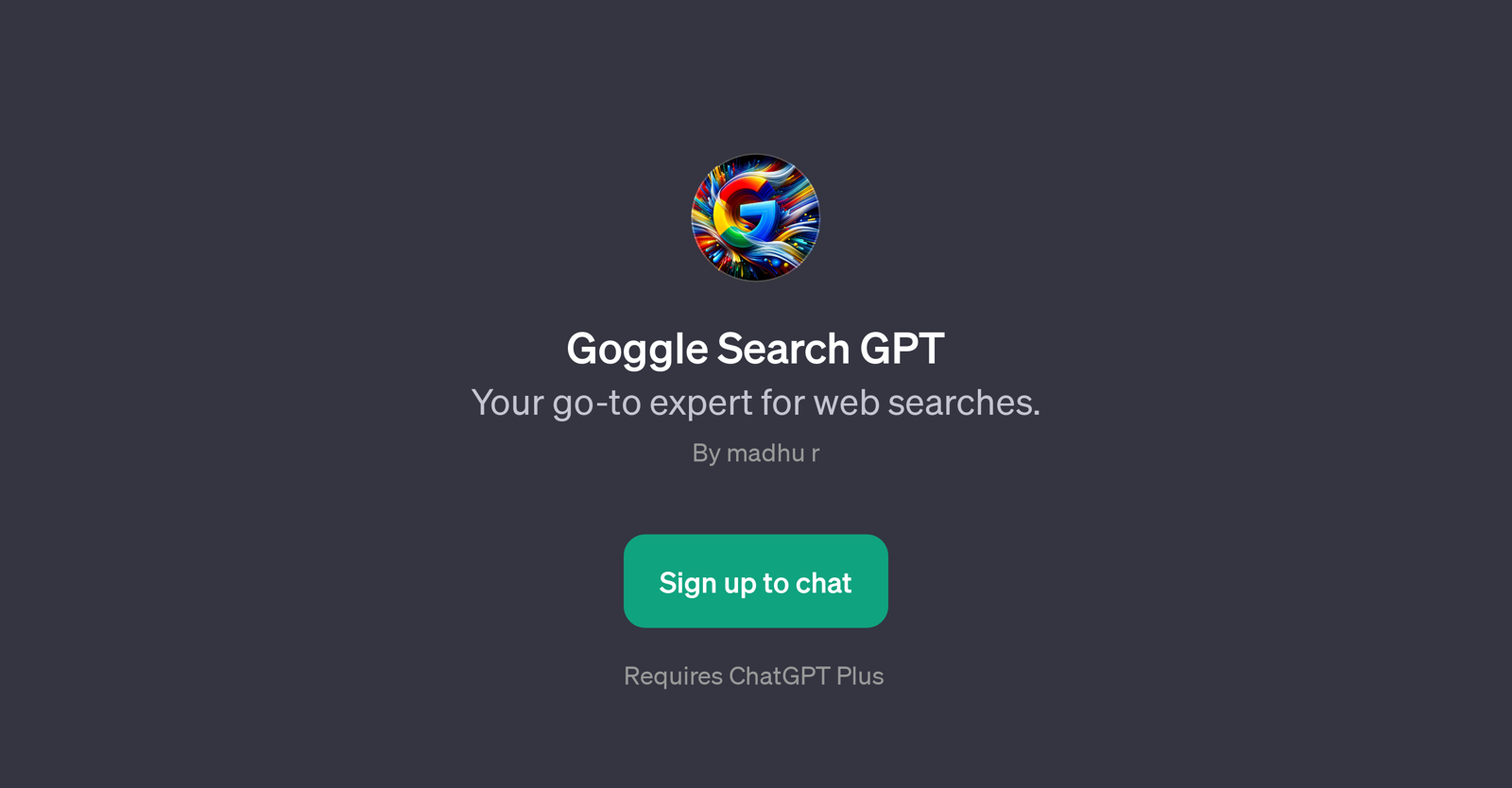Goggle Search GPT
Goggle Search GPT, or simply called a GPT, is primarily designed to work as an expert assistant for conducting web searches. This tool leverages the power of AI to provide precise and quick search results, enhancing every user's browsing and research experience.
Notably, the GPT is not limited to generic search queries but excels in delivering results for complex queries. This GPT has versatile functionality.
It can find the latest news on any topical subject, highlight rankings of local businesses like restaurants, solve common tech-related problems or even provide a breakdown of intricate algorithms.
This range of capabilities saves users time by directly supplying needed information and eliminating the need to manually sift through multiple web pages.
To interact with Goggle Search GPT, a user simply types the relevant query, for instance 'Find the best Italian restaurants near me', or 'Explain how Google's search algorithm works', and the GPT responds with accurate results.
It is noteworthy to mention that this tool requires ChatGPT Plus to function optimally. Therefore, users who aim for a streamlined and enhanced web search experience would greatly benefit from the GPT's integration with ChatGPT Plus, offering a comprehensive, user-friendly, and effective search solution.
Would you recommend Goggle Search GPT?
Help other people by letting them know if this AI was useful.
Feature requests



If you liked Goggle Search GPT
Help
To prevent spam, some actions require being signed in. It's free and takes a few seconds.
Sign in with Google