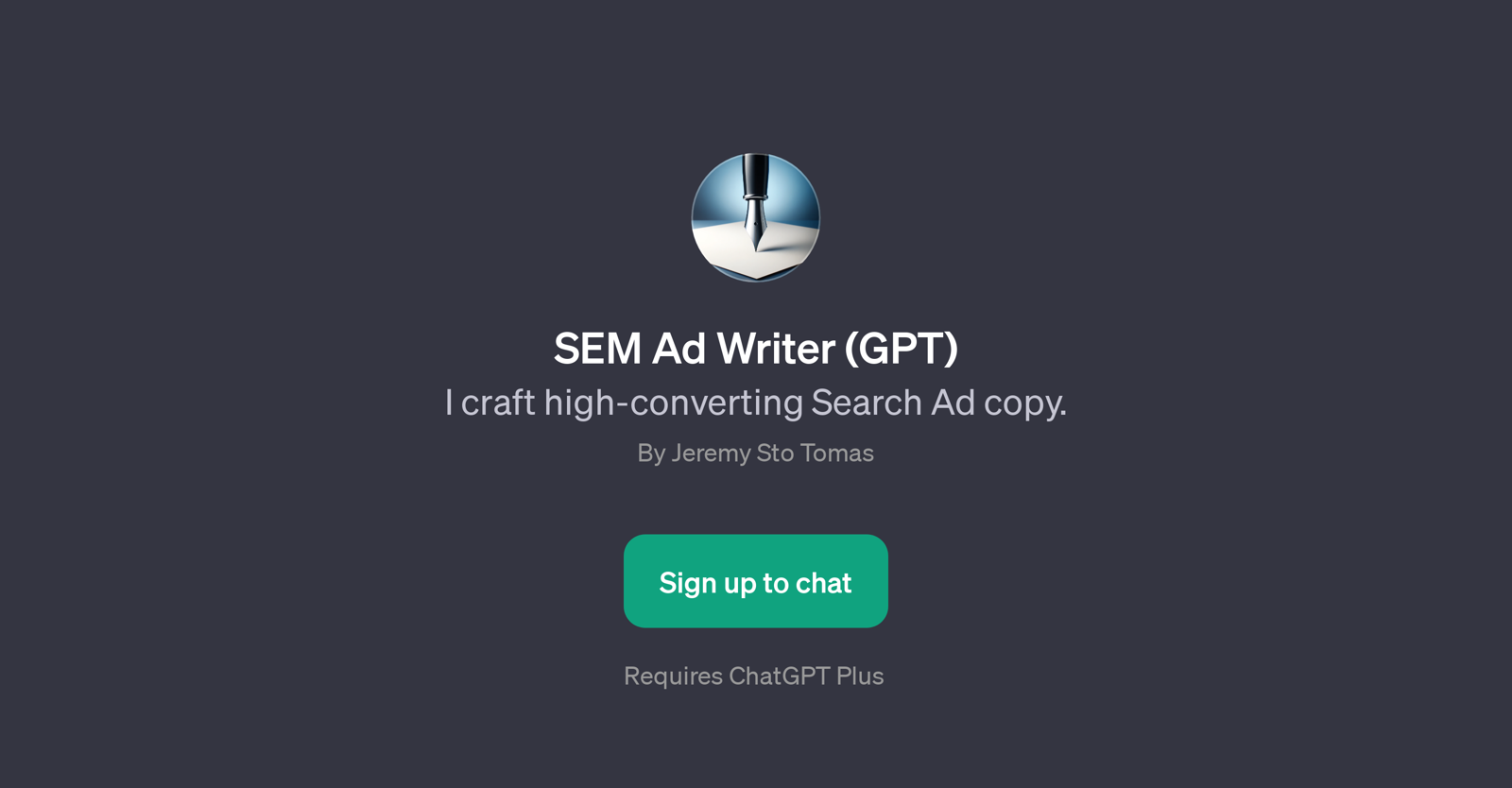SEM Ad Writer (GPT)
SEM Ad Writer is a GPT developed to compose high-converting search ad copy. It is designed for anyone who needs compelling and strategic ad texts, particularly for those involved in search engine marketing (SEM).
Its uniqueness lies in its ability to deliver 'punchy' ad copy, aiming to outpace the competition in terms of attracting viewer interest and clicks. Its function is predominantly about generating and improving the headlines and texts of search ads.
To utilize this GPT, users need to input certain prompt starters like 'How to improve this headline?' or 'Generate search ads for a website.' Based on these starters, the GPT will then generate or polish your ad copy.
This tool requires a subscription to ChatGPT Plus to take full advantage of its functionalities. Its main objective is to provide users with high-quality, engaging and optimized text for their SEM campaigns.
It was developed to enhance advertising efforts by generating catchy and intriguing ad copy that captures audience interest and contributes to effective SEM strategies.
Would you recommend SEM Ad Writer (GPT)?
Help other people by letting them know if this AI was useful.
Feature requests



1 alternative to SEM Ad Writer (GPT) for Ad text generation
If you liked SEM Ad Writer (GPT)
People also searched
Help
To prevent spam, some actions require being signed in. It's free and takes a few seconds.
Sign in with Google