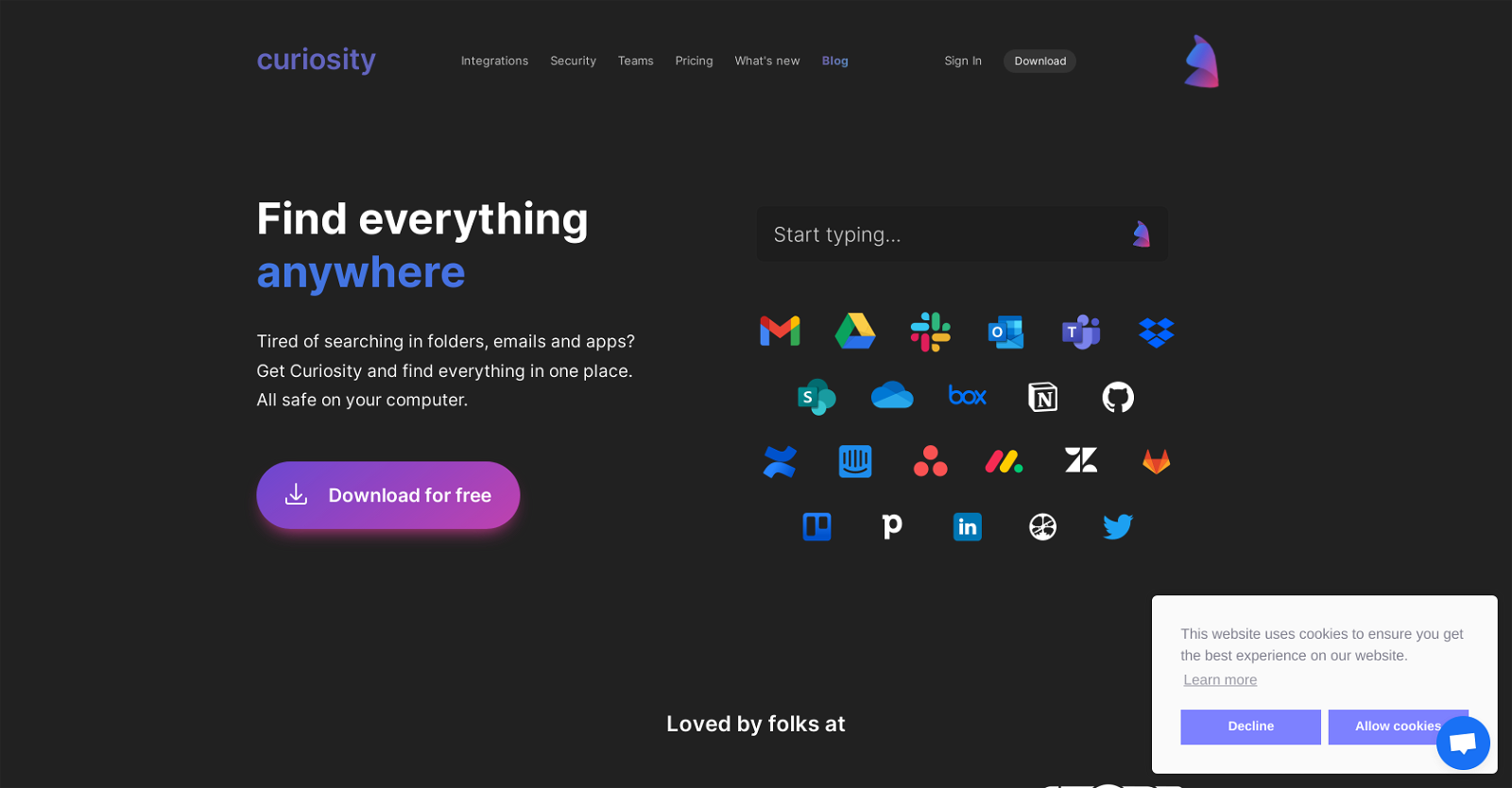What is Curiosity.AI?
Curiosity.AI is a versatile tool that assists users in searching across all their applications and files at once. The design's aim is to boost productivity by eliminating the need to search individually in folders, emails, or distinct apps. The tool brings together all pieces of digital data, irrespective of its location, for effective searching within a unified interface.
How does Curiosity increase productivity?
Curiosity.Ai enhances productivity by eliminating the need to search individually across multiple folders, email accounts, or apps. It provides a unified interface where users can find everything they need, thus saving time and leading to quicker decision making. It also offers quick access to commonly used applications, and allows users to effortlessly manage multiple emails, schedule and join events.
Can I search across all my apps and files using Curiosity?
Yes, Curiosity.AI allows users to search across all their applications and files. It eliminates the need to search individually in folders, emails, or different apps. Users can seamlessly find everything they require within a unified interface.
How does Curiosity's unified interface work?
Curiosity.AI's unified interface works by bringing together data from various sources such as local computers, cloud-based applications, and email accounts into one place. The information is effectively pooled together, contributing to quicker and easier access to files and documents.
Can this tool search files on both my local computer and cloud-based applications?
Yes, Curiosity.AI can search files both on your local computer and across various cloud-based applications. Whether the files are stored on your system's hard drive, an email account, or a cloud service, Curiosity.AI is configured to pull all these together for a thorough search.
Does Curiosity offer features beyond a simple file search?
Yes, besides file search functionality, Curiosity.AI offers a range of other features. These include the management of multiple email accounts from one place, the scheduling and joining of events instantly, quick access to commonly used applications, and a web search facility.
Can I manage multiple email accounts using Curiosity?
Yes, Curiosity.AI provides the functionality to manage multiple email accounts from a single place. This allows users to maintain all their emails in one easy-to-access interface, increasing efficiency and productivity.
How can Curiosity help with scheduling and joining events?
Curiosity.AI assists in scheduling and joining events instantly. It integrates seamlessly with various scheduling tools and platforms, allowing users to view all their events in one place. Furthermore, through dedicated shortcuts and options, users can promptly join ongoing or upcoming meetings.
Does the tool allow me to sort files and messages by contact?
Yes, Curiosity's tool facilitates the sorting of files and messages by contact. This helps in finding and organising information more efficiently, especially when searching for specific files or messages related to a particular contact.
Is it possible to tag files for quicker access using Curiosity?
Yes, Curiosity.AI allows users to tag vital files, enabling quicker access. With tags, users can easily keep track of important files and documents and retrieve them swiftly when necessary.
How does Curiosity ensure the security of my data?
Curiosity.AI ensures the security of user data by storing all data securely on their device. The tool does not have access to any of the users' files, emails, or apps, thereby protecting user data privacy and maintaining high data security standards.
Can I perform a web search using Curiosity?
Yes, Curiosity.AI does support web search functionality. This feature comes in handy for users who need to quickly look up information on the internet while working with their digital files.
Is Curiosity a user-friendly tool?
Yes, Curiosity.AI is designed to be user-friendly. It offers a helpful and intuitive search tool that provides an efficient way of searching across all apps and files at once, without any complex procedures.
Does Curiosity work across different platforms?
Yes, Curiosity works across different platforms. The cross-platform search feature makes it possible for users to search for their data and documents across multiple platforms and services at once.
Can Curiosity assist in digital organization?
Yes, Curiosity.AI is designed to assist in digital organization. Its features allow users to easily manage multiple email accounts, schedule events, access commonly used applications, and locate files and messages, all unified in one space.
Can I download Curiosity for free?
Yes, Curiosity.AI can be downloaded for free. This information is evidently stated on their website.
Is it possible to quickly access commonly used applications with Curiosity?
Yes, Curiosity.AI makes it possible to access commonly used applications swiftly. This quick access feature saves you time and increases your productivity.
Can I get access to all my email accounts in one place using Curiosity?
Yes, with Curiosity.AI, you can manage all your email accounts from one place which makes accessing mails easy and quick.
What are the privacy policy of Curiosity?
Curiosity.AI's privacy policy emphasizes the security of user data. All user data is stored securely on the user's device. The tool doesn't have access to any user files, mails or apps.
How can I sign in to my Curiosity account?
To sign into your Curiosity.AI account, visit the official website of Curiosity and click on the 'Sign In' tab. This will redirect you to the login page where you can enter your credentials.