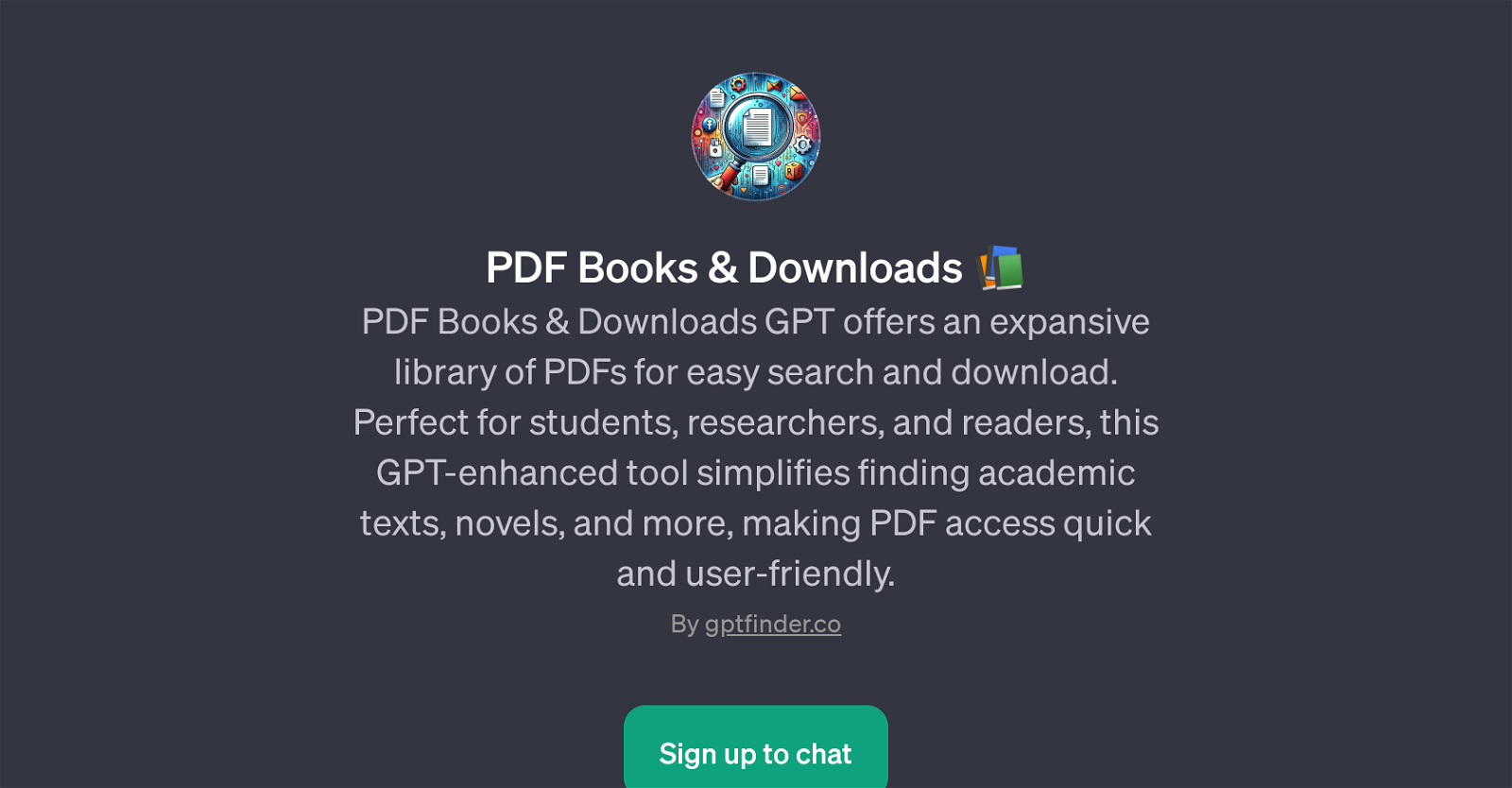PDF Books & Downloads GPT
PDF Books & Downloads GPT is a tool designed to enhance accessibility to a vast library of PDF files, allowing easy search and download capabilities. The core function of this tool is to streamline the process of locating and retrieving PDF files, focusing on several content genres, including but not limited to academic texts and novels.
Catering primarily to students, researchers, and avid readers, it refines and personalizes the user experience, fostering simplicity and speed in terms of PDF access.
The tool adapts the technology behind ChatGPT to enhance its services, which suggests that an interactive mode of communication with the tool, likely through the use of chat prompts, may be in place.
Some prompt starters provided include inquiries into meditation techniques, sustainable living trends, renewable energy innovations, and even space exploration history, showing a wide range of categories that cater to the diverse needs and interests of users.
This GPT requires a ChatGPT Plus subscription. This tool also incorporates a user-friendly interface enabling its audience to interact smoothly while finding the needed files.
Would you recommend PDF Books & Downloads GPT?
Help other people by letting them know if this AI was useful.
Feature requests



If you liked PDF Books & Downloads GPT
Featured matches
Other matches
Help
To prevent spam, some actions require being signed in. It's free and takes a few seconds.
Sign in with Google